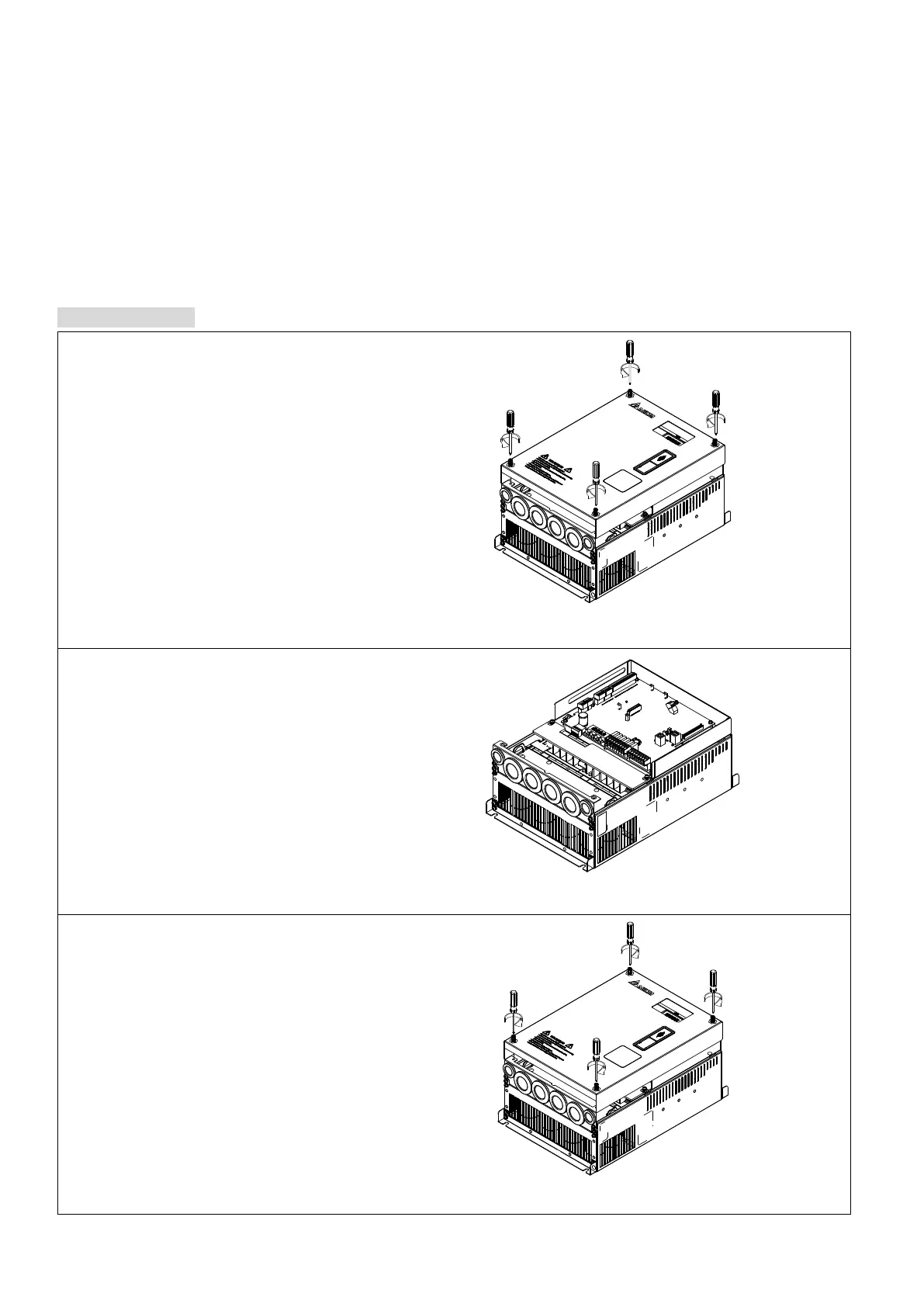Chapter 7 Option Cards | VFD-ED
Select the applicable option cards for your drive or contact your local distributor for suggestions.
To prevent damage to the motor drive during installation, remove the digital keypad and the cover
before wiring. Refer to the following instructions.
Note that the option cards do not support hot swapping. Turn off the drive power before installing or
removing the option cards.
7-1 Option Card Installation
7-1-1 Detach and Attach the Top Cover
Frame B, C and D
Step 1: Loosen the four screws
Figure 7-1
Step 2: Remove the top cover
Figure 7-2
Step 3: Attach the top cover, and then
tighten the four screws using
torque force 15 kgf-cm.
Figure 7-3