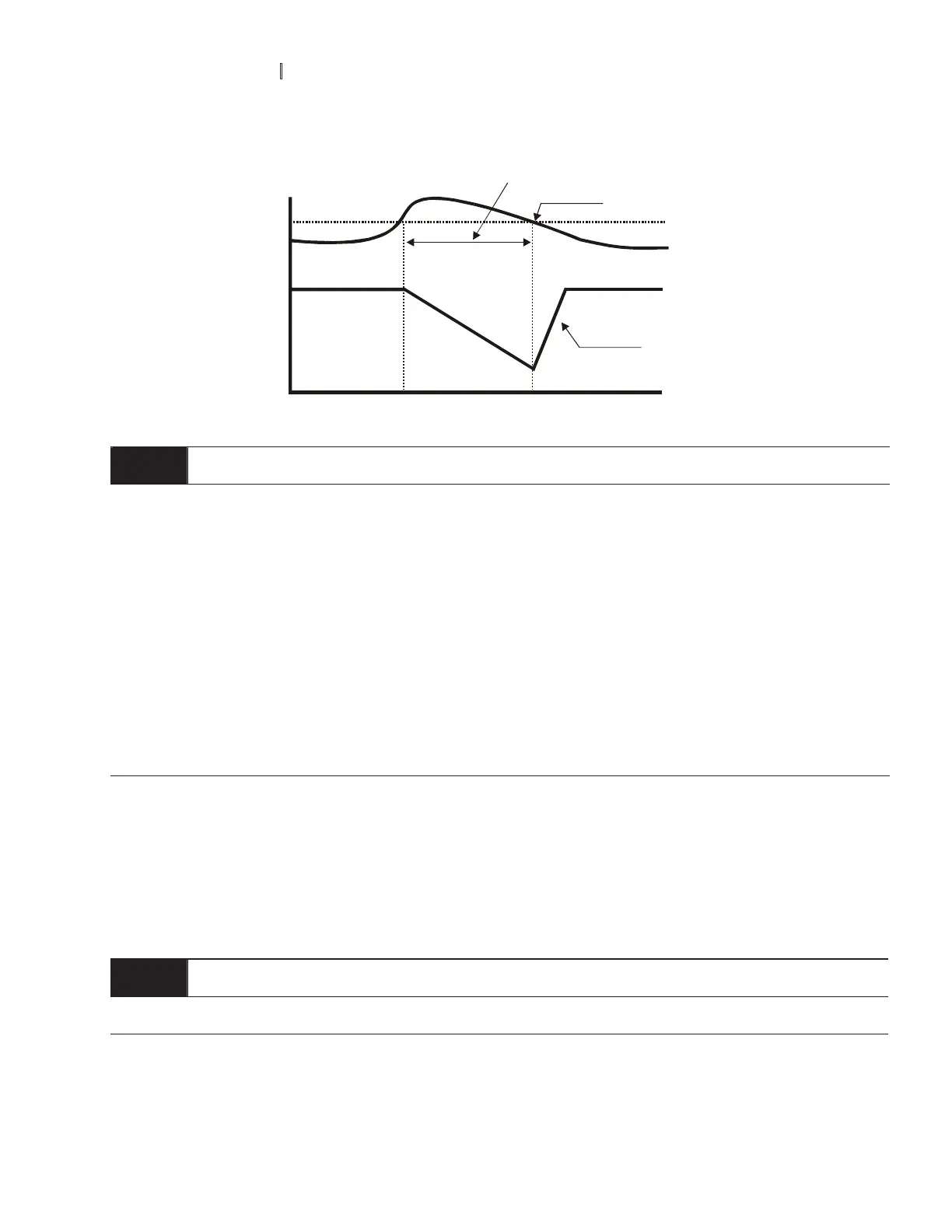Chapter 5 Parameters_VFD-B Series
5-74
Revision 10/2005, BE13, SW V4.08
Over-Current
Detection
Level
06-02
Output Current
Output
Frequency
Over-Current Stall
Prevention during
Operation, output
frequency decrease
over-current stall prevention during operation
06 - 03
Over-Torque Detection Mode (OL2)
Factory Setting: 00
Settings 00 Over-Torque detection disabled.
01 Over-Torque detection enabled during constant speed operation. After over-
torque is detected, keep running until OL1 or OL occurs.
02 Over-Torque detection enabled during constant speed operation. After over-
torque is detected, stop running.
03 Over-Torque detection enabled during acceleration. After over-torque is
detected, keep running until OL1 or OL occurs.
04 Over-Torque detection enabled during acceleration. After over-torque is
detected, stop running.
This parameter determines the operation mode of the drive after the over-torque (OL2) is detected via the
following method: if the output current exceeds the over-torque detection level (Pr.06-04) longer than the
setting of Pr.06-05 Over-Torque Detection Time, the warning message “OL2” is displayed. If a Multi-
Functional Output Terminal is to over-torque detection (Pr.03-00~03-03=04), the output is on. Please refer
to Pr.03-00~03-03 for details.
06 - 04
Over-Torque Detection Level (OL2) Unit: 1
Settings 10 to 200% Factory Setting: 150
This setting is proportional to the Rated Output Current of the drive.