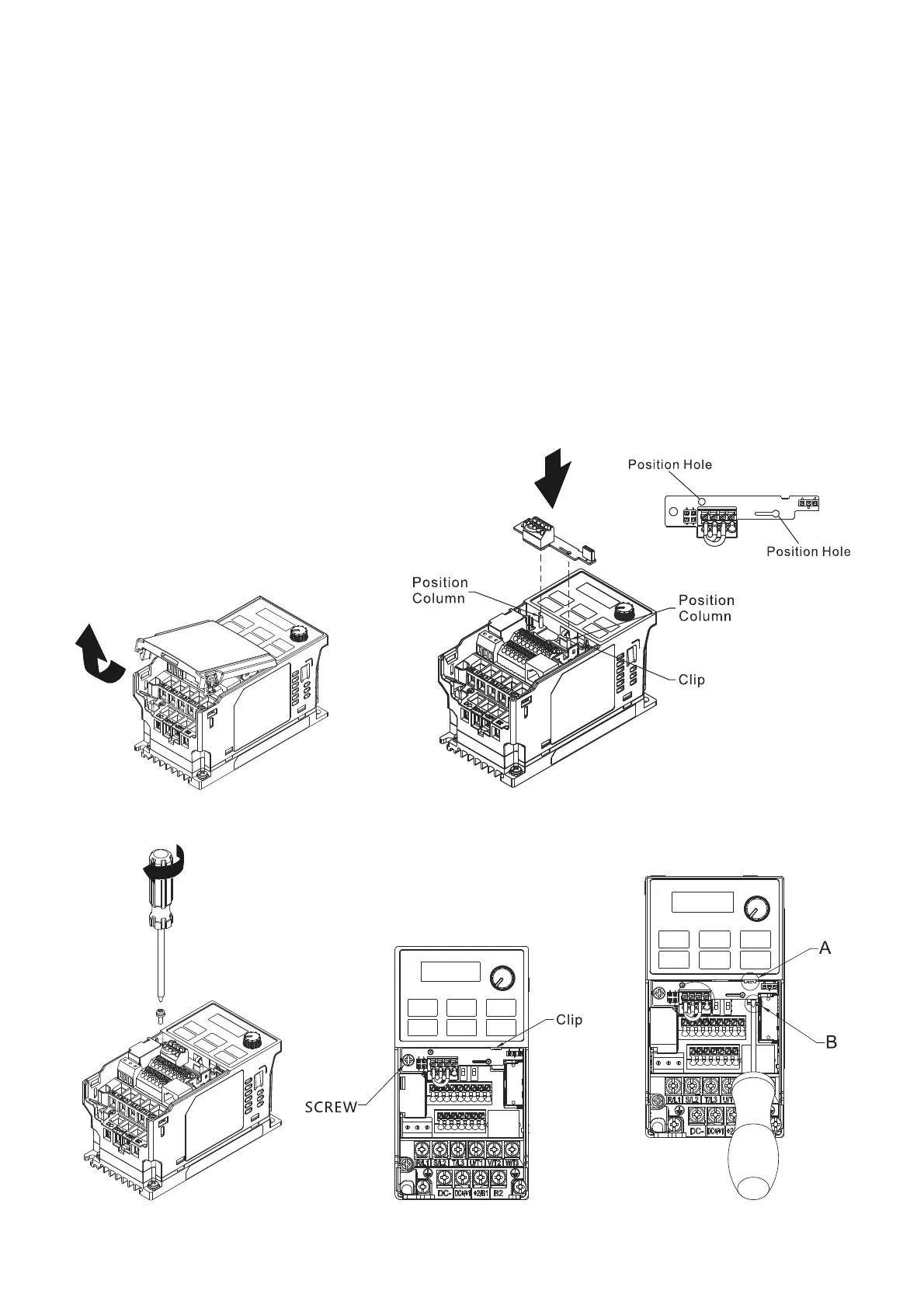Chapter 8 Option CardsME300
8-2
The option cards in this chapter are optional items. Select the applicable option cards for your motor
drive, or contact your local distributor for suggestions. The option cards can significantly improve the
efficiency of the motor drive. To prevent damage to the motor drive during installation, remove the digital
keypad and the cover before wiring.
8-1 Option Card Installation
1. As shown in Figure 8-1, switch off the power of the motor drive, and then remove the front cover.
2. Mounting the connector: as shown in Figure 8-2, aim the adapter/option card at the connector on the
control board, and then insert it to the connector.
3. As shown in Figure 8-3, make sure that the clip is properly engage the adapter/option card, and then
fasten the screw (Suggested torque value: 4–6 kg-cm [3.5–5.2 lb-in.] [0.39–0.59 Nm]).
4. As shown in Figure 8-4, assembly is completed.
Note: detaching the option cards: detach the option card with slotted screwdriver at position A and B.
Slotted screwdriver specifications: 2.5 mm (wide) x 0.4 mm (thick), as shown in Figure 8-5.
Figure 8-1
Figure 8-2
Figure 8-3 Figure 8-4
Figure 8-5