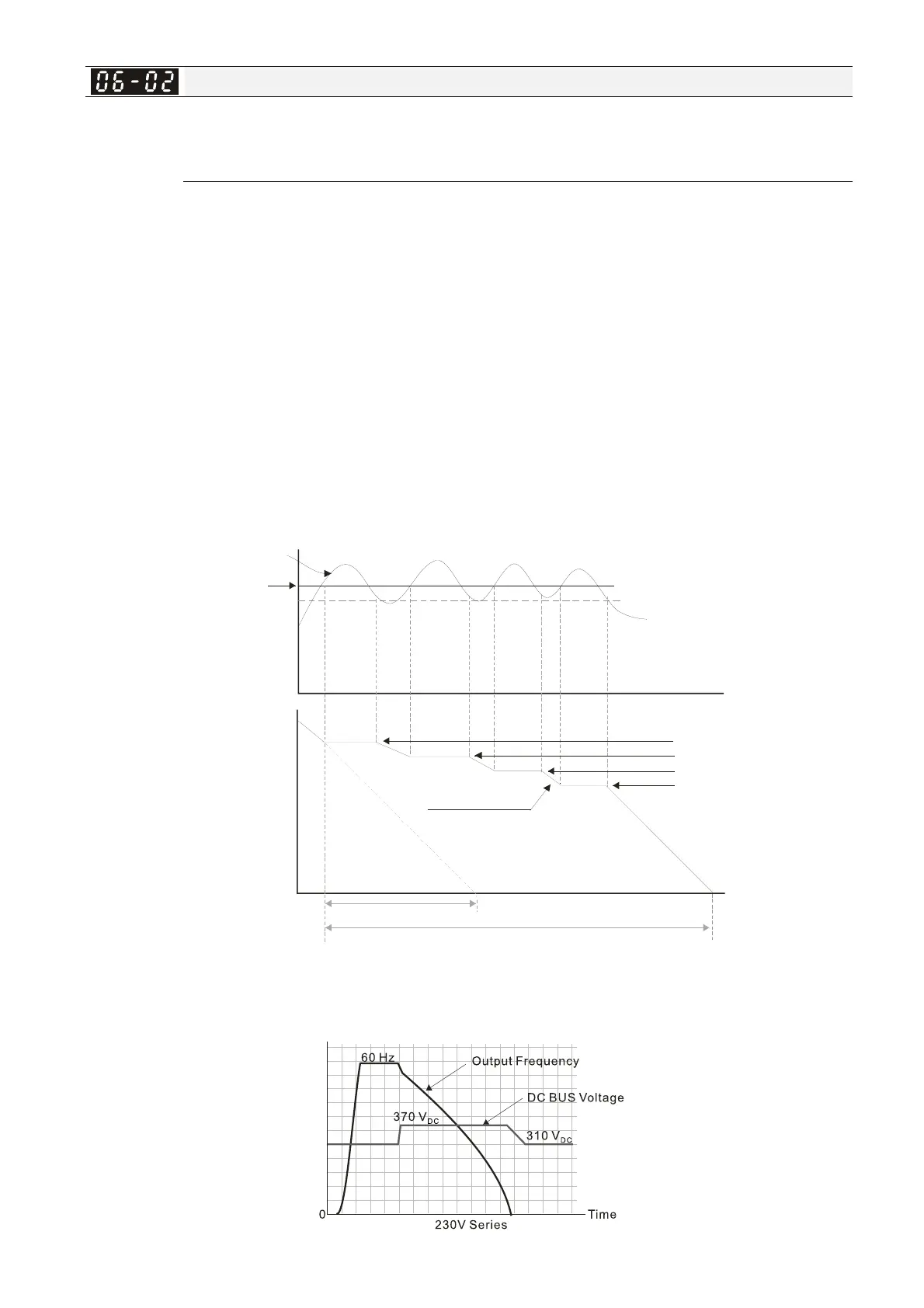Chapter 12 Description of Parameter SettingsME300
12.1-06-2
Selection for Over-voltage Stall Prevention
Default: 0
Settings 0: Traditional over-voltage stall prevention
1: Smart over-voltage stall prevention
Use this function when you are unsure about the load inertia. When stopping under normal load,
the over-voltage does not occur during deceleration and meet the deceleration time setting.
Sometimes it may not stop due to over-voltage during decelerating to STOP when the load
regenerative inertia increases. In this case, the AC motor drive extends the deceleration time
automatically until the drive stops.
When you set Pr.06-02 to 0, during deceleration the motor exceeds the synchronous speed due
to load inertia. In this case, the motor becomes an electrical generator. The DC BUS voltage may
exceed its maximum allowable value due to motor regeneration in some situations, such as
loading inertia being too high or deceleration time being set too short. When you enable
traditional over-voltage stall prevention and the DC BUS voltage detected is too high, the drive
stops decelerating (output frequency remains unchanged) until the DC BUS voltage drops below
the setting value.
Output
frequency
Deceleration characteristic
when Over-Voltage Stall
Prevention enabled
Frequency Held
previous deceleration time
Time
Time
High-voltage
at DC side
Over-voltage
detection
level
required time for decelerating to 0Hz when over-voltage
stall prevention is enabled.
When you set Pr.06-02 to 1, to use smart over-voltage stall prevention during deceleration, the
drive maintains the DC BUS voltage when decelerating and prevents the drive from OV.