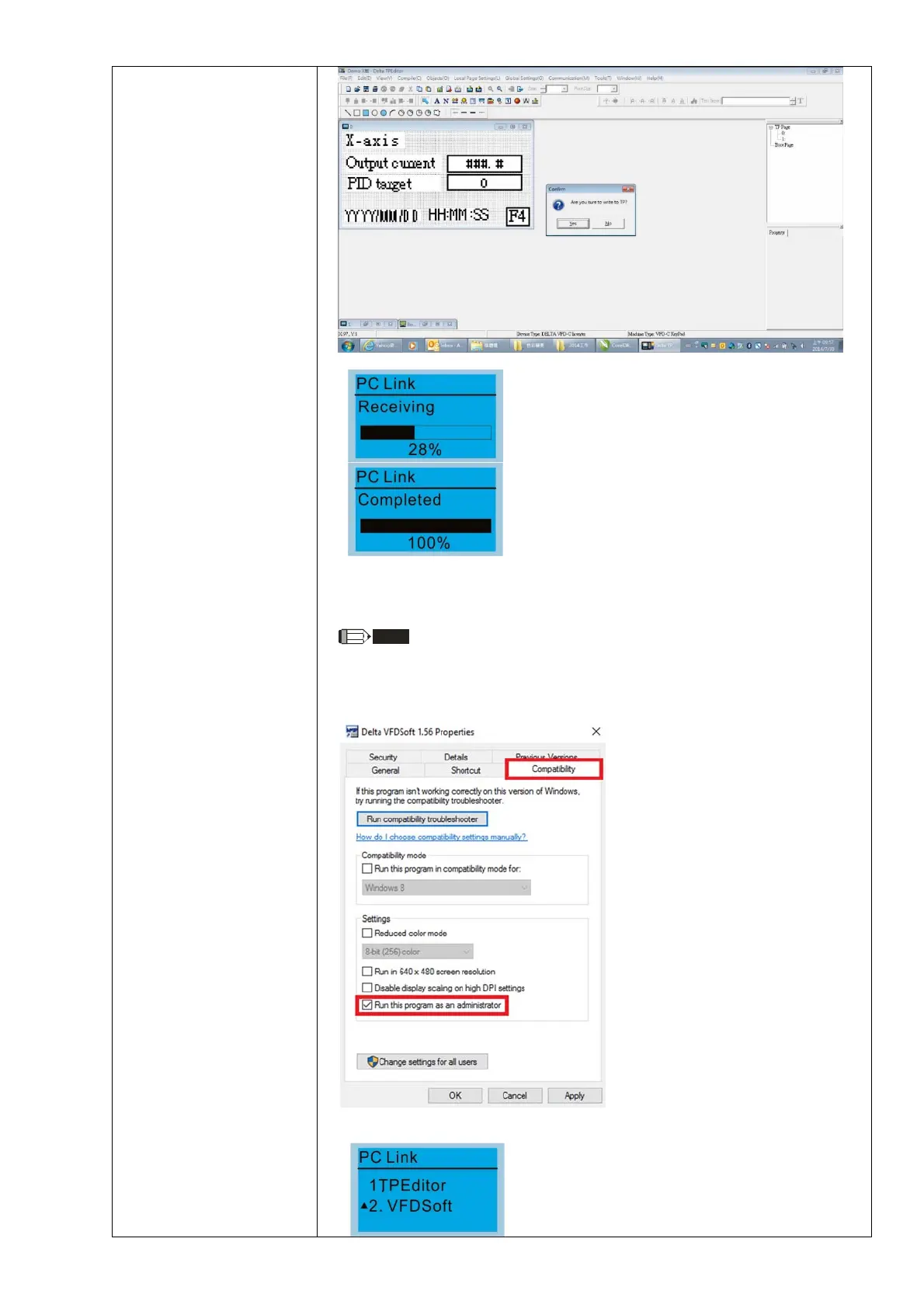Chapter 7 Optional AccessoriesME300
7-61
The software starts downloading screens to
edit to the KPC-CC01.
Download completed.
2. VFDSoft: this function links to the VFDSoft Operating software, and then you
can upload data.
Copy parameter 1–4 in KPC-CC01
NOTE
When your computer Operation System (OS) is Windows 10, right-
click the VFDSoft icon to enter Property (as the red frame shows in the picture
below). Then click the Compatibility tab and select the Run this program as
an administrator checkbox (as the red frame shows in the picture below).
Connect KPC-CCO1 to a computer.
Select 2: VFDSoft and then press ENTER.