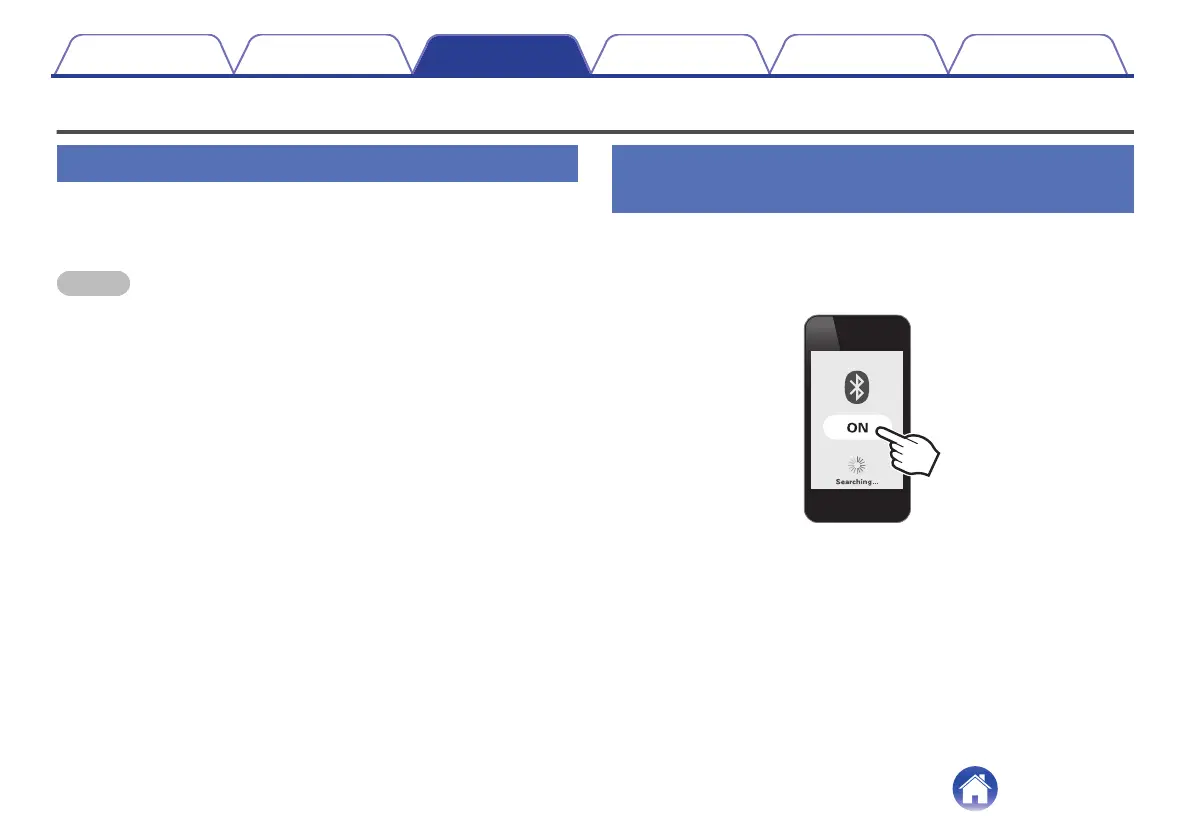Bluetooth operation
Pairing
You need to register (pair) a Bluetooth device with the headphones in
advance in order to enjoy listening to wireless music or make phone calls.
You can connect to a Bluetooth device any time after it has been paired.
NOTE
0
Pairing needs to be done again in the following cases.
0
When 9 or more devices have been paired with the headphones
These headphones can store pairing information from a maximum of 8 devices.
When 9 or more devices are paired, the new pairing information overwrites the
oldest pairing information in order from the oldest information onwards.
Multiple Bluetooth devices cannot be played back at the same time.
Registering (Pairing) and connecting a
Bluetooth device
Check that the headphones are not connected to any Bluetooth device
before pairing.
1
Turn on the Bluetooth function of your mobile device.
.
0
For details, see the Owner’s Manual of the Bluetooth device that
you want to connect.
Contents
Preparation Connections Operation
Troubleshooting
Appendix
11
