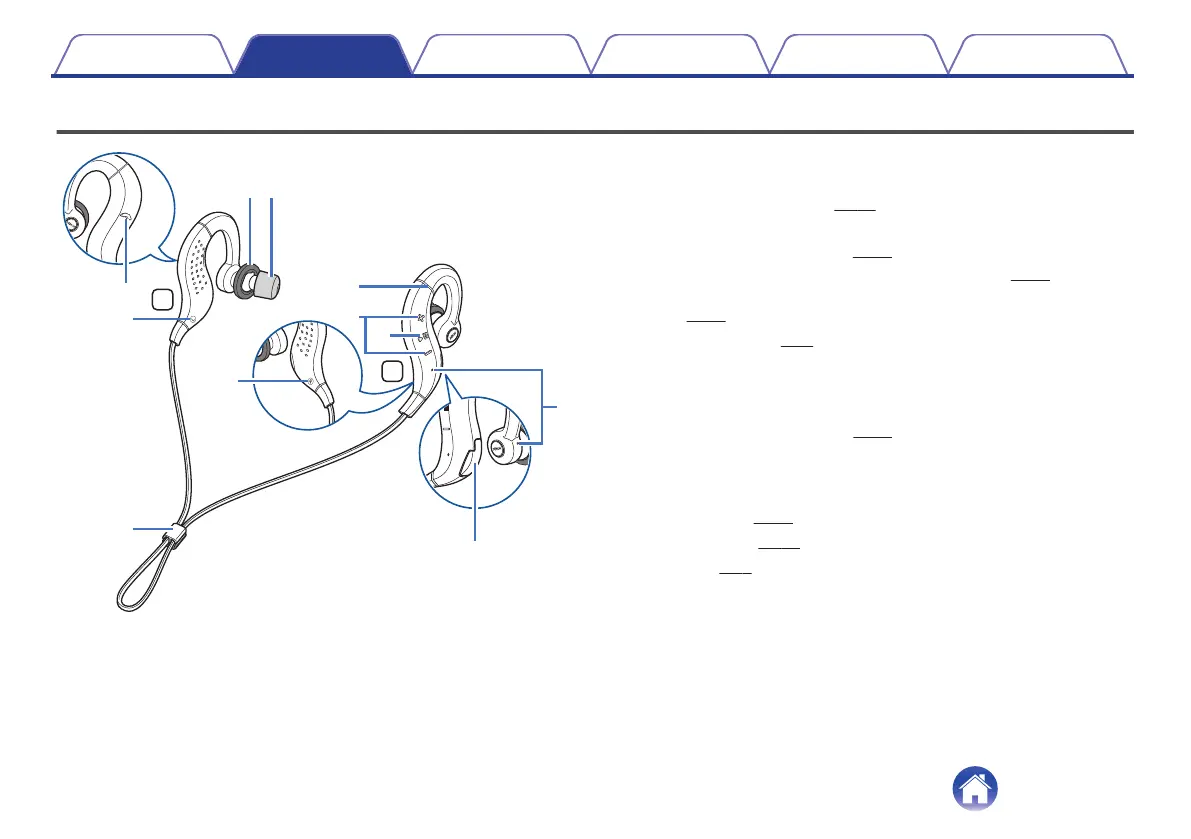Features and functions
.
A
Status indicator LED
B
Call microphones
C
Volume buttons (+/–) (v
p. 16)
D
Control button (1 3)
0
Turns the power on/off. (v p. 10)
0
Pairs the headphones with Bluetooth devices. (v
p. 11)
0
Operates the audio device that is connected using Bluetooth.
(v
p. 15)
E
Charging port (v p. 6)
F
L/R Indicators
G
Ear rings
0
The M size is attached at the time of purchase. Replace them to
match your preference. (v
p. 20)
H
Ear tips
The Comply(TM) foam ear tips are attached at the time of purchase.
Replace them with any of the accessory ear tips to match your
preference. (v p. 20)
I
Call button (v p. 17)
J
Slider (v p. 8)
Contents
Preparation Connections Operation
Troubleshooting
Appendix
5