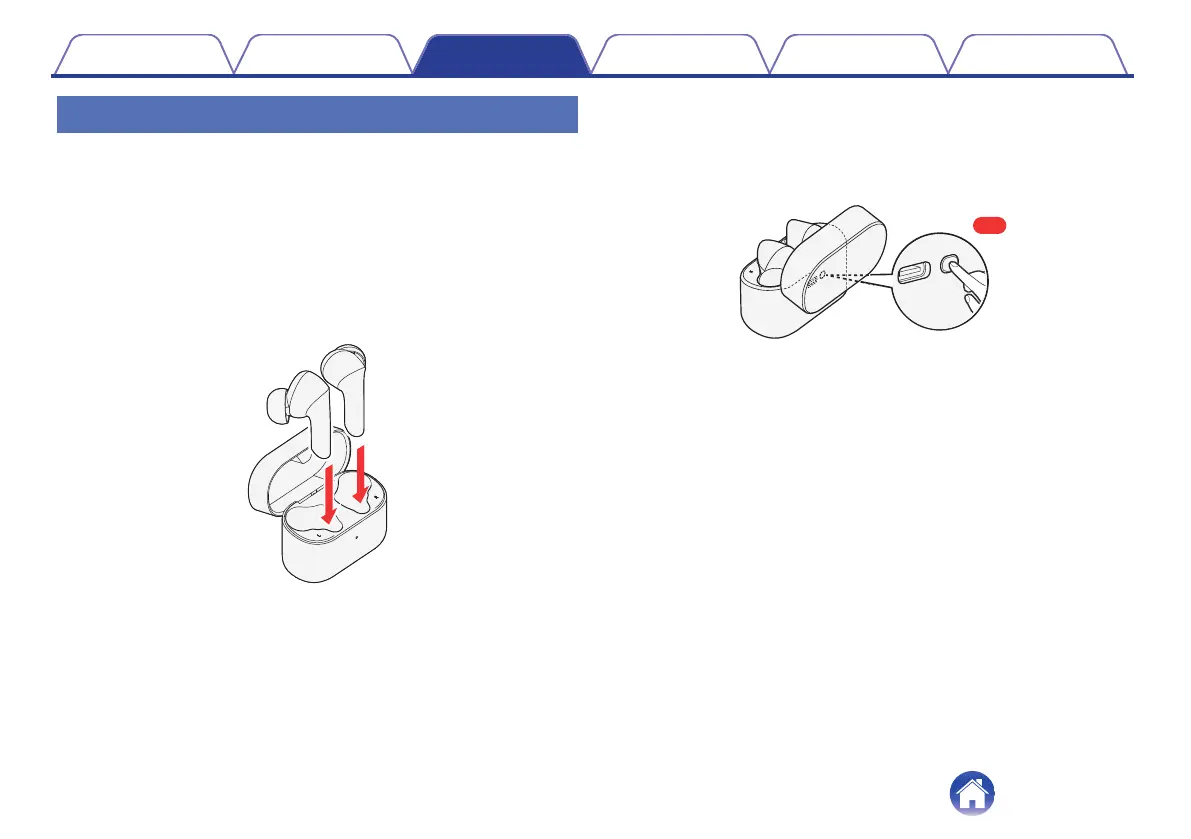Pairing with other Bluetooth devices
To pair the earphones to two or more Bluetooth devices, you must
manually change the earphones to the pairing mode. There are two ways
to manually change the earphones to the pairing mode, from the charging
case and from the earphones.
o
Operating the charging case
1
Insert the earphones in the case.
0
Do not close the lid of the charging case.
.
2
With the lid of the charging case open, long press the
multi-function button for approximately 2 seconds.
If the LED on the charging case is slowly flashing in white, the
earphones are in the pairing mode.
.
Contents Preparation Connections Operation Troubleshooting Appendix
19
