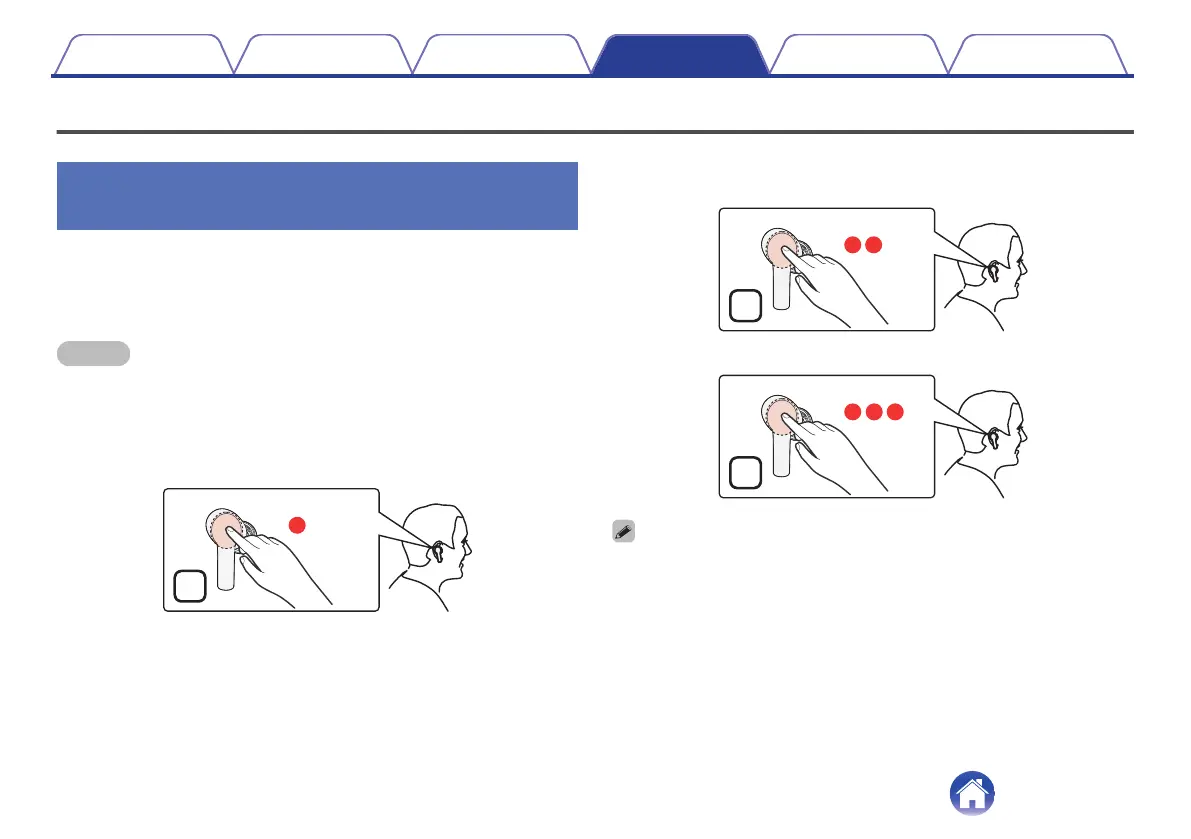Listening to music
Listening to music using a Bluetooth
connection
First check that the earphones and Bluetooth device are connected via
Bluetooth. (v p. 16)
Playback operations can be performed from both the Bluetooth device and
earphones. Here we will explain the operations using the earphones.
NOTE
0
Before playing music, check the volume setting of the used Bluetooth device and
enjoy it at the appropriate volume. Volume operation cannot be performed with the
earphones.
Playback/pause
Tap the touch sensor of the right earphone once.
.
Select track
Next track: Tap the touch sensor of the right earphone twice.
.
Previous track: Tap the touch sensor of the right earphone 3 times.
.
0
With the wear detection sensor built-in the earphones, playback is paused when
the earphones are removed from your ears and playback resumes when they are
worn again.
0
You can also wear just a single earphone on one side.
0
If one of the earphones is out of charge, you can continue playback with the other
earphone only. In this case, playback is in monaural sound.
Contents Preparation Connections Operation Troubleshooting Appendix
23
