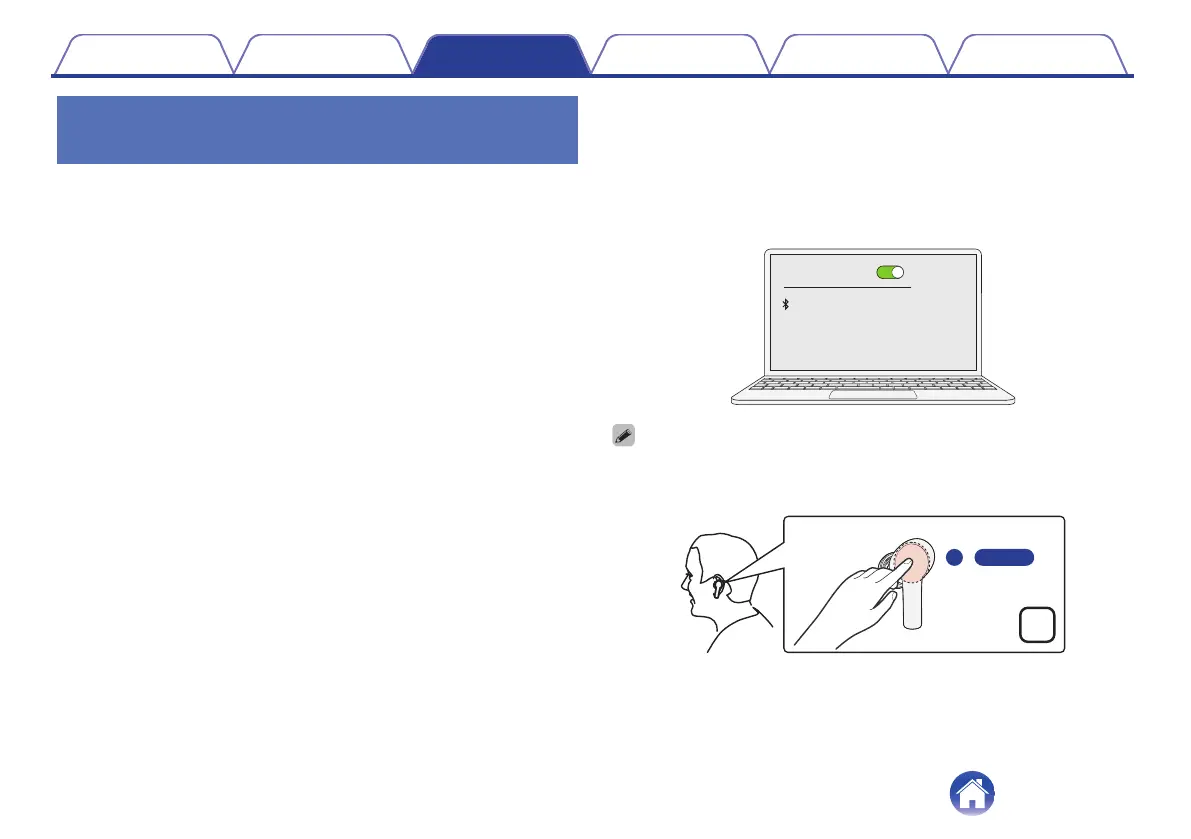Changing the Bluetooth device
connected to the earphones
Disconnect the earphones from the connected Bluetooth device and
switch the connection to another Bluetooth device. When you are
connecting to a previously paired device, the earphones can be
connected by operating the Bluetooth device.
1
From the currently connected Bluetooth device,
disconnect the earphones.
2
Turn on the Bluetooth function of the Bluetooth device
you want to connect to.
0
For details, see the Owner’s Manual of the Bluetooth device that
you want to connect.
3
From the list of devices displayed on the Bluetooth
device you want to connect to, choose “DENON AH-
C830NCW”.
The Bluetooth connection is established.
0
On the screen of the Bluetooth device, confirm that a connection
has been made.
.
Bluetooth
ON
DENONAH-C830NCW
0
If the earphones cannot be connected, tap the touch sensor of the left earphone,
and then press again for approximately 5 seconds to put the earphones into
pairing mode. During the pairing mode, perform steps 2 to 3 again.
.
Contents Preparation Connections Operation Troubleshooting Appendix
22
