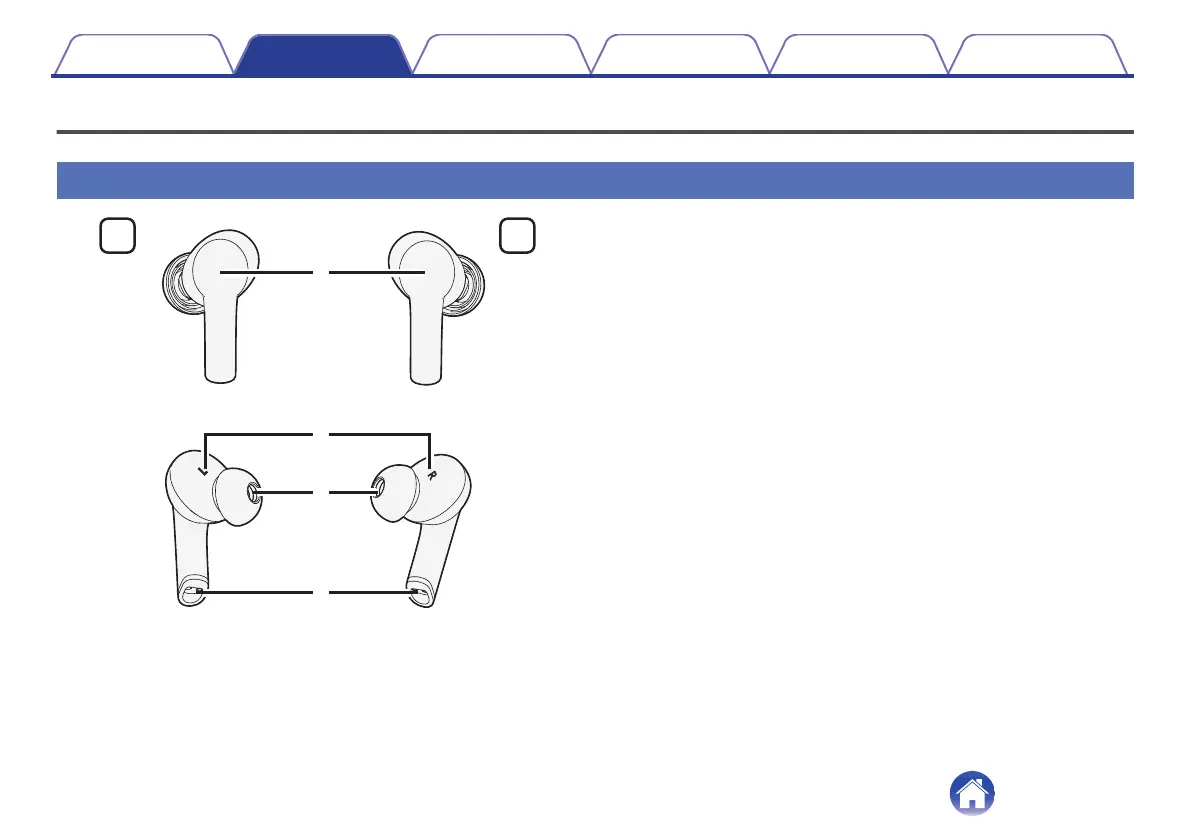Part names and functions
Earphones
.
A
Touch sensor
The earphones can be operated by touching them with your finger.
0
“Changing the Bluetooth device connected to the
earphones” (v p. 22)
0
“Listening to music” (v p. 23)
0
“Setting the noise cancelling mode or the ambient sound mix
mode” (v p. 25)
0
“Conducting phone calls” (v p. 26)
0
“Using the voice assistant function (Siri/Google
Assistant)” (v p. 31)
B
L/R Indicators
C
Eartip (M size)
D
Charging port
Contents Preparation Connections Operation Troubleshooting Appendix
5
