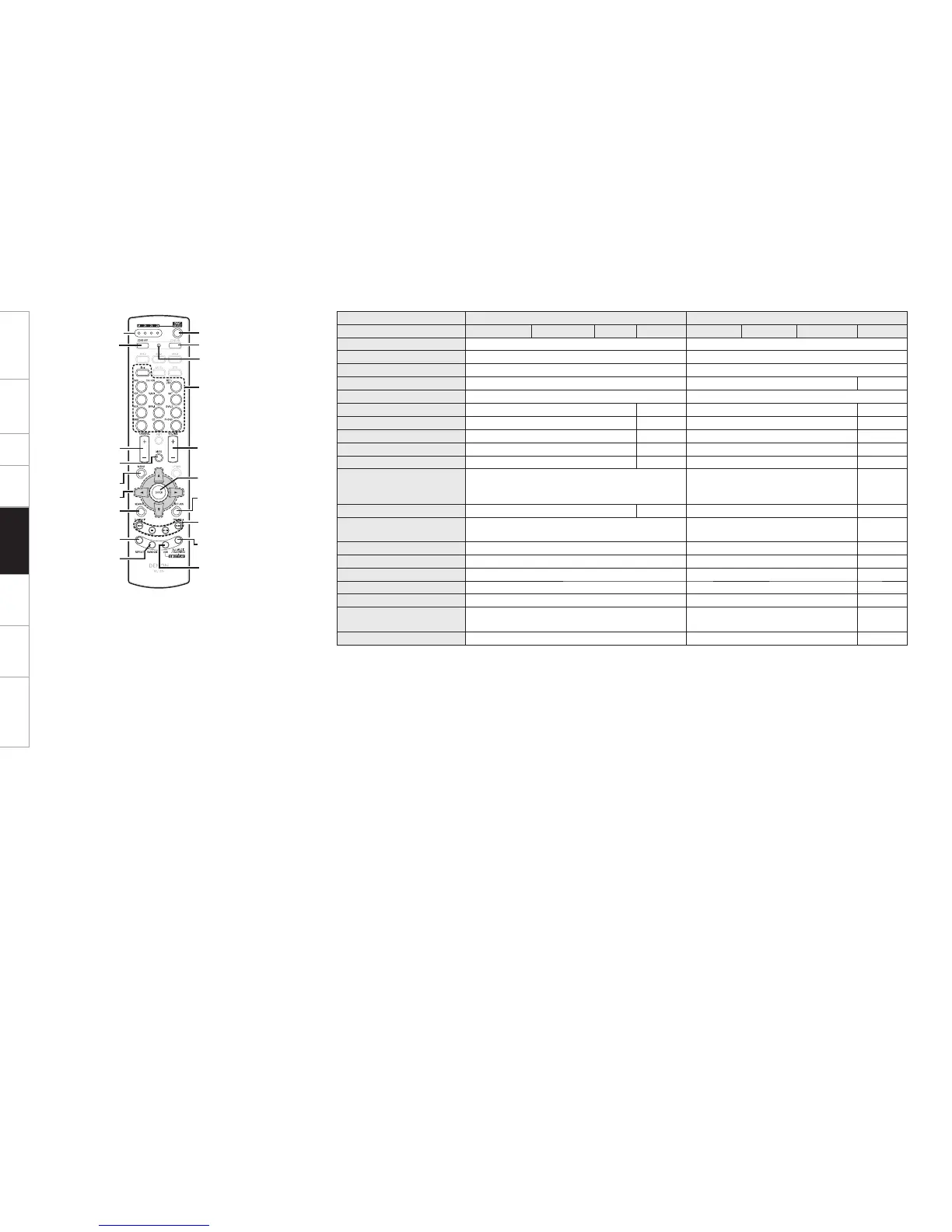Getting Started Connections Setup Playback Multi-Zone Information Troubleshooting
Device operated NET / USB iPod
Zone selection M Z2 Z3 Z4 M Z2 Z3 Z4
ZONE SELECT Zone operation mode selection Zone operation mode selection
ZONE OFF
Power turned off (
b
1) Power turned off (
b
1)
ZONE ON
Power turned on (
b
1) Power turned on (
b
1)
SOURCE SELECT
Input source selection (
b
2)
Input source selection
–
CHANNEL + / – Preset channel selection –
VOLUME + / –
Adjustment of volume (
b
1)
–
Adjustment of volume (
b
1)
–
MUTE
Muting (
b
1)
–
Muting (
b
1)
–
MENU Selected zone menu – Selected zone menu –
u i o p
File operations – File operations –
ENTER File operations – File operations –
SEARCH
Page forward screen /
Character search
Page forward screen /
Browse/Remote mode switching (press
and hold)
–
RETURN File operations – File operations –
8 9,
TUNING d f
Track search Track search –
2
Stop Stop –
1
/
3
Play/pause Play/pause –
REPEAT 1-track/all-track repeat play (USB / Media server) 1-track/all-track repeat play –
RANDOM Random play (USB / Media server) Song/album shuffle play –
USB
b
3
b
3
–
ALL MUSIC *
(Media server only)
b
4
b
4
–
FAVORITES *
b
5
b
5
–
b1: Af
fects the currently selected zone.
b2: In ZONE4, it is not possible to select sources with no digital input signals (“PHONO”, “iPod”, etc.).
Network audio signals (Internet radio, media server, USB) can be played as long as they are not copyright-protected.
b3: The input source switches to “NET/USB” and the files on the USB memory device are played.
b4: The input source switches to “NET/USB” and the files in “All Music” on the media server are played.
b5: The input source switches to “NET/USB” and the files in “Favorites” are played.
*: Whether “All Music” or “Favorites” is selected depends on the “Direct Play” setting (vpage 45).
Remote Control
