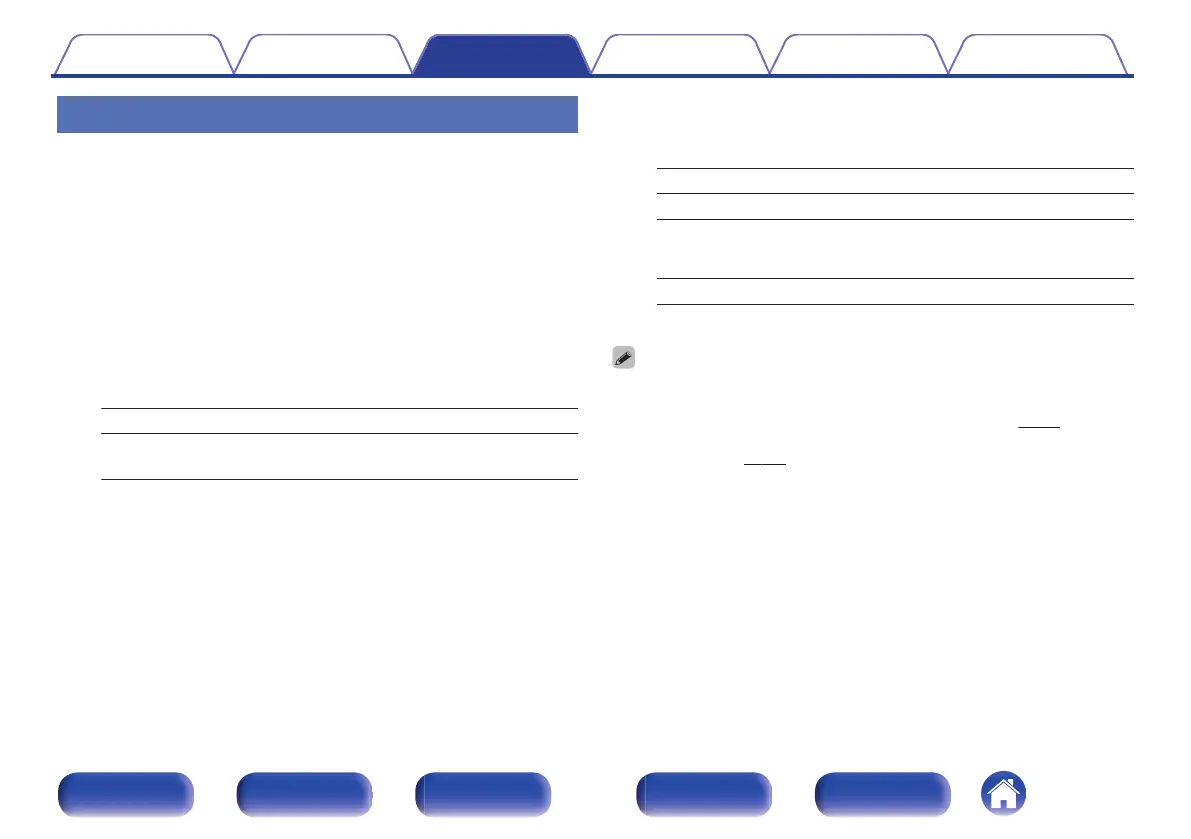Adjusting the tone (Tone)
Adjusts the tonal quality of the sound.
1
Press OPTION.
An option menu screen is displayed.
0
When the input source is “HEOS Music”, an option menu for
online music is displayed. Select “AVR Options…”, then press
ENTER.
2
Use ui to select “Tone”, then press ENTER.
The “Tone” screen is displayed.
3
Use o p to set the tone control function to on/off.
On: Allow tone adjustment (bass, treble).
Off
(Default):
Playback without tone adjustment.
4
Select “On” in step 3 and press i to select the sound
range to be adjusted.
Bass: Adjust bass.
Treble: Adjust treble.
5
Use o p to adjust the tone, then press ENTER.
-6 dB – +6 dB (Default : 0 dB)
0
“Tone” settings are stored for each input source.
0
This cannot be set when the sound mode is set to “Direct” or “Pure Direct”.
0
This item cannot be set when “Dynamic EQ” is set to “On”. (v
p. 180)
0
You cannot set this when no audio signal is input or in the menu “HDMI Audio Out”
is set to “TV”. (v p. 186)
0
This cannot be set when the input mode is set to “7.1CH IN”.
Contents Connections Playback Settings Tips Appendix
134
Front panel Display Rear panel Remote Index