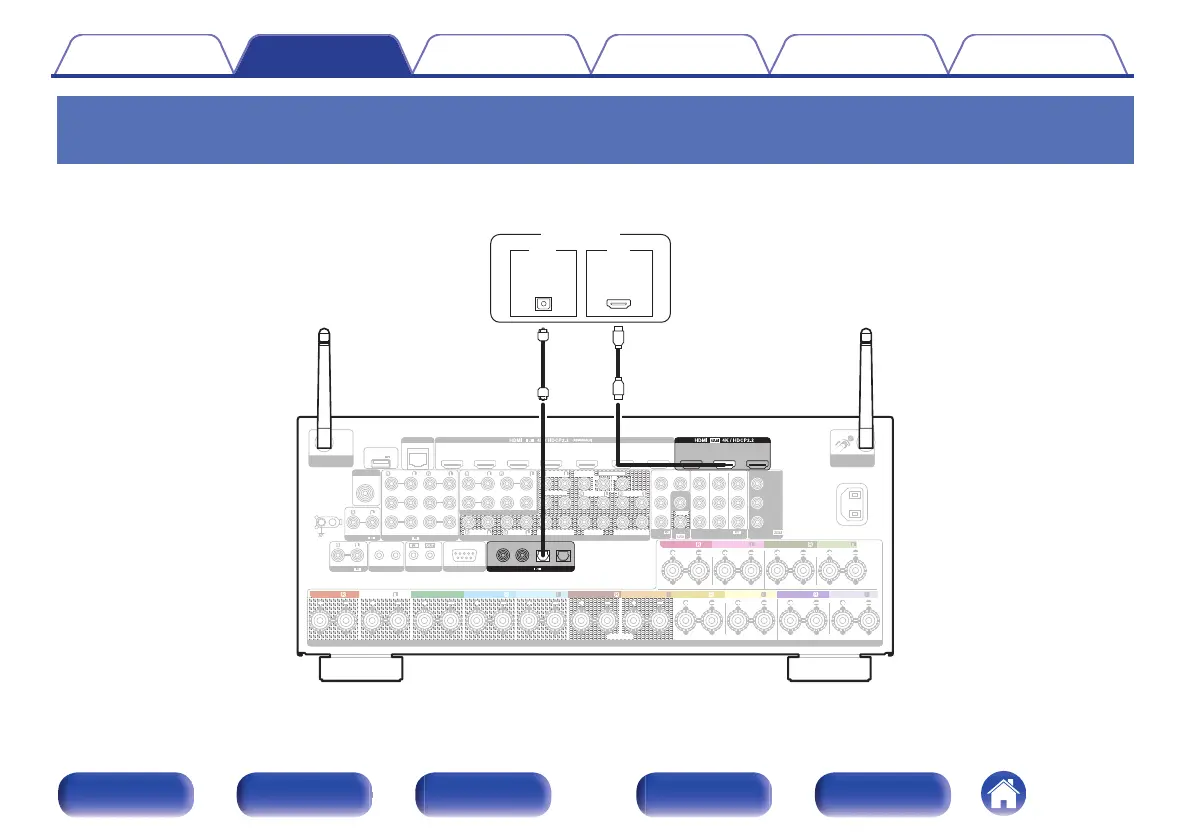Connection 2 : TV equipped with an HDMI connector and incompatible with the ARC
(Audio Return Channel)
Use an HDMI cable to connect the TV to this unit.
To listen to audio from TV on this unit, use an optical cable to connect the TV to this unit.
.
1 CBL/SAT
PHONO
2 DVD
3 Blu-ray 6 AUX2 7 C D
6 CD
4 GAME
5 MEDIA PLAYER
2 DVD
12
3 Blu-ray
5 MEDIA PLAYER
4 GAME
1
CBL/SAT
1
CBL/SAT
2 DVD
2 DVD 3
Blu-ray
4 GAME
RS-232C
7.1CH IN
REMOTE CONTROL
TRIGGER OUT
PRE OUT
(ASSIGNABLE)
VIDEO
VIDEO
(ASSIGNABLE) (ASSIGNABLE)
COMPONENT VIDEO
COMPONENT VIDEO
MONITOR
MONITOR/ZONE3
ZONE2
3 Blu-ray
STRAIGHT CABLE
I
R
DC12V 150mA MAX.
ZONE2 ZONE3
FRONT
FRONT
SURROUND
CENTER
SUBWOOFER
SURROUND BACK
CENTER
SURROUND BACK
SURROUND
HEIGHT2
HEIGHT4/FRONT WIDE
1
AUDIO
(ASSIGNABLE)
AUDIO
2
ASSIGNABLE ASSIGNABLE
ASSIGNABLE ASSIGNABLE
ASSIGNABLE
1 CBL/SAT
Bluetooth
/
Wi-Fi
ANTENNA
Bluetooth
/
Wi-Fi
ANTENNA
AC IN
NETWORK
Y
P
B/
C
B
PR/
C
R
Denon Link HD
SPEAKERS
SUBWOOFER
HEIGHT1
HEIGHT3
POWER SUPPLY
5V/1.5A
FRONT
HEIGHT4/FRONT WIDE
HEIGHT3 HEIGHT3
FRONT
CENTER
SURROUND SURROUND
SURROUND BACK SURROUND BACK
HEIGHT1 HEIGHT1 HEIGHT2 HEIGHT2
HEIGHT4/FRONT WIDE
ARC
MONITOR1
ZONE2
MONITOR2
2
DVD
1
CBL/SAT
2
CD
1
TV
AUDIO
COAXIAL OPTICAL
DIGITAL AUDIO
(ASSIGNABLE)
SIGNAL
GND
TUNER
AUDIO
OUT
OPTICAL
OUT IN
IN
HDMI
TV
Contents
Connections Playback Settings Tips Appendix
84
Front panel Display Rear panel Remote Index