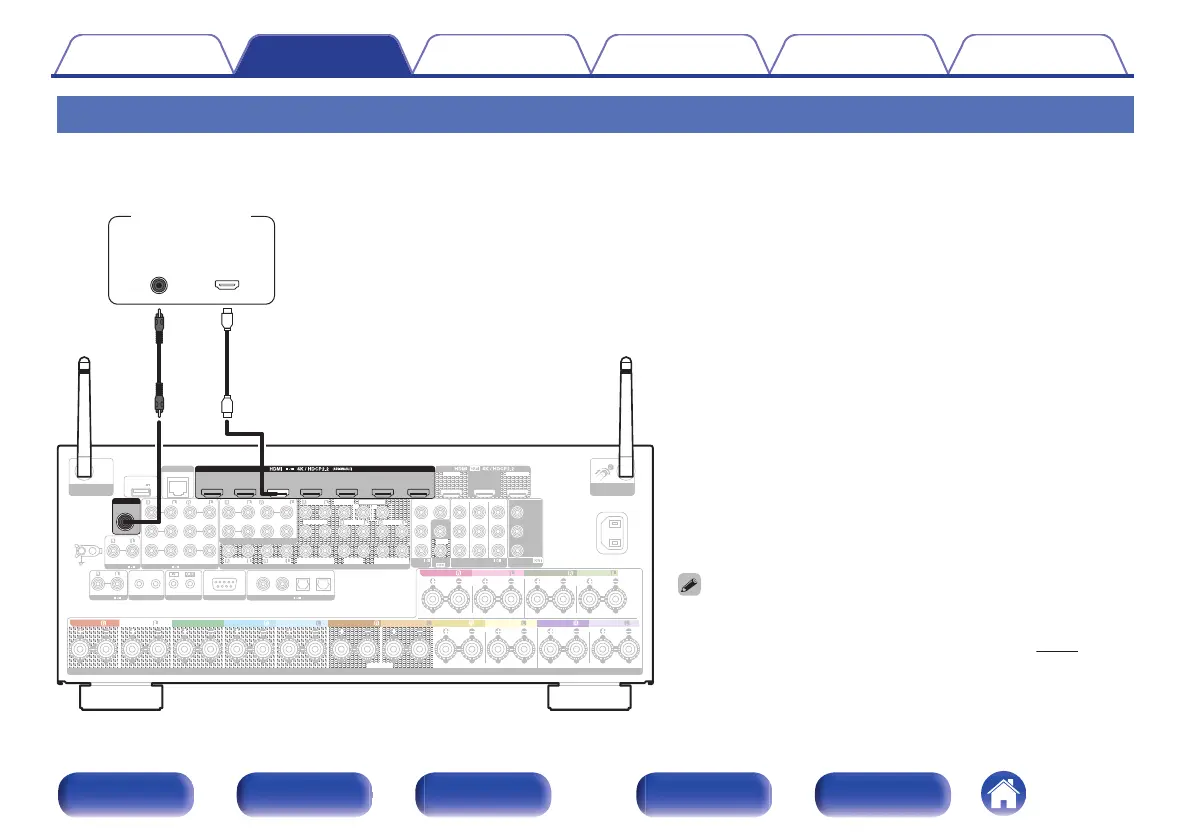Connecting a Blu-ray Disc player compatible with the Denon Link HD function
By making a Denon Link HD connection to a player compatible with the Denon Link HD function, you can enjoy higher quality playback compared with
when only the HDMI connector connection is made.
0
Both HDMI and Denon Link HD connections are required for this
connection method.
0
Set “Input Mode” on the menu to “Auto” or “HDMI”. (v p. 202)
1 CBL/SAT
PHONO
2
DVD
1
CBL/SAT
2
CD
1
TV
AUDIO
6 CD
2 DVD
12
3 Blu-ray
5 MEDIA PLAYER
4 GAME
1
CBL/SAT
1
CBL/SAT
2 DVD
2 DVD 3
Blu-ray
4 GAME
RS-232C
7.1CH IN
REMOTE CONTROL
TRIGGER OUT
PRE OUT
(ASSIGNABLE)
VIDEO
VIDEO
(ASSIGNABLE) (ASSIGNABLE)
COMPONENT VIDEO
COMPONENT VIDEO
ARC
MONITOR1
MONITOR
MONITOR/ZONE3
ZONE2
ZONE2
3 Blu-ray
MONITOR2
COAXIAL OPTICAL
STRAIGHT CABLE
I
R
DC12V 150mA MAX.
ZONE2 ZONE3
FRONT
FRONT
SURROUND
CENTER
SUBWOOFER
SURROUND BACK
CENTER
SURROUND BACK
SURROUND
HEIGHT2
HEIGHT4/FRONT WIDE
1
AUDIO
(ASSIGNABLE)
AUDIO
DIGITAL AUDIO
(ASSIGNABLE)
2
ASSIGNABLE ASSIGNABLE
ASSIGNABLE ASSIGNABLE
ASSIGNABLE
Bluetooth
/
Wi-Fi
ANTENNA
Bluetooth
/
Wi-Fi
ANTENNA
AC IN
NETWORK
Y
P
B/
C
B
PR/
C
R
SPEAKERS
SUBWOOFER
HEIGHT1
HEIGHT3
POWER SUPPLY
5V/1.5A
FRONT
HEIGHT4/FRONT WIDE
HEIGHT3 HEIGHT3
FRONT
CENTER
SURROUND SURROUND
SURROUND BACK SURROUND BACK
HEIGHT1 HEIGHT1 HEIGHT2 HEIGHT2
HEIGHT4/FRONT WIDE
Denon Link HD
2 DVD
3 Blu-ray 6 AUX2 7 C D4 GAME
5 MEDIA PLAYER
1 CBL/SAT
SIGNAL
GND
TUNER
AUDIO
Link HD
Denon
OUT
HDMI
Blu-ray Disc
player
Contents
Connections Playback Settings Tips Appendix
89
Front panel Display Rear panel Remote Index