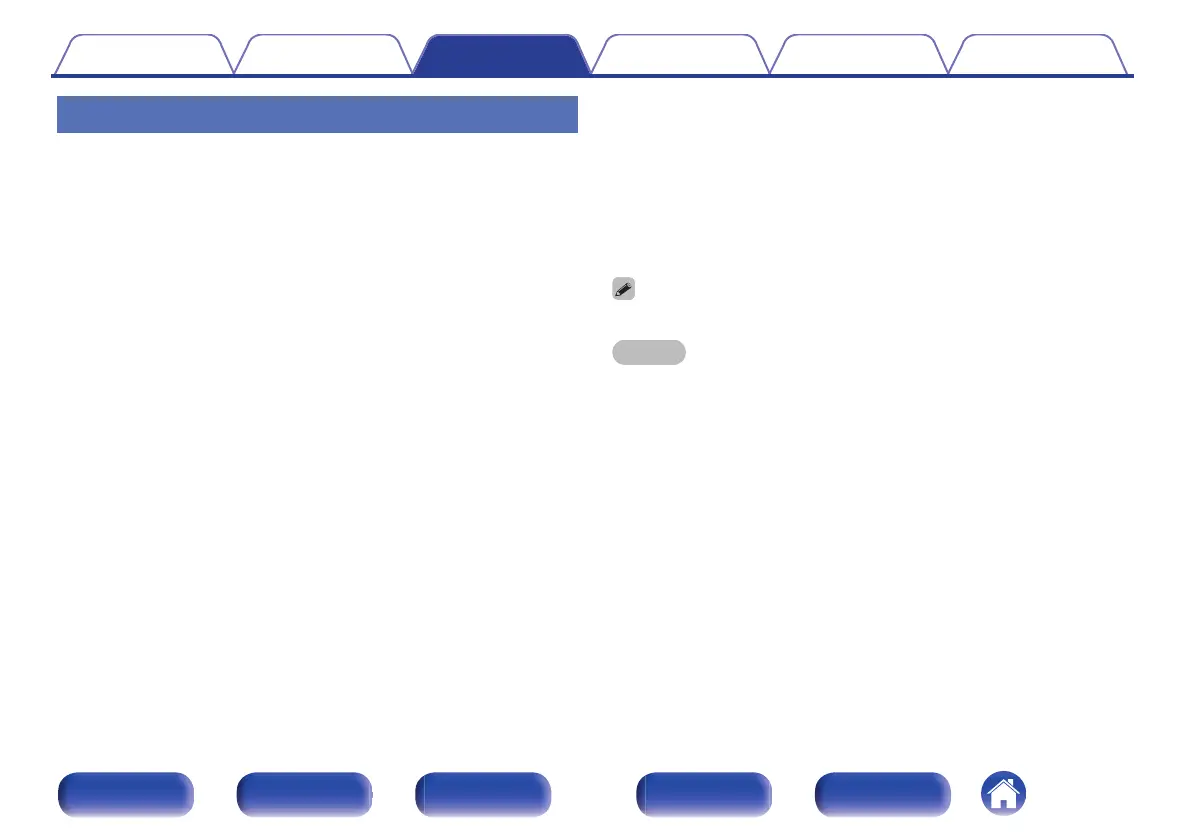Using the sleep timer
1
Press ZONE SELECT to select the operating zone with
the remote control.
The J, K or L indicator lights.
2
Press SLEEP and display the time you want to set.
0
The B indicator lights up on the display and the sleep timer
starts.
0
You can set the sleep timer in the range from 10 to 120 minutes in
steps of 10 minutes.
o
Checking the remaining time
Press SLEEP when the sleep timer is in operation.
The remaining time appears on the display.
o
To cancel the sleep timer
Press SLEEP to select “Off”.
The B indicator on the display turns off.
0
The sleep timer setting is canceled when the unit switches to standby mode.
NOTE
0
The sleep timer function cannot turn off the power of devices connected to this
unit. To turn off the power of those connected devices, set up sleep timers on the
connected devices themselves.
Contents Connections Playback Settings Tips Appendix
154
Front panel Display Rear panel Remote Index