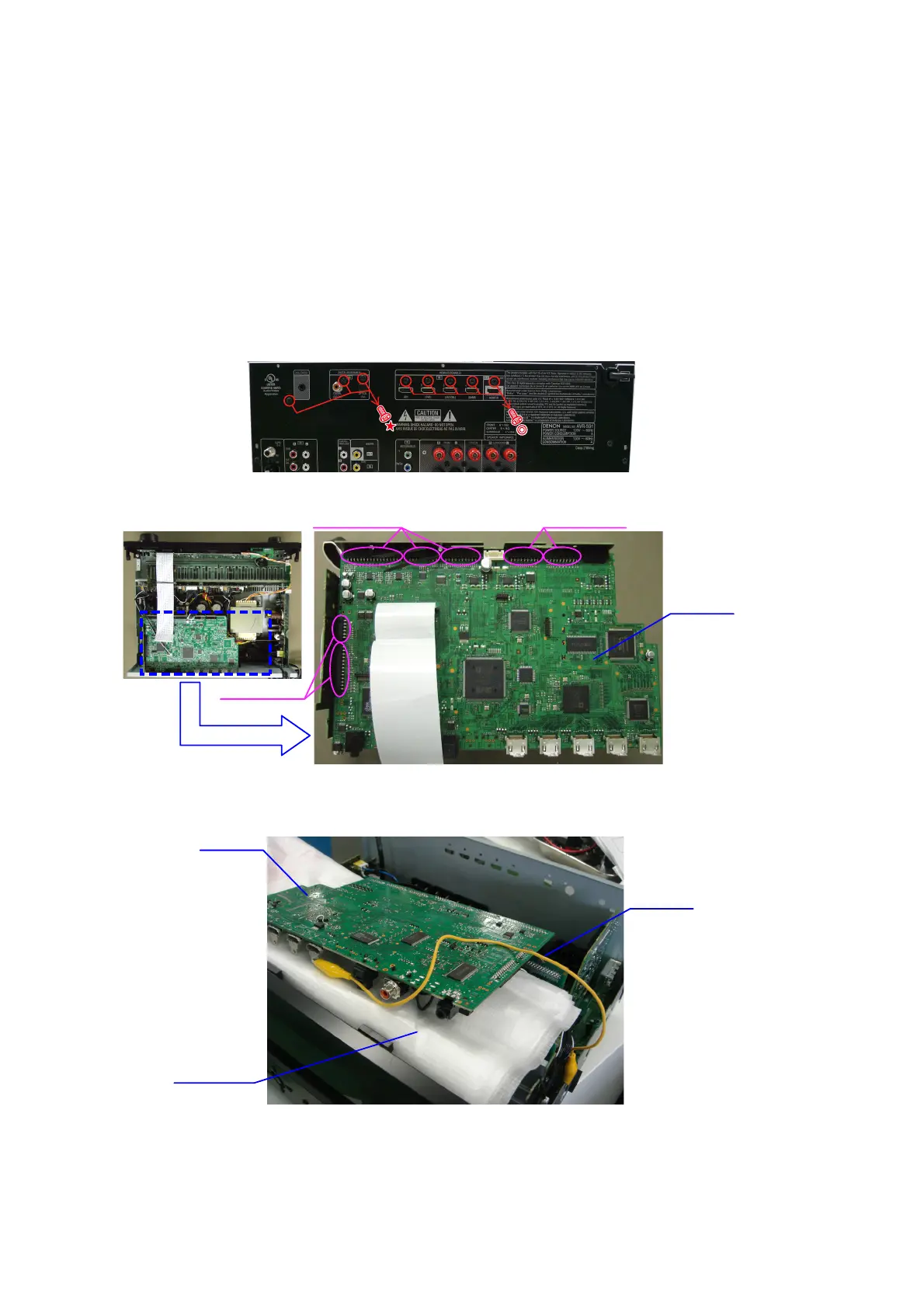20
JIG FOR SERVICING
When you repair the printing board, you can use the following JIG (Extension cable kit).
Please order to DENON Offi cial Service. Distributor in your region if necessary.
Note: When the connection which is wrong in the JIG (EXTENSION UNIT KIT) is done it becomes cause of damage.
8U-110084S : EXTENSION UNIT KIT : 1 Set
s
• Connection of PCB HDMI JIG
-Preparation-
8U-110084S : EXTENSION UNIT KIT : 1 Set
s
Insulation sheet (Do not supply it) : 1 sheet
Ground lead (Do not supply it) : 1 pc
-Procedures-
(1) Remove the screws.
(2) Disconnect the connector board.
(3) PCB HDMI is detached from the chassis, and it puts it into the state turned inside out.
Please pave an insulation sheet that is larger than PCB HDMI under PCB.
b
Connect the ground point of PCB to the chassis with a ground lead or the like.
PCB HDMI
Board to board
Board to board
Board to board
PCB HDMI
Insulation sheet
Ground lead
