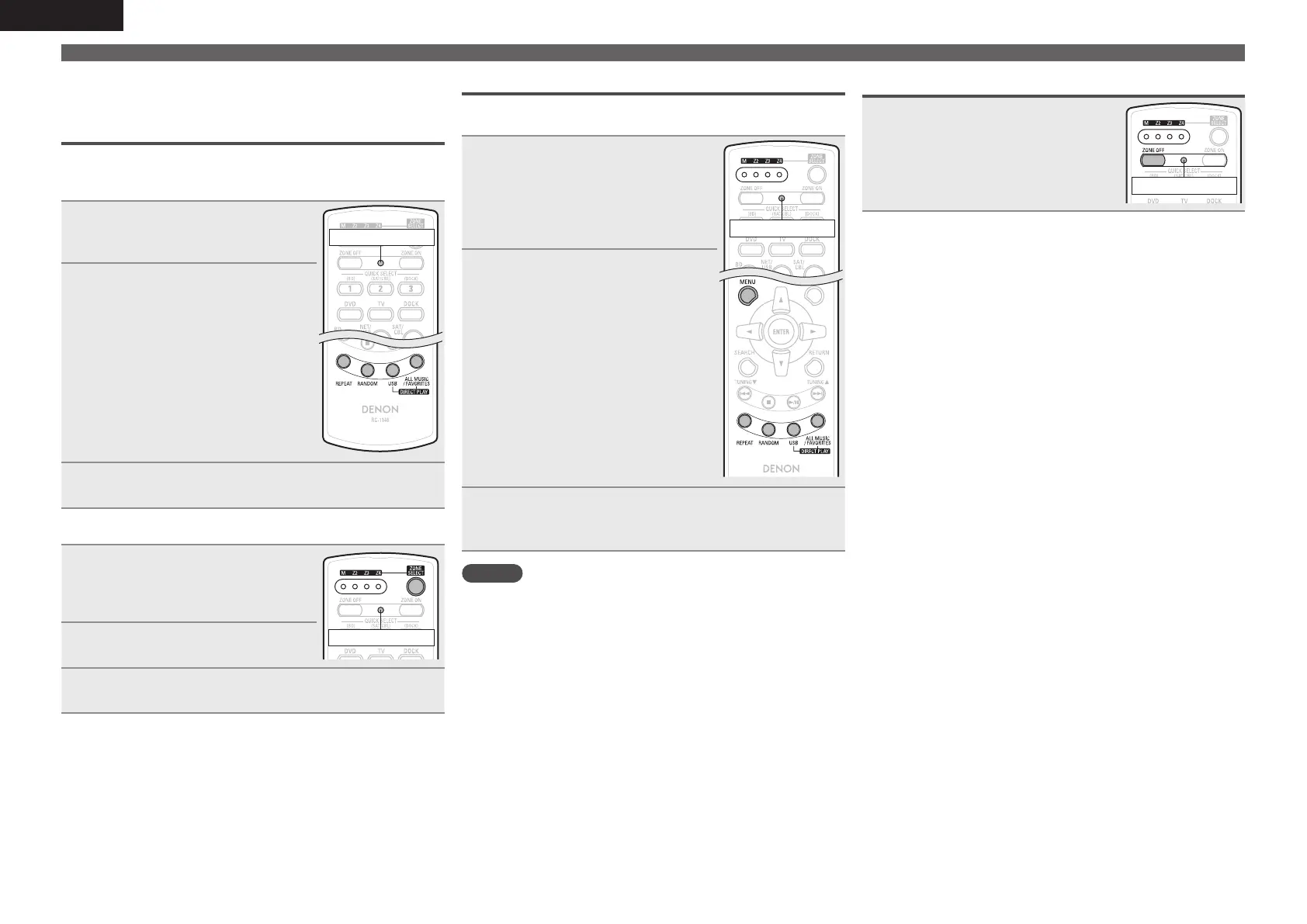114
ENGLISH
Operating the sub remote control unit
Setting the zone for which the sub remote
control unit is used
(Zone select lock mode)
We recommend always using the sub remote control unit for the
same room. When this is done, the unit can be set so that the zone
does not switch when buttons are operated.
1
Use the tip of a pen to press
ADVANCED SETUP.
All the multi-zone indicators illuminate.
ADVANCED SETUP
2
Select the multi-zone to be set.
The selected multi-zone indicator
illuminates.
q To set to “MAIN ZONE”
Press
REPEAT.
w To set to “ZONE2”
Press
RANDOM.
e To set to “ZONE3”
Press
USB.
r To set to “ZONE4”
Press
ALL MUSIC/FAVORITES.
3
Use the tip of a pen to press ADVANCED SETUP.
The multi-zone indicator turns off.
n To cancel
1
Use the tip of a pen to press
ADVANCED SETUP.
The currently selected multi-zone
indicator illuminates.
ADVANCED SETUP
2
Press ZONE SELECT.
All the multi-zone indicator illuminates.
3
Use the tip of a pen to press ADVANCED SETUP.
The multi-zone indicator turns off.
Setting the remote ID
When using multiple DENON AV receivers in the same room, make
this setting so that no AV receiver other than the desired one operates.
1
While pressing MENU, press
ADVANCED SETUP with the tip
of a pen.
The multi-zone indicator corresponding
to the currently selected remote ID
flashes.
ADVANCED SETUP
2
Select the remote ID to be set.
q To set to 1
Press
REPEAT.
The “M” indicator flashes.
w To set to 2
Press
RANDOM.
The “Z2” indicator flashes.
e To set to 3
Press
USB.
The “Z3” indicator flashes.
r To set to 4
Press
ALL MUSIC/FAVORITES.
The “Z4” indicator flashes.
3
While pressing MENU, press ADVANCED SETUP
with the tip of a pen.
The multi-zone indicator turns off.
NOTE
When changing a setting, be sure to set the same remote ID as this
unit’s (vpage101).
Resetting the settings
While pressing ZONE OFF, press
ADVANCED SETUP with the tip of a
pen.
All the multi-zone indicators flash four times,
then all the settings are restored to their
defaults.
ADVANCED SETUP
1.AVR4311E2_ENG_6th_0810.indd 114 2010/08/12 10:12:22