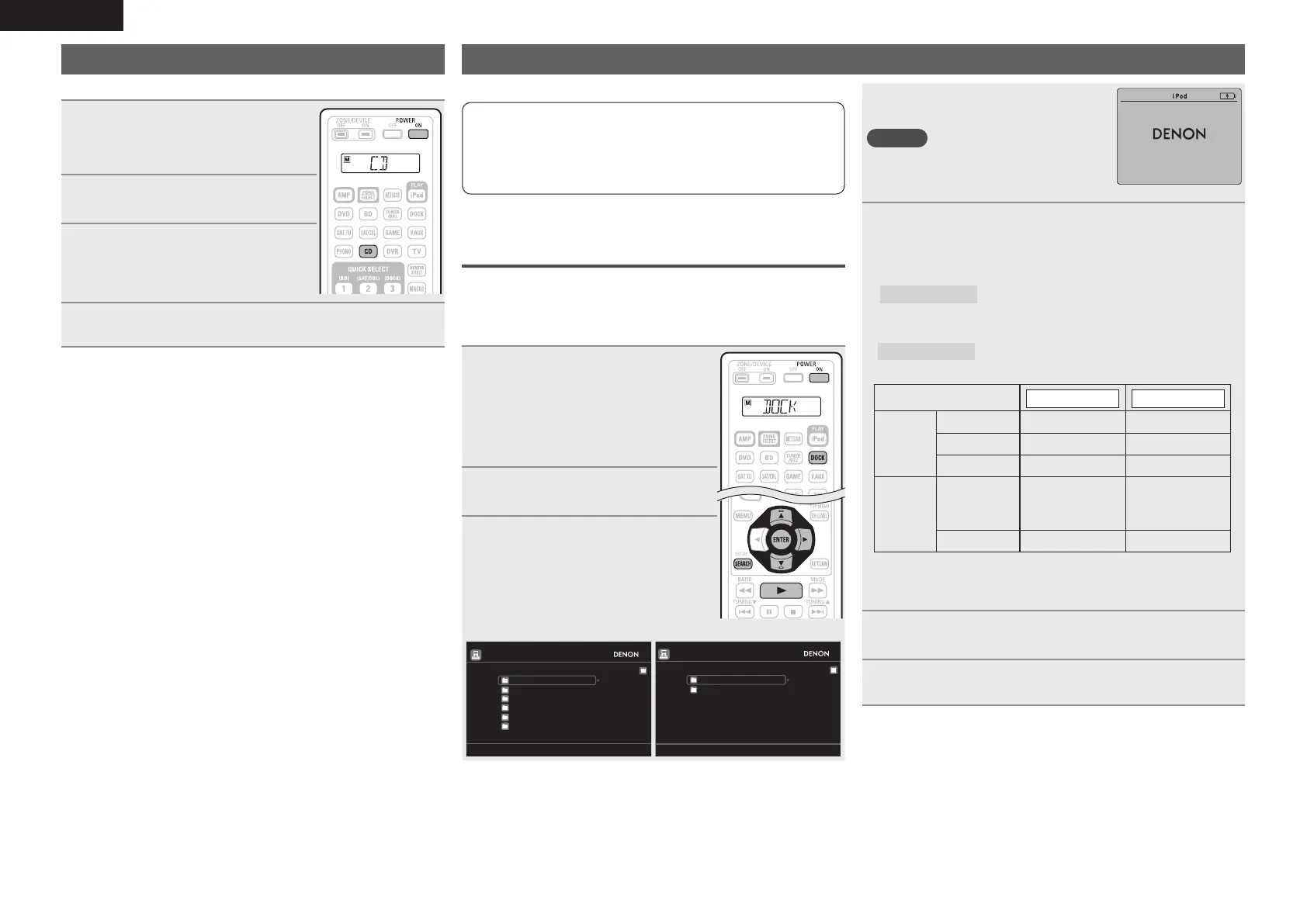30
ENGLISH
Playing a CD player
The following describes the procedure for playing CD player.
1
Prepare for playback.
q Turn on the power of the subwoofer
and player.
w Load the disc in the player.
2
Press POWER ON to turn on
power to the unit.
3
Press CD to switch the input
source to the CD player.
“CD” appears on the remote control
unit.
4
Play the component connected to this unit.
Playing an iPod
®
There are two methods for iPod playback.
q Use a DENON control dock for iPod to play back.
You can play back both video, photo and audio.
w Connect an iPod directly to the USB port to play back
(vpage32).
You can play back audio only.
q
Use a DENON control dock for iPod to
play back
DENON control dock for iPod usable on this unit
• ASD-1R / ASD-11R
n Listening to music on an iPod
®
1
Prepare for playback.
q Connect the DENON control dock
for iPod to this unit (vpage21
“Connecting a control dock for
iPod”).
w Set the iPod
®
in the DENON control
dock for iPod.
2
Press POWER ON to turn on
power to the unit.
3
Press DOCK to switch the input
source to “DOCK”.
• If ”Browse mode” is selected in step
4, the following screen is displayed on a
TV screen, depending on the connected
control dock for iPod.
Music
Playlists
Artists
Albums
Songs
Genres
Composers
[1/6]
iPod
Music
Videos
[1/2]
(When using an ASD-1R) (When using an ASD-11R)
• In “Browse mode”, the iPod display is as
shown at right.
NOTE
If the connections screen is not displayed,
the iPod may not be properly connected.
Reconnect it.
OK to disconnect.
4
Press SEARCH and hold it down for 2 seconds or
more to select the display mode.
• There are two modes for displaying the contents recorded on the
iPod.
Browse mode
Display iPod information on the TV screen.
• English letters, numbers and certain symbols are displayed.
Incompatible characters are displayed as “.” (period).
Remote mode
Display iPod information on the iPod screen.
• “Remote iPod” is displayed on the display of this unit.
Display mode
Browse mode Remote mode
Playable
fi les
Music fi le
P P
Photo fi le
P
z2
Video fi le
P
z1
P
z2
Active
buttons
Remote
control unit
(This unit)
P P
iPod
®
P
z1 When using an ASD-11R DENON control dock for iPod.
z2 Video may not be output, depending on the combination of
ASD-1R or ASD-11R DENON control dock for iPod and iPod.
5
Use ui to select the item, then press ENTER or p
to select the le to be played.
6
Press ENTER, p or 1.
Playback starts.
1.AVR4311E2_ENG_6th_0810.indd 30 2010/08/12 10:11:47
