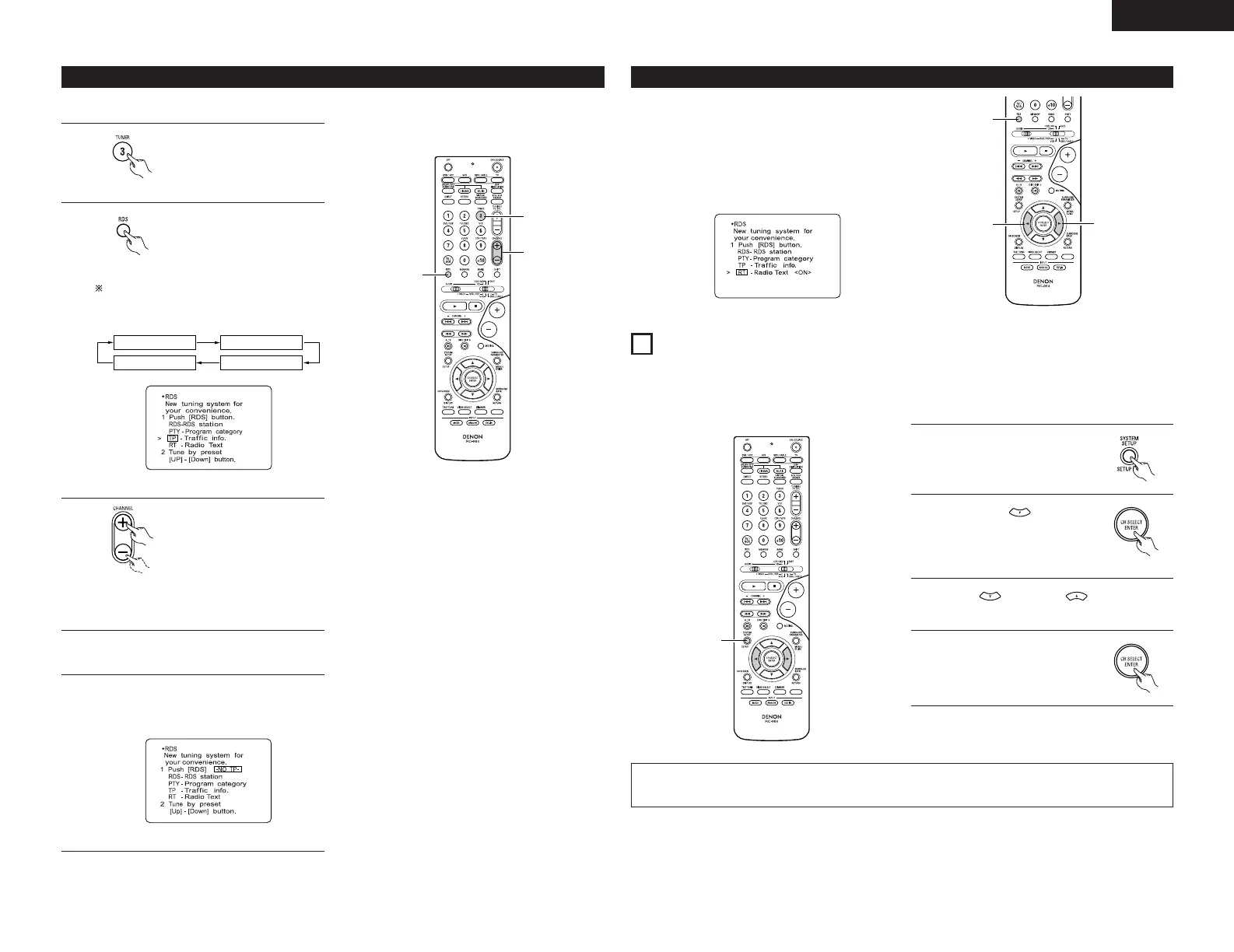35
ENGLISH
TP search
Use this function to find RDS stations broadcasting traffic program (TP stations).
1
Set the input function to
“TUNER”.
(Remote control unit)
3
Press the CHANNEL + (up)
or – (down) button TP search
begins.
(Remote control unit)
2
Press the RDS button until
“TP SEARCH” appears on
the display.
(Remote control unit)
If no TP station is found with above operation,
all the reception bands are searched.
4
The station name is displayed on the display
after searching stops.
5
To continue searching, repeat step 3.
If no other TP station is found when all the
frequencies are searched, “NO PROGRAMME”
is displayed.
The main unit’s display switches as follows
each time the RDS buttons are pressed.
RDS SEARCH PTY SEARCH
RT ON TP SEARCH
Display
This is the screen when operated.
This is the screen when operated.
1
Press the SETUP button to
display the System Setup
Menu.
2
Use the (down)
button select “j.Sleep
timer”, then press the
ENTER button.
3
Press (down) or (up) to select
the desired time.
16
USING THE SLEEP TIMER
• The sleep timer can be used to set the time (up to 60 minutes) after which the power will be set to the standby
mode.
• The power can automatically be set to the standby mode after a specific amount of time (minutes).
RT (Radio Text)
“RT” appears on the display when radio text data is
received.
When the RDS button is pressed until “RT” appears
on the display while receiving an RDS broadcast
station, the text data broadcast from the station is
displayed. To turn the display off, use the 0 and 1
cursor buttons on the remote control unit.
This is the screen when operated.
4
Press the ENTER button.
• The “SLEEP” indicator
lights.
NOTE:
• To cancel the sleep timer or change the set time, repeat steps 1 to 4 under “Using the sleep timer”.
