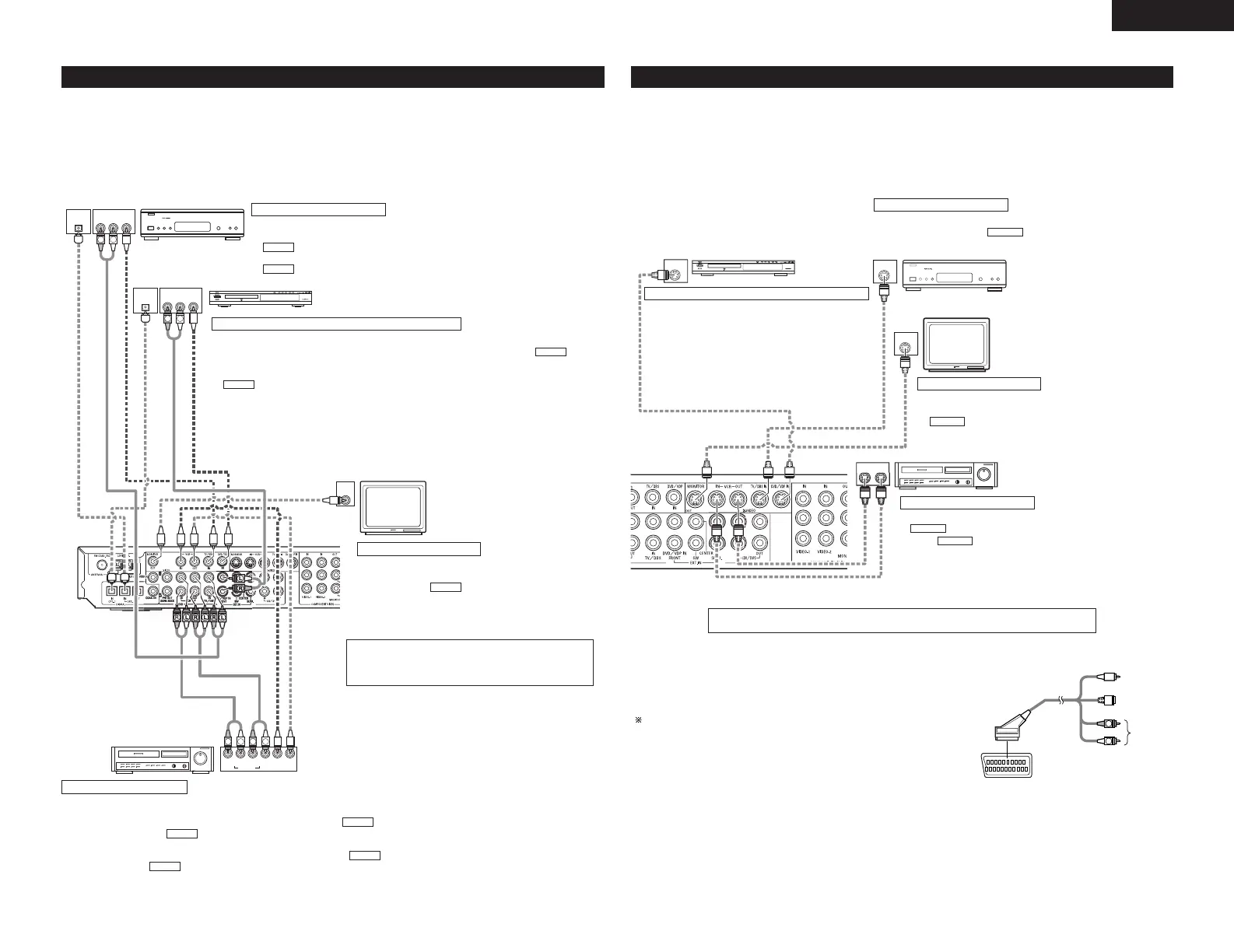ENGLISH
7
Connecting video components
• To connect the video signal, connect using a 75 Ω/ohms video signal cable cord. Using an improper cable can
result in a drop in video quality.
• When making connections, also refer to the operating instructions of the other components.
• The AVR-550SD is equipped with a function for up-converting video signals.
• The signal connected to the video signal terminal is output to the S-Video monitor out terminals.
• The REC OUT terminals have no conversion function, so when recording only connect the video terminals.
R OUT IN
AUDIO
VIDEO
OUT IN
LRL
R OUT
VIDEO
OUT
L
AUDIO
R OUT
VIDEO
OUT
L
AUDIO
B
IN
VIDEO
OPTICAL
OPTICAL
L
R
R
L
R
L
L
R
TV or DBS tuner
DVD player or video disc player (VDP), etc.
Monitor TV
Connecting a TV/DBS tuner
TV/DBS
• Connect the TV’s or DBS tuner’s video output jack (VIDEO OUTPUT) to the
(yellow) TV/DBS IN jack using a 75 Ω/ohms video coaxial pin plug cord.
• Connect the TV’s or DBS tuner’s audio output jacks (AUDIO OUTPUT) to the
TV/DBS IN jacks using pin plug cords
.
AUDIO
VIDEO
Connecting a DVD player or a video disc player (VDP)
MONITOR OUT
• Connect the TV’s video input jack (VIDEO
INPUT) to the MONITOR OUT jack
using a 75 Ω/ohms video coaxial pin plug
cord.
VIDEO
Note on connecting the digital input jacks
• Only audio signals are input to the digital input jacks.
For details, see pages 6, 14.
• There are two sets of video deck (VCR) jacks, so two video decks can be connected for simultaneous recording or video copying.
Video input/output connections:
• Connect the video deck’s video output jack (VIDEO OUT) to the (yellow) VCR IN jack, and the video deck’s video input
jack (VIDEO IN) to the (yellow) VCR OUT jack using 75 Ω/ohms video coaxial pin plug cords.
Connecting the audio output jacks
• Connect the video deck’s audio output jacks (AUDIO OUT) to the VCR IN jacks, and the video deck’s audio input jacks
(AUDIO IN) to the VCR OUT jacks using pin plug cords.
AUDIO
AUDIO
VIDEO
VIDEO
Connecting a video decks
DVD
• Connect the video disc player’s video output jack (VIDEO OUTPUT) to the (yellow)
DVD/VDP IN jack using a 75 Ω/ohms video coaxial pin plug cord.
• Connect the video disc player’s analog audio output jacks (ANALOG AUDIO OUTPUT) to the
DVD/VDP IN jacks using pin plug cords.
AUDIO
VIDEO
Connecting a monitor TV
Video deck
-VIDE
-VIDE
-VIDE
-VIDE
DVD player or video disc player (VDP)
Monitor TV
TV or satellite broadcast tuner
Connecting a DVD player or a video disc player (VDP)
Connecting a monitor TV
Connecting the video decks
Connecting a TV/DBS tuner
DVD
• Connect the DVD/VDP player’s S-Video output jack
to the S-VIDEO DVD/VDP IN jack using an S-Video
connection cord.
MONITOR OUT
• Connect the TV’s S video input (S-VIDEO INPUT) to the
MONITOR OUT jack using a S jack connection
cord.
S-VIDEO
• Connect the TV’s or DBS tuner’s S video output jack (S-
VIDEO OUTPUT) to the TV/DBS IN jack using an
S jack connection cord.
S-VIDEO
• Connect the video deck’s S output jack (S-OUT) to the
VCR IN jack and the video deck’s S input jack (S-IN)
to the VCR OUT jack using S jack connection cords.
S-VIDEO
S-VIDEO
Connecting a video component equipped with S-Video jacks
• When making connections, also refer to the operating instructions of the other components.
• A note on the S input jacks
The input selectors for the S inputs and pin jack inputs work in conjunction with each other.
• The AVR-550SD is equipped with a function for converting video signals.
• The signal connected to the S-Video signal terminal is output to the composite video monitor out terminals.
• The REC OUT terminals have no conversion function, so when recording only connect the S-Video terminals.
Video deck
Connect the components’ audio inputs and outputs as described on page 6.
• When connecting the AVR-550SD with a monitor TV or DVD player
equipped with an SCART connector, use a converter cable (sold
separately) as shown in the diagram.
The AVR-550SD does not support input/output of RGB video
signals.
21-pin SCART terminal
