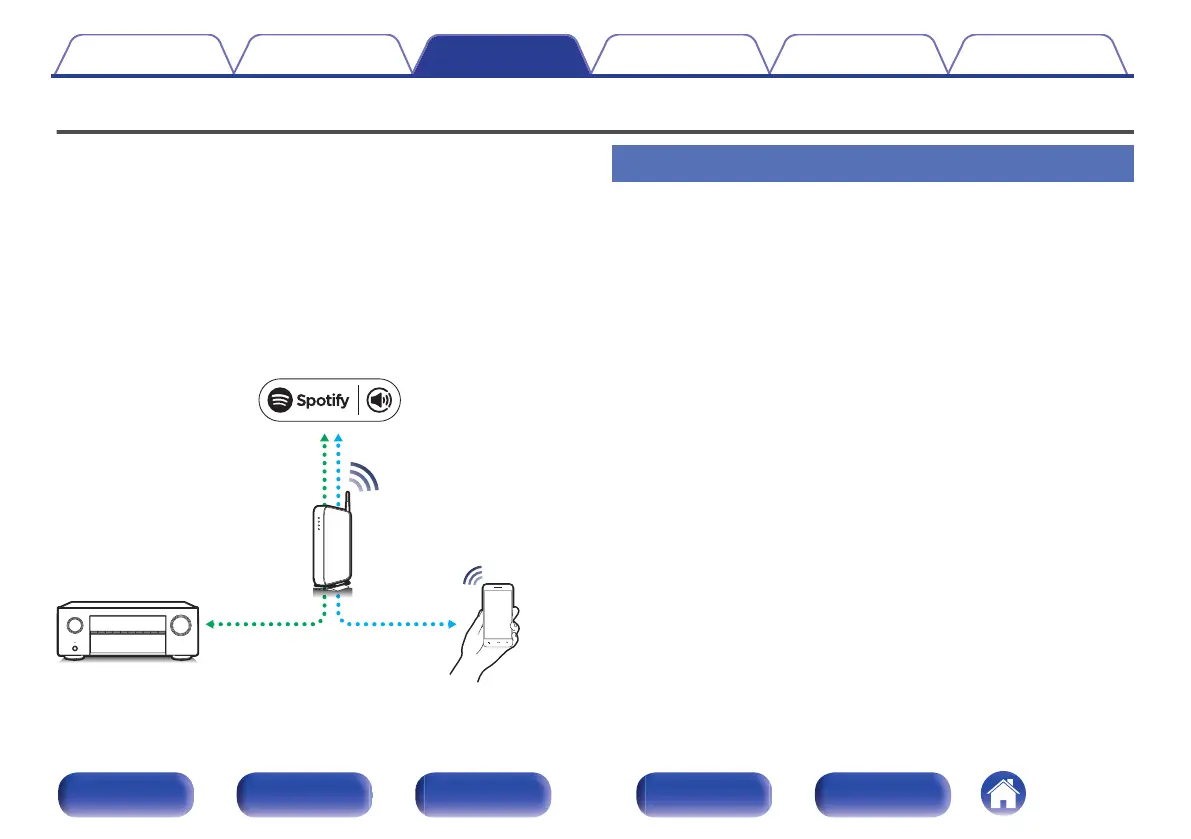Spotify Connect function
Spotify is all the music you’ll ever need. Millions of songs available
instantly. Just search for the music you love, or let Spotify play you
something great. Spotify works on your phone, tablet, computer and home
speakers. So you’ll always have the perfect soundtrack for whatever
you’re doing. Now you can enjoy Spotify with your free account as well as
Premium account.
Use your phone, tablet or computer as a remote control for Spotify.
Go to www.spotify.com/connect to learn how.
The Spotify software is subject to third party licenses found here:
www.spotify.com/connect/third-party-licenses
Spotify server
Control
This unit
Spotify App
Audio
streaming /
control
Playing Spotify music with this unit
Download the “Spotify App” onto your Android or iOS device beforehand.
1
Connect the Wi-Fi settings of the iOS or Android device
in the same network as this unit.
2
Launch the Spotify App.
3
Play back the Spotify track.
4
Tap the Spotify icon F to select the unit.
The music will stream to this unit.
Contents Connections Playback Settings Tips Appendix
106
Front panel Display Rear panel Remote Index
