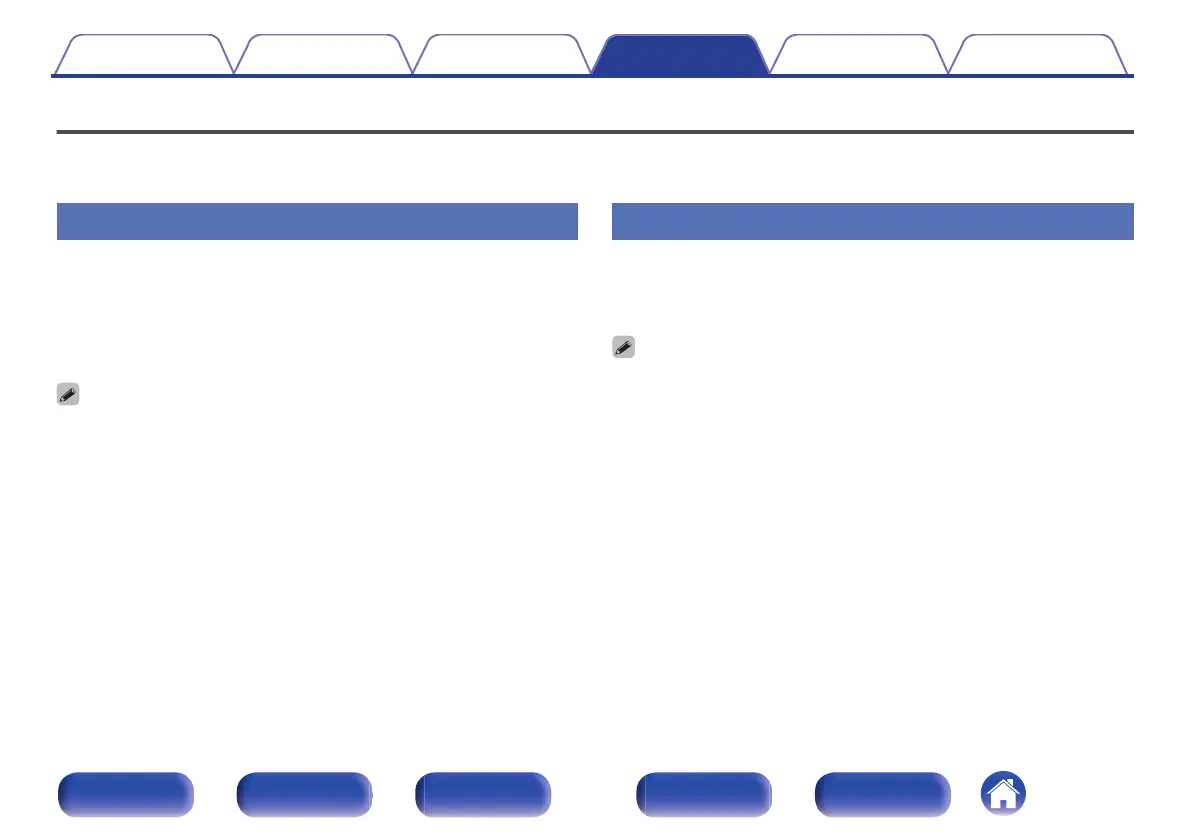HEOS
HEOS Account is needed in order to use HEOS Favorites.
The menu displayed differs depending on the status of the HEOS Account.
You have not signed in
A QR code is displayed on the TV screen.
Scan the QR code with your mobile device and download the HEOS App.
After creating or signing in to your HEOS Account in the HEOS App, you
can save and call up your favorite streaming music services from this
unit’s screen. (v p. 108)
See “Getting the HEOS App” (v p. 94) for details about the HEOS App.
0
This unit’s HEOS Account setting information is synced with the HEOS App.
Change settings and sign out of your account through the HEOS App.
You have already signed in
o
Signed in as
The currently signed in HEOS Account is displayed.
0
This unit automatically syncs when you change your account settings or sign out
through the HEOS App. To switch HEOS accounts, play back music from an
HEOS App signed in to the account you wish to sync to this unit. The “HEOS
Account” switches automatically.
Contents Connections Playback Settings Tips Appendix
204
Front panel Display Rear panel Remote Index
