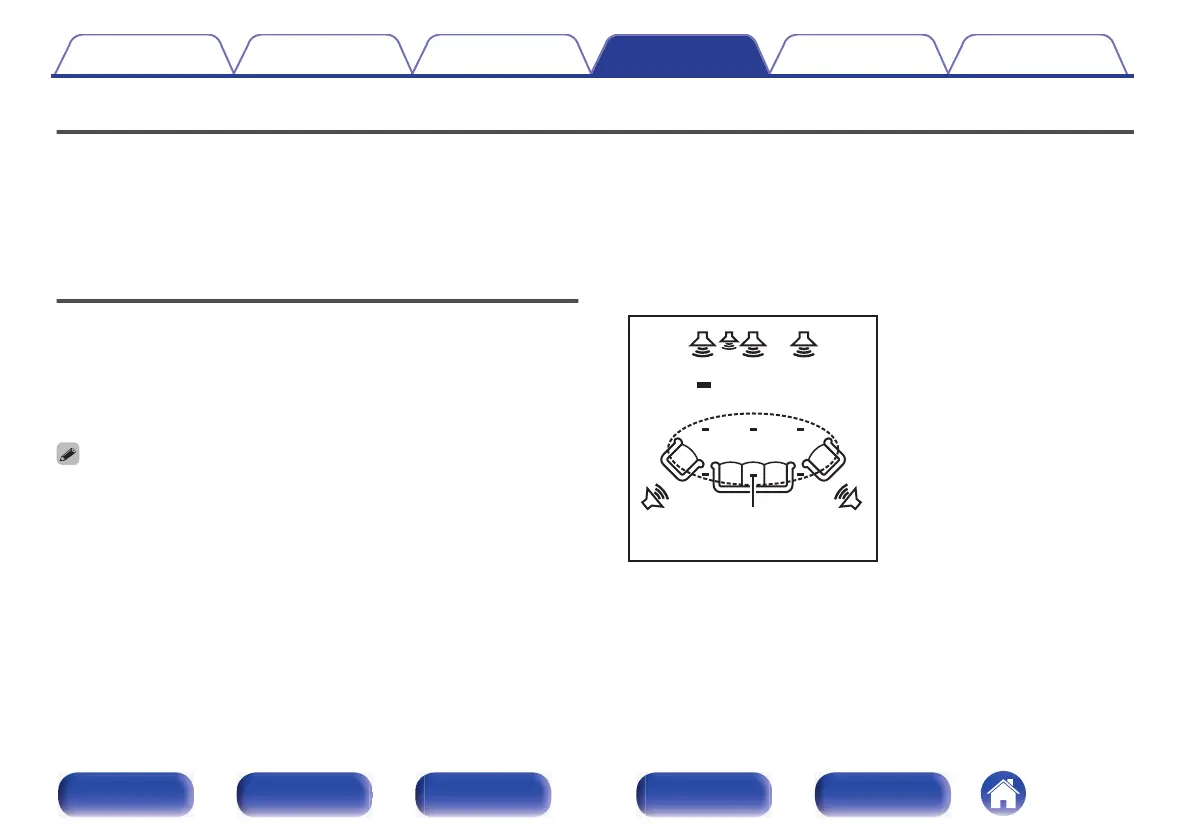Speakers
The acoustic characteristics of the connected speakers and listening room are measured and the optimum settings are made automatically. This is called
“Audyssey
®
Setup”.
You do not have to perform Audyssey
®
Setup when you have already performed “Speaker Calibration” in “Setup Assistant”.
To set up the speakers manually, use “Manual Setup” on the menu. (v p. 184)
Audyssey
®
Setup
To perform measurement, place the Sound calibration microphone in
multiple locations all around the listening area. For best results, we
recommend you measure in six positions, as shown in the illustration.
When measuring the second and subsequent positions, install the Sound
calibration microphone within 2 ft (60 cm) of the first measurement position
(main listening position).
0
If you perform Audyssey
®
Setup, Audyssey MultEQ
®
, Audyssey Dynamic EQ
®
and Audyssey Dynamic Volume
®
functions are enabled. (v p. 153)
.
FL SW C FR
SRSL
Surround speaker (R)
Surround speaker (L)
Subwoofer
Center speaker
Front speaker (R)
Front speaker (L)
( :Measuring positions)
FL
FR
C
SW
SL
SR
Listening position
Contents
Connections Playback Settings Tips Appendix
174
Front panel Display Rear panel Remote Index
