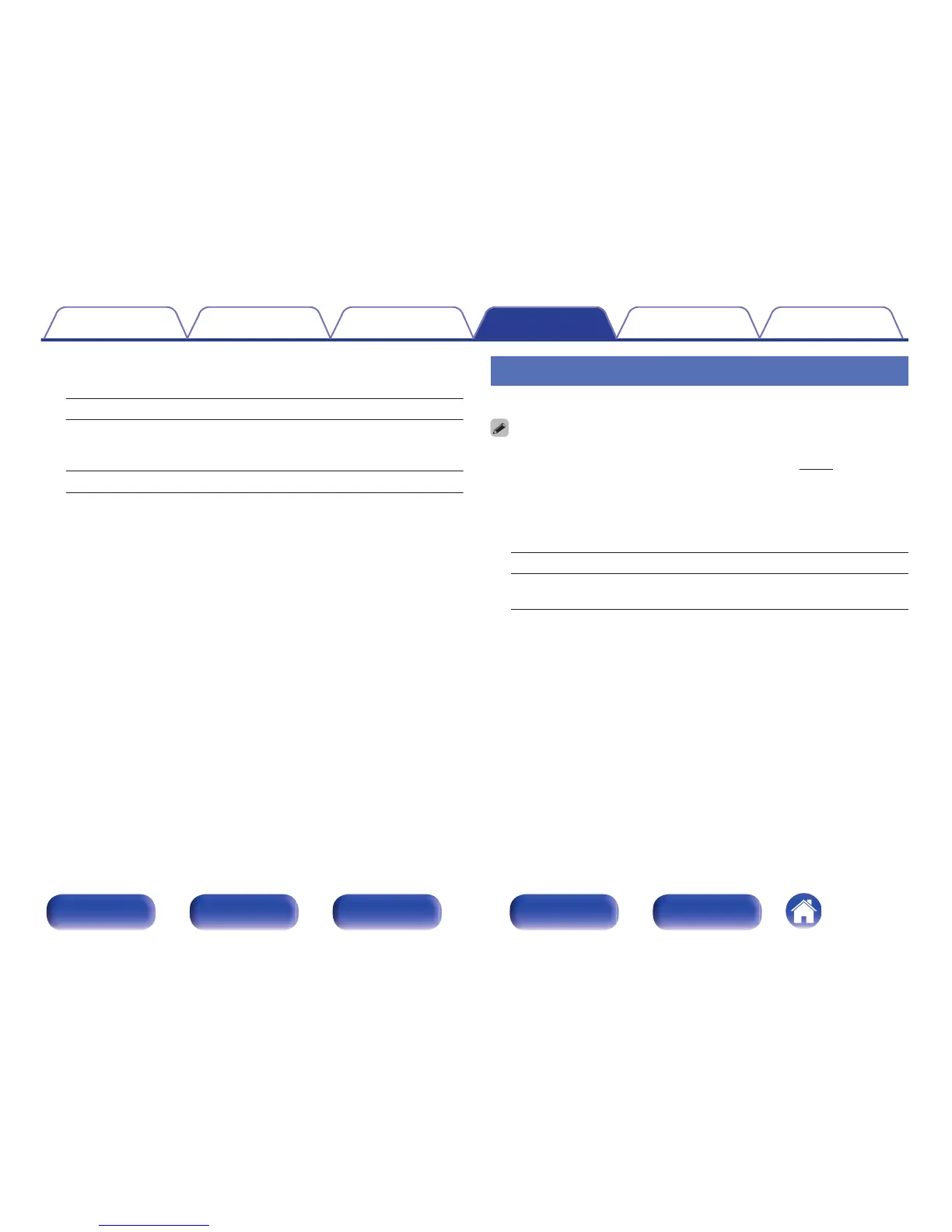o
Stage Width
Adjust sound stage width when using front wide speakers.
-10 – +10 (Default : 0)
o
Stage Height
Adjust sound stage height when using front height speakers.
-10 – +10 (Default : 0)
Graphic EQ
Uses the graphic equalizer to adjust the tone of each speaker.
0
Speakers for which “Graphic EQ” can be set differ according to the sound mode.
0
This can be set when the “MultEQ
®
XT” setting is “Off”. (v
p. 159)
0
This cannot be set when the sound mode is set to “Direct” or “Pure Direct”.
o
Graphic EQ
Set whether to use the graphic equalizer or not.
On: Use the graphic equalizer.
Off
(Default):
Do not use the graphic equalizer.
Contents Connections Playback Settings Tips Appendix
162
Front panel Display Rear panel Remote Index