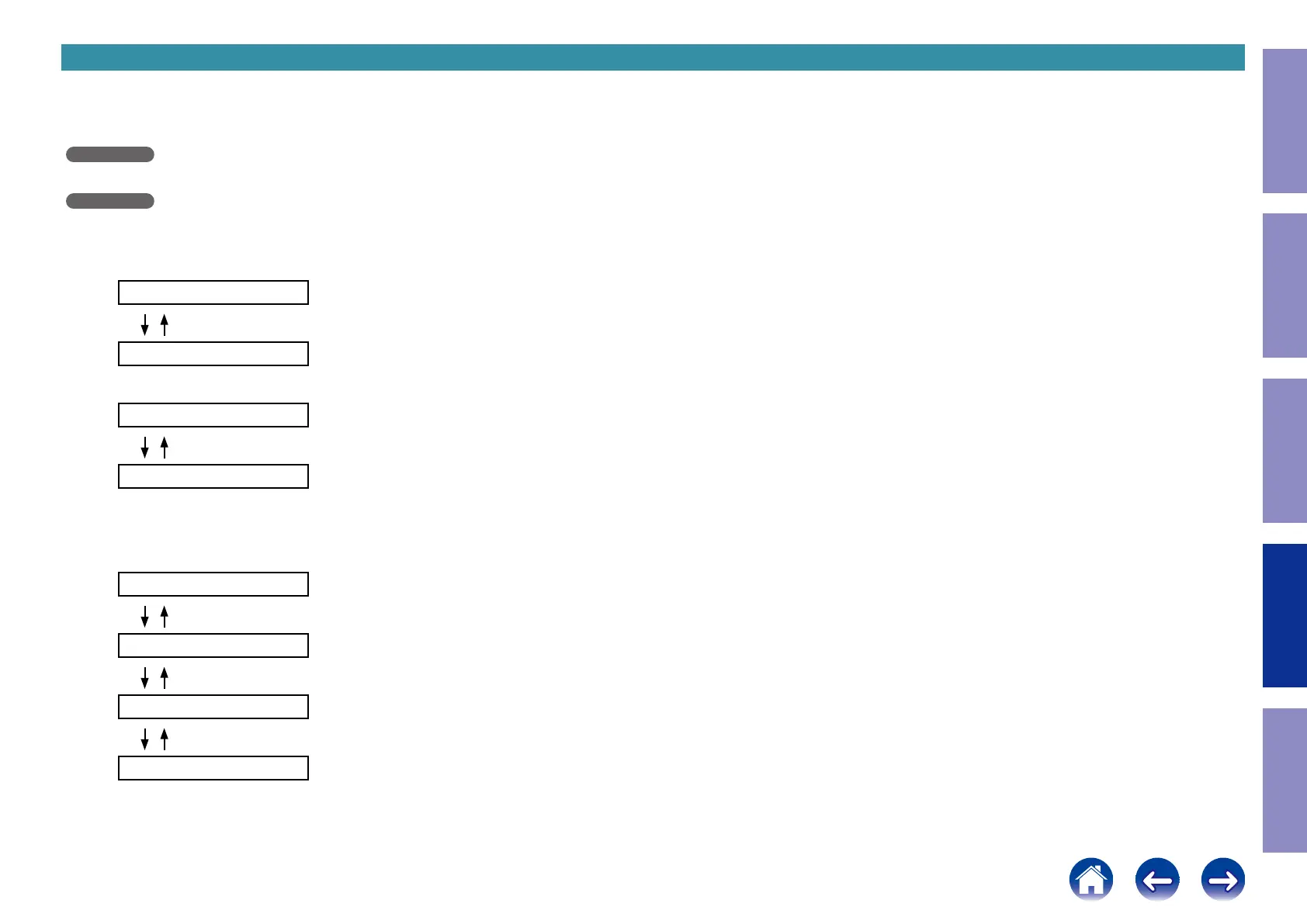2. Video Format and Display Language change mode
2.1. Actions
Select or change "NTSC" or "PAL". Select or change the language.
2.2. Starting up
AVR-S530BT
· While the power is On, hold down buttons "
TUNER PRESET CH-
, "
TUNER PRESET CH+
" and
"
TUNE -
" for at least 3 seconds.
AVR-X540BT
· While the power is On, hold down buttons "
TUNE -
", "
TUNE +
" and "
DIMMER
" for at least 3 seconds.
2.3. Displaying and Selecting Each Mode
Pressing the button each time switches the display shown as follows.
V.Format:<****>
AVR-S530BT : "
TUNE +
"
AVR-X540BT : "
STATUS
"
Lang.:<*******>
q
Select Video Format
V.Format:<NTSC>
AVR-S530BT : "
TUNER PRESET CH+
" or "
TUNE -
"
AVR-X540BT : "
TUNER PRESET CH+
" or "
DIMMER
"
V.Format:<PAL>
Press the "
1
" button to conrm the displayed mode.
Press the "
1
" button to conrm the displayed mode.
Do not turn off the power until the display switches to the normal mode screen.
w
Select Display Language
Lang.:<ENGLISH>
AVR-S530BT : "
TUNER PRESET CH+
" or "
TUNE -
"
AVR-X540BT : "
TUNER PRESET CH+
" or "
DIMMER
"
Lang.:<SPANISH>
AVR-S530BT : "
TUNER PRESET CH+
" or "
TUNE -
"
AVR-X540BT : "
TUNER PRESET CH+
" or "
DIMMER
"
Lang.:<FRENCH >
AVR-S530BT : "
TUNER PRESET CH+
" or "
TUNE -
"
AVR-X540BT : "
TUNER PRESET CH+
" or "
DIMMER
"
Lang.:<CHINESE>
· AVR-S530BT : Press the "
TUNER PRESET -
" button to conrm the displayed mode.
· AVR-X540BT : Press the "
TUNE -
" button to conrm the displayed mode.
Do not turn off the power until the display switches to the normal mode screen.
68
Caution in
servicing
Electrical Mechanical Repair Information Updating
