
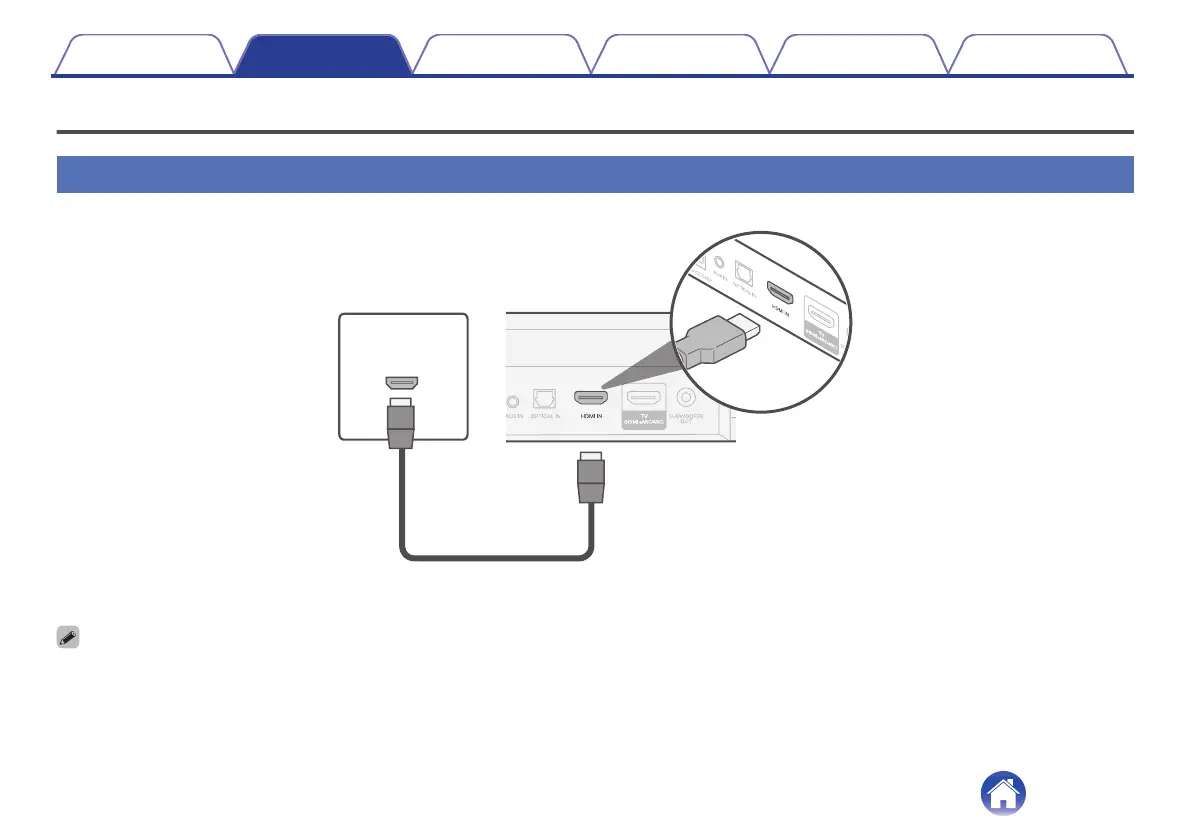 Loading...
Loading...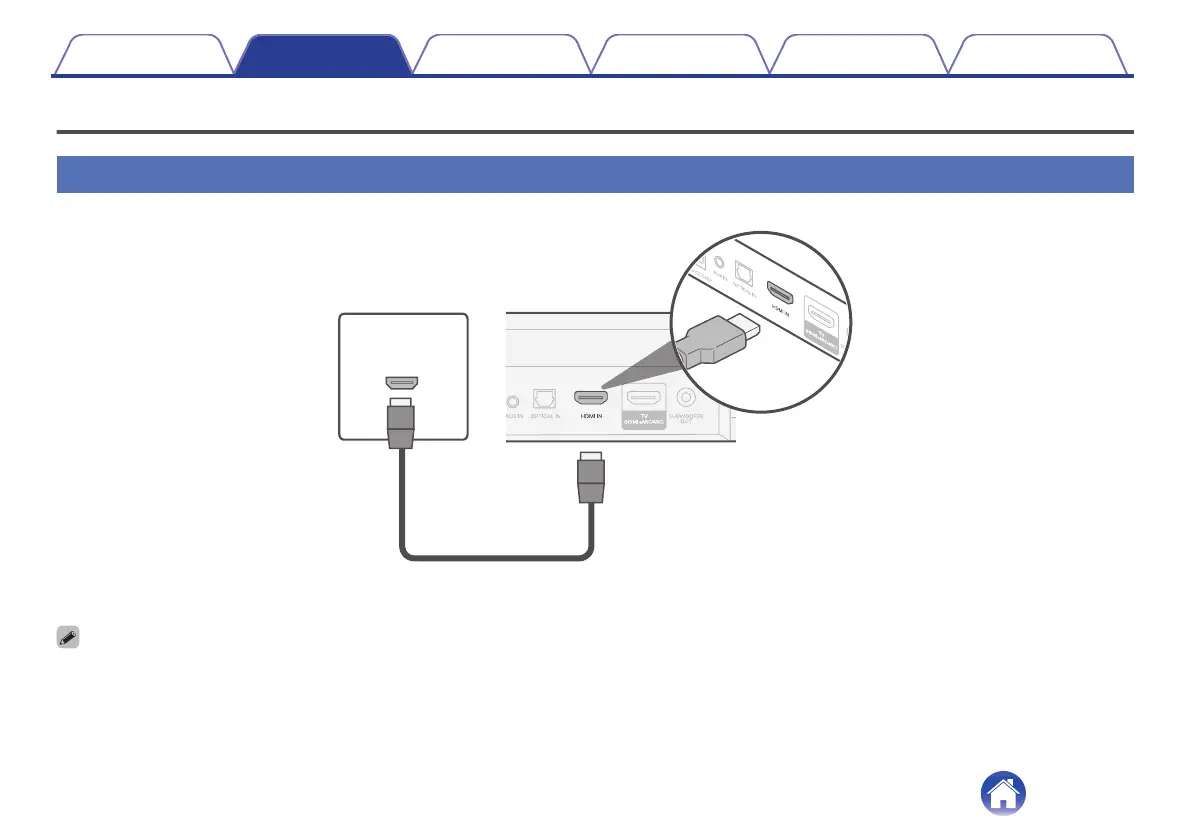
Do you have a question about the Denon DHT-S217 and is the answer not in the manual?
| Audio decoders | Dolby Atmos, Dolby Digital, Dolby Digital Plus, Dolby TrueHD |
|---|---|
| TV Sound Share | Yes |
| RMS rated power | - W |
| Audio output channels | 2.1 channels |
| Woofer diameter | 75 mm |
| Tweeter diameter | 25 mm |
| Woofer diameter (imperial) | 3 \ |
| Tweeter diameter (imperial) | 1 \ |
| Subwoofer location | Built-in |
| Product color | Black |
| Wall mountable | - |
| HDMI in | 1 |
| Connectivity technology | Wireless |
| Power consumption (standby) | 0.5 W |
| Number of products included | 1 pc(s) |
| Depth | 120 mm |
|---|---|
| Width | 890 mm |
| Height | 67 mm |
| Soundbar weight | 3600 g |