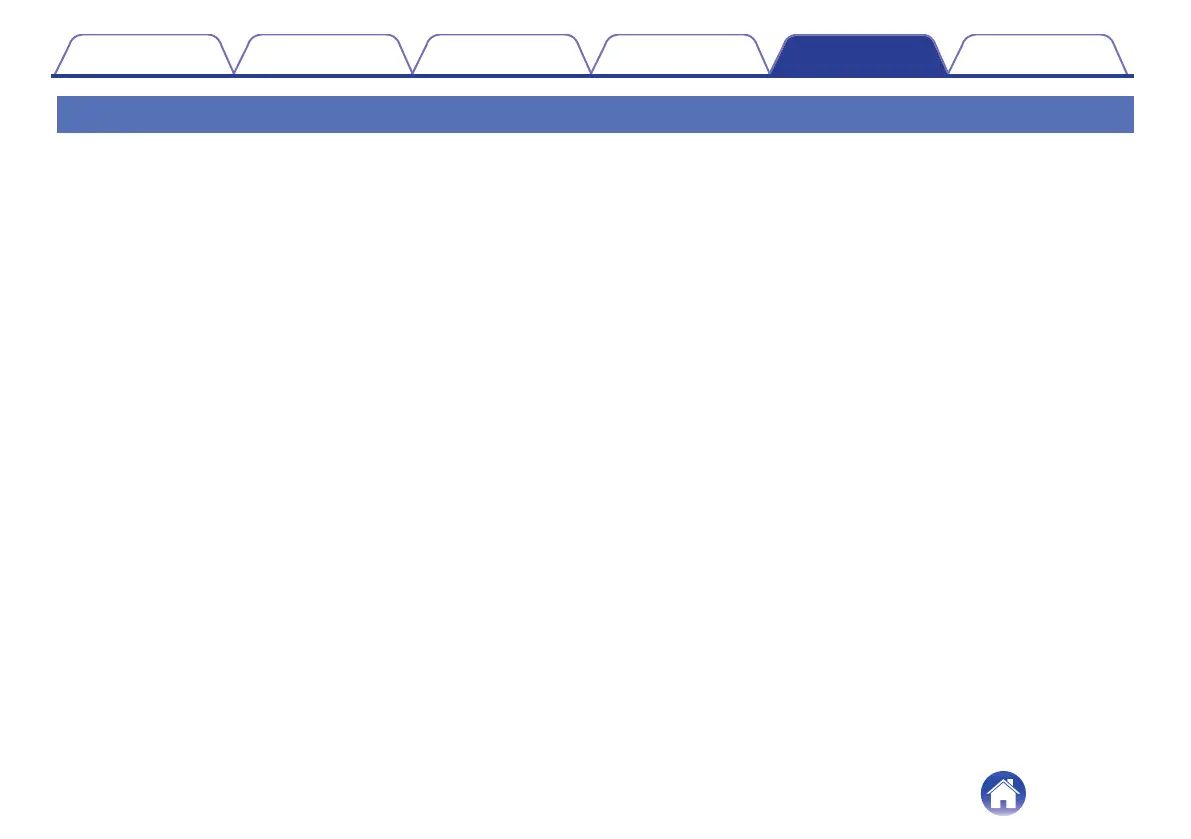Power does not turn on / Power is turned off
Power does not turn on.
0
Check whether the power plug is correctly inserted into the power outlet. (v p. 22)
0
If the power of this unit cannot be turned on with the remote control for the TV, press the c button to turn on the power of this unit. (v p. 39)
0
Enable the TV’s HDMI control function when using an HDMI cable to connect this unit to your HDMI control-compatible TV. (See the TV owner’s manual
for details.)
0
If the power cannot be turned on through a Bluetooth connection, this is in the deep standby mode. Press the c to turn on power to the unit. (v p. 28)
0
If you set the auto on control function to off, the power of this unit will not automatically turn on even if playback is started by the TV or the playback
device. (v p. 29)
0
If the power cannot be turned on using the auto on control function of the optical and AUX inputs, this is in the deep standby mode. Press the c to turn
on power to the unit. (v p. 29)
Power automatically turns off.
0
If no operations have been performed for 20 minutes or more and audio is not being input, this unit automatically switches to standby. Turn this unit’s
power on again. To prevent the power from turning off automatically, turn off the auto standby function. (v p. 28)
Even if the power of the TV is turned off, the power of this unit is not automatically turned off.
0
If the standby linking via HDMI control function is turned off, this unit will not switch to standby even if the power of the TV that is connected via HDMI is
turned off. (v p. 29)
0
If the input source is Bluetooth, this unit will not switch to standby even if the power of the TV that is connected via HDMI is turned off.
Power turns off and the the left most status LED flashes in red.
0
The protection circuit has been activated due to a rise in temperature within sound bar. Unplug the power cord, wait about an hour until this unit cools
down sufficiently, and then turn the power on again.
0
Turn on the power again and turn down the volume.
Contents
Connections Playback Settings Tips Appendix
34
