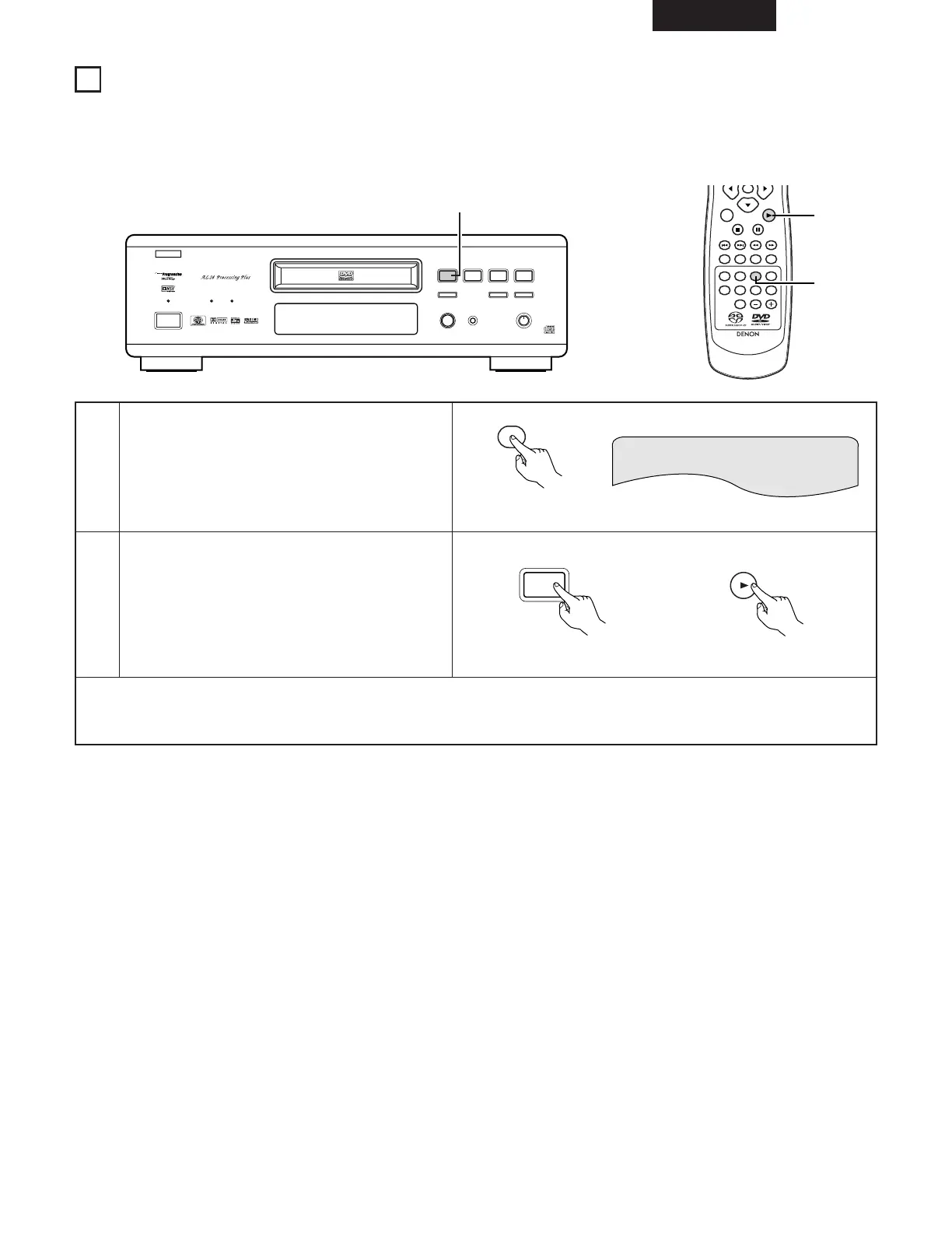171
ESPAÑOL
15
REPRODUCCIÓN DE LAS PISTAS EN ORDEN ALEATORIO
2 Utilice esta función con CDs de vídeo, súper audio CD y CDs de música para reproducir las pistas en orden aleatorio.
Con los discos DVD-AUDIO, la reproducción aleatoria se lleva a cabo dentro del grupo seleccionado.
2 Esta función no se utiliza con discos de vídeo DVD.
1
2
Estando en el modo de detención, pulse el botón
RANDOM.
• Aparecerá la pantalla de reproducción aleatorio.
Pulse el botón PLAY.
• Las pistas comenzarán a reproducirse en orden
aleatorio.
✽
Para discos de audio DVD:
Cuando se utilice el mando a distancia, use los
botones para introducir el número del grupo que
desea reproducir.
• La reproducción aleatoria no es posible para algunos discos.
✽
Para volver a la reproducción normal:
Pulse el botón STOP para detener la reproducción aleatoria y luego pulse el botón RANDOM una vez.
