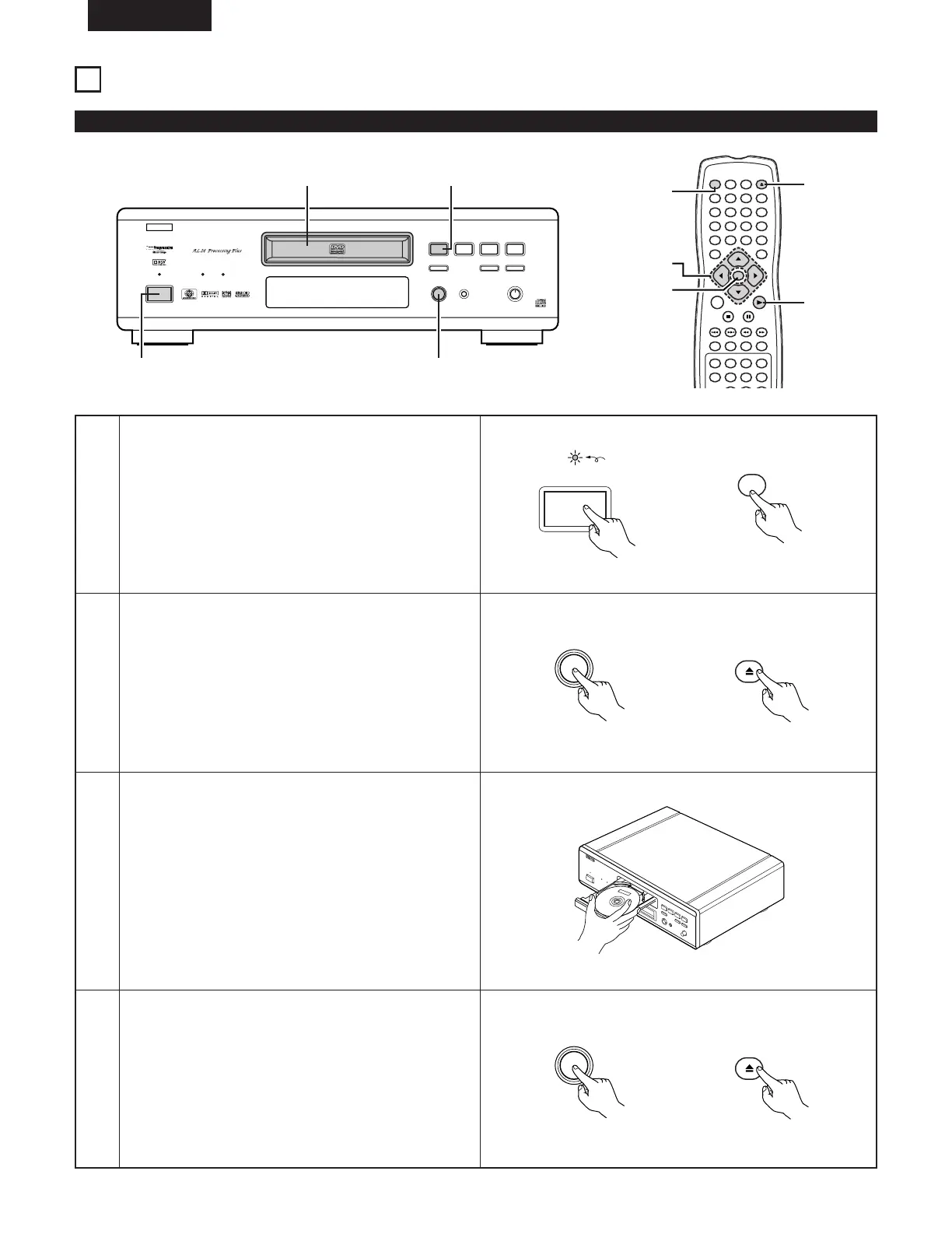1
2
3
Mettre sous tension.
• Appuyer sur la touche d’alimentation.
Le voyant d’alimentation s’allume et l’appareil se met sous
tension.
• En mode veille, appuyer sur la touche POWER ON de la
télécommande.
Appuyer sur la touche OPEN/CLOSE pour ouvrir le tiroir de
disque.
Placer le disque dans le tiroir de disque.
4
Appuyer sur la touche OPEN/CLOSE.
Unité principale Télécommande
