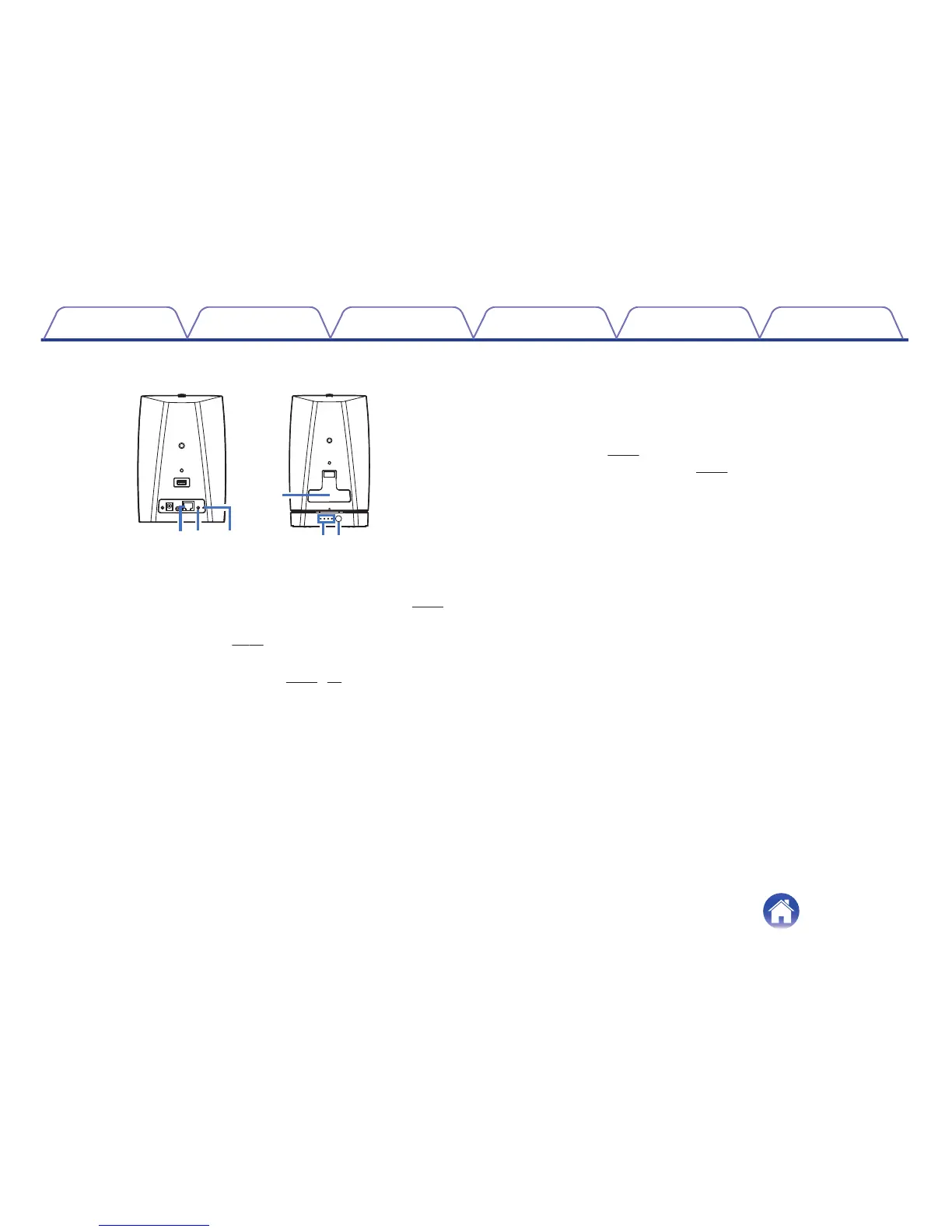G
Network Connector (NETWORK)
Used to connect this unit to a wired Ethernet network (v p. 17).
H
Connect Button (CONNECT)
Used for Wi-Fi setup (v p. 51).
I
Connect in Status LED
Indicates the status of this unit (v p. 51, 54).
J
Cap
Close this cap securely to maintain the splash-proof capabilities.
K
Battery/Charging Indicator
Indicates the amount of remaining battery power and charging
status.
L
Status Button
0
Used to check the amount of remaining battery
power (v p. 61).
0
Turning off the battery (v p. 46).
Contents Setup Use Troubleshooting Status LED Appendix
13
