
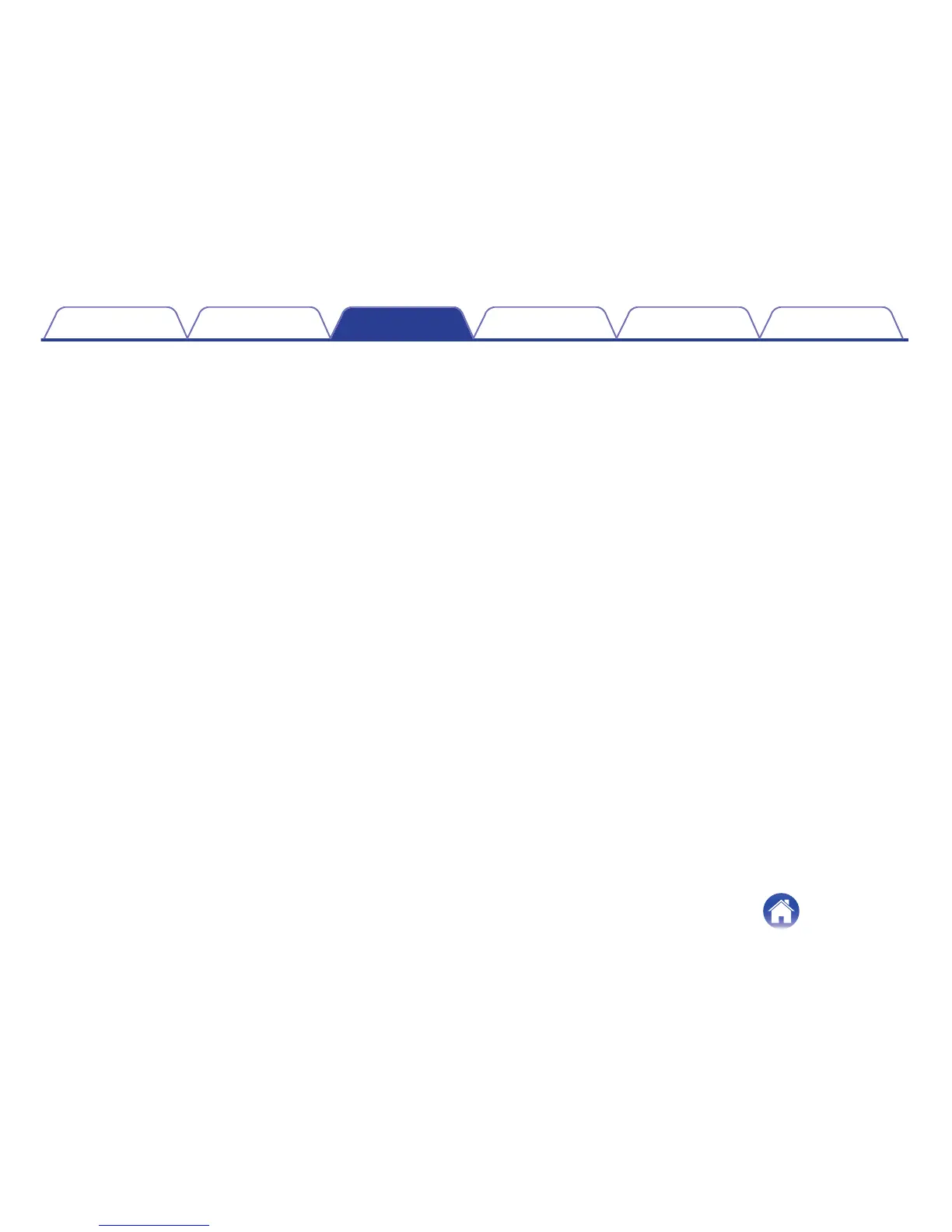 Loading...
Loading...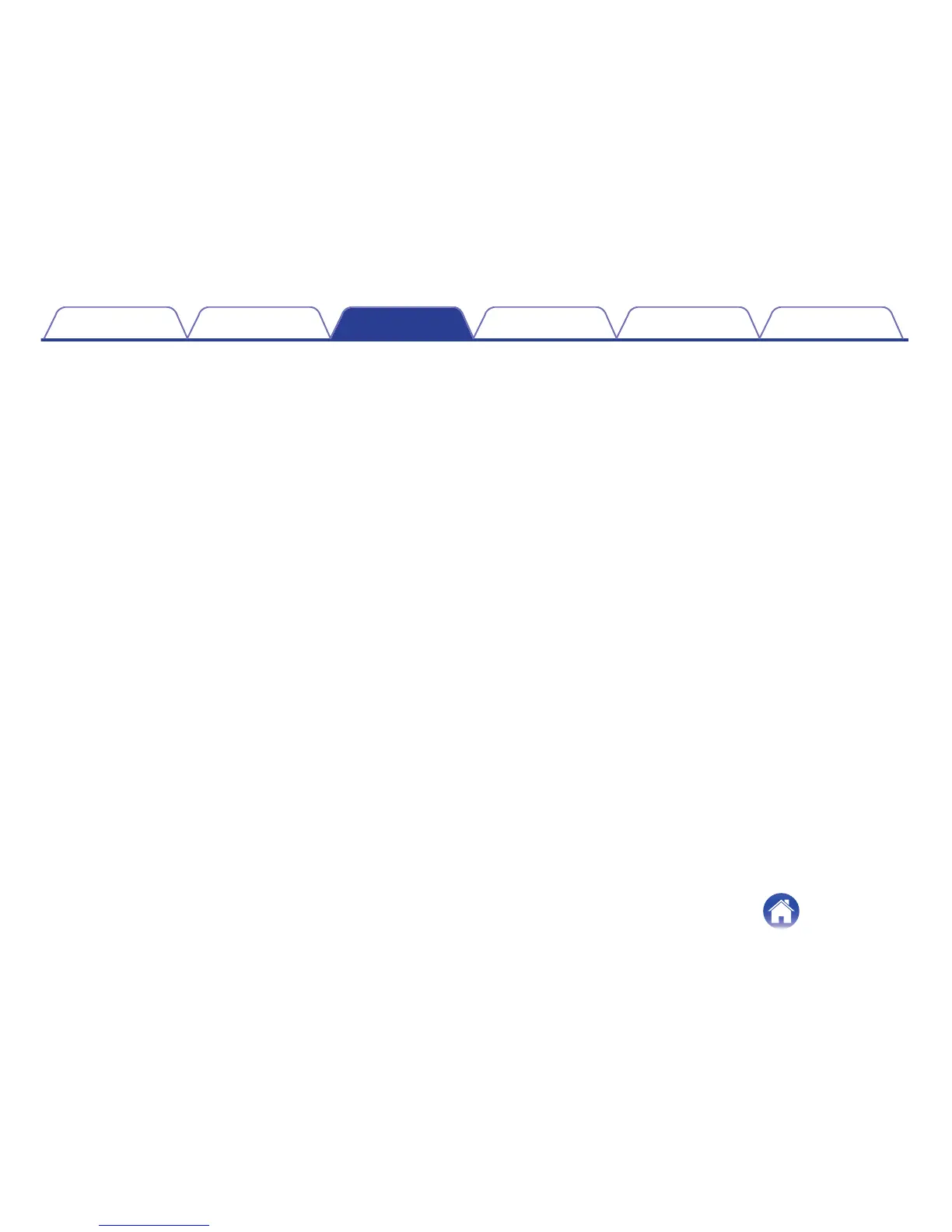
Do you have a question about the Denon HEOS 1 and is the answer not in the manual?
| Tweeter | Yes |
|---|---|
| Speaker type | - |
| Speaker placement | Tabletop/bookshelf |
| Number of speakers | 1 |
| Audio output channels | 1.0 channels |
| Amplifier class | D |
| Frequency range | 2.4 - 5 GHz |
| Headphone connectivity | 3.5 mm |
| Connectivity technology | Wired & Wireless |
| Product color | White |
| Operating temperature (cooling) (T-T) | 5 - 35 °C |
| AC input frequency | 50 - 60 Hz |
| AC adapter frequency | 50/60 Hz |
| AC adapter input voltage | 100 - 240 V |
| Recommended usage | Universal |
| RMS rated power | - W |
| Number of amplifier channels | 2 channels |
| Depth | 128 mm |
|---|---|
| Width | 129 mm |
| Height | 189 mm |
| Weight | 1420 g |