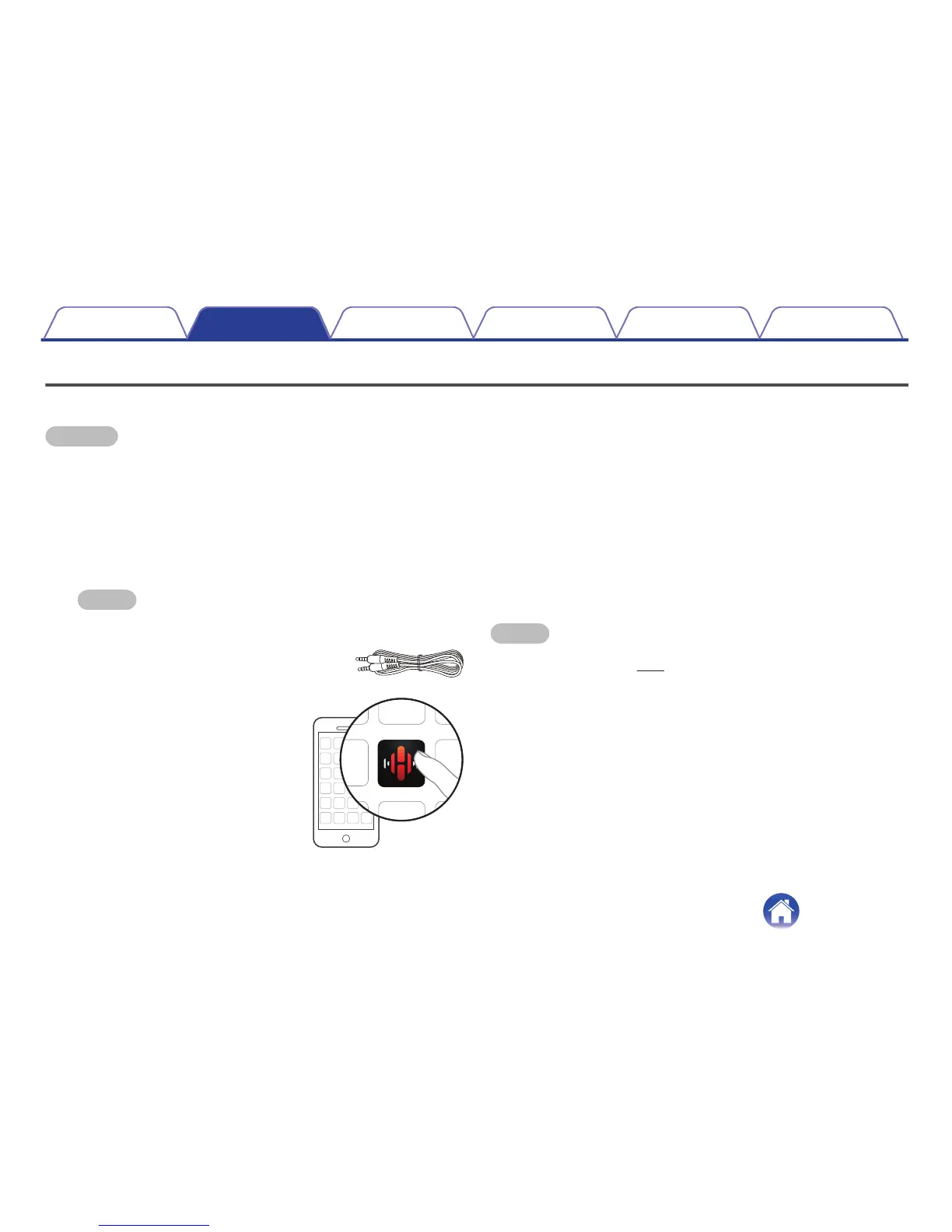SETTING UP YOUR FIRST HEOS SPEAKER
Once you have placed your speaker in your listening room and have downloaded the HEOS app, you are ready to configure your speaker for music
playback. This involves following a few simple steps to get the speaker connected to your existing home network:
Caution
DO NOT connect the Ethernet cable if you are connecting your speaker to a wireless network. If you are connecting the speaker to a wired network, use
an Ethernet cable to connect the speaker to your network or router.
1
Make sure your mobile device is connected to your
wireless network (the same network you want your
speakers connected to). You can check this in the
Settings - Wi-Fi menu of your iOS or Android device.
NOTE
If your wireless network is secure, make sure you know the password to join
your network.
2
Make sure you have the included
Audio/Setup cable handy.
3
Launch the HEOS app on your
mobile device.
4
Tap the “Setup Now” button at the top of the screen.
5
Follow the instructions to add the speaker to your
wireless network. (The Wi-Fi settings from your mobile
device will be copied to the speaker via the audio
cable.)
NOTE
If you have any problems connecting your HEOS device, jump to the
Troubleshooting section (v p. 47).
Contents Setup Use Troubleshooting Status LED Appendix
Setup
16