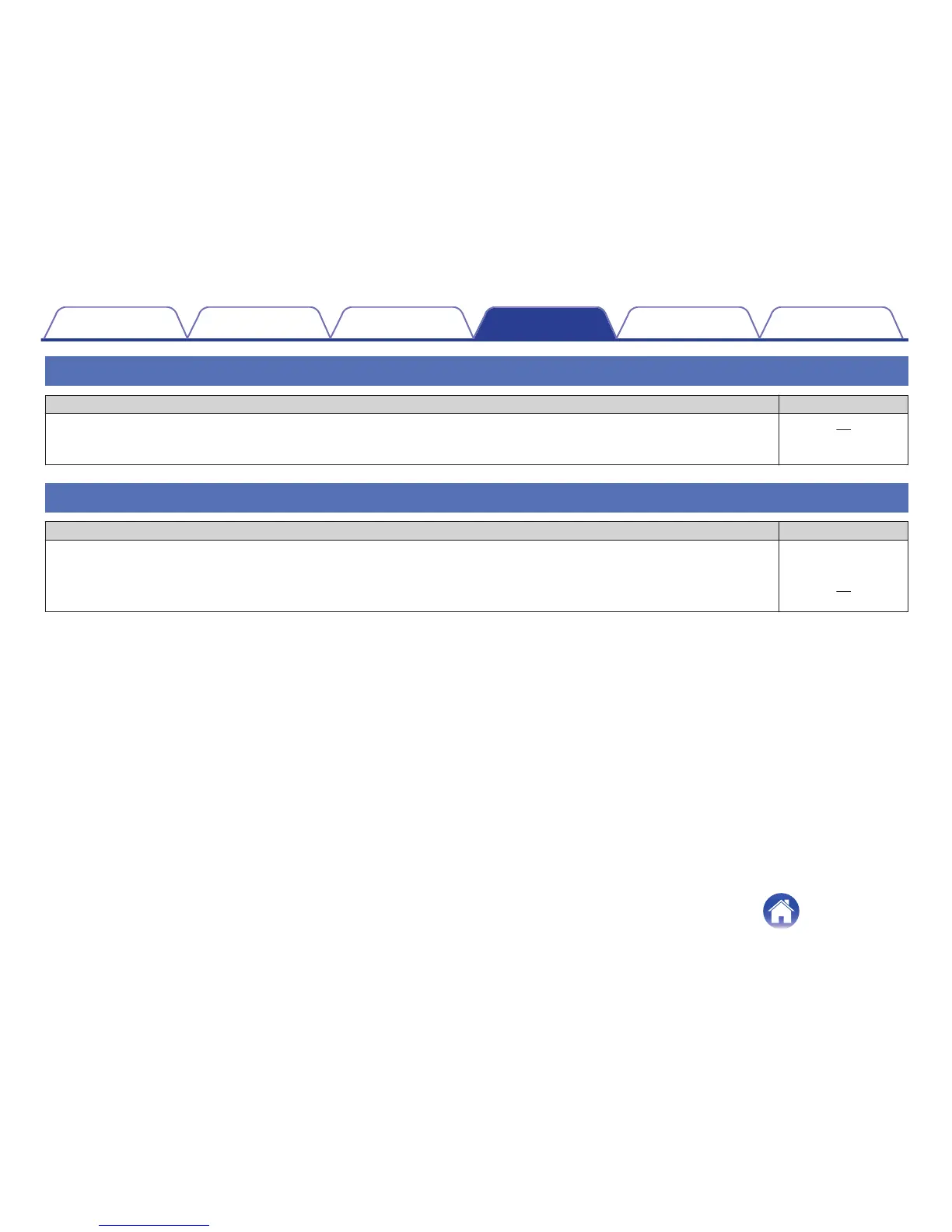The front LED of HEOS 1 flashes repeatedly
Solution Refer to Page
0
When the battery level is near zero the front LED of the HEOS 1 may flash repeatedly. This indicates that there is insufficient
power in the battery to boot up the speaker. Please connect the AC adapter to the speaker which will charge the battery. The
speaker can be used as normal while it is being charged.
44
Cannot pair a Bluetooth mobile device with the speaker
Solution Refer to Page
0
The connection from the mobile Bluetooth device is malfunctioning. Power cycle the mobile device, remove the pairing
information and re-pair the HEOS 1 speaker to the mobile device.
–
0
Press and hold the connect button for 3 seconds and release the button when you see a pattern of two flashes on the status
LED. Make sure your mobile device has Bluetooth turned on and select “HEOS 1“ from the list of Bluetooth devices.
45
Contents Setup Use Troubleshooting Status LED Appendix
48