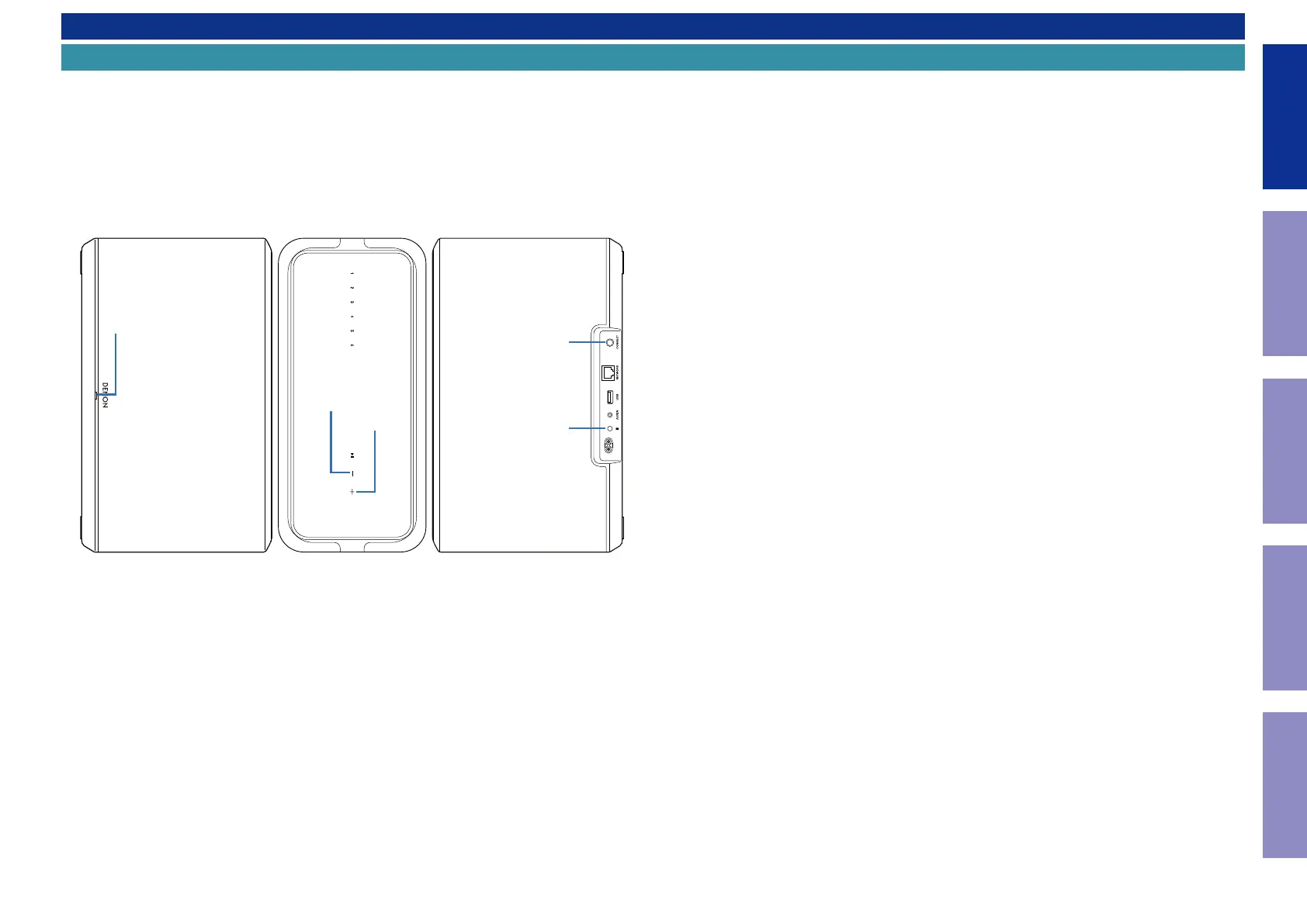Make sure to initialize this unit after replacing the microcomputer or any peripheral equipment, or the
PCB.
1. Initialize the unit to restore the factory settings.
(1) Remove the AC plug.
(2) Insert the AC plug while pressing "Bluetooth" button, and wait for more than 5 seconds.
(3) Check that the Status LEDs is now blinking in orange and then release the button.
(4) The Status LED blinks in orange while this unit is initializing.
(5) This unit automatically restarts when initialization is complete.
2. Update the rmware.
(1) Update the rmware via a network or using a USB ash drive.
See "2. Updating via Network"
See "3. Updating via USB"
3. Reset the software.
(1) While the power is on, hold down the "Bluetooth" and "Connect" buttons for at least 5 seconds.
(2) Check that the Status LEDs is now blinking in orange and then release the button.
(3) The Status LED blinks in orange while this unit is initializing.
(4) This unit automatically restarts when initialization is complete.
FRONT TOP REAR
CONNECT
Bluetooth
Volume -
Volume +
Status LED
Initializing this Unit
POST-SERVICE PRECAUTIONS
Before Servicing
This Unit
Electrical Mechanical Repair Information Updating
7
