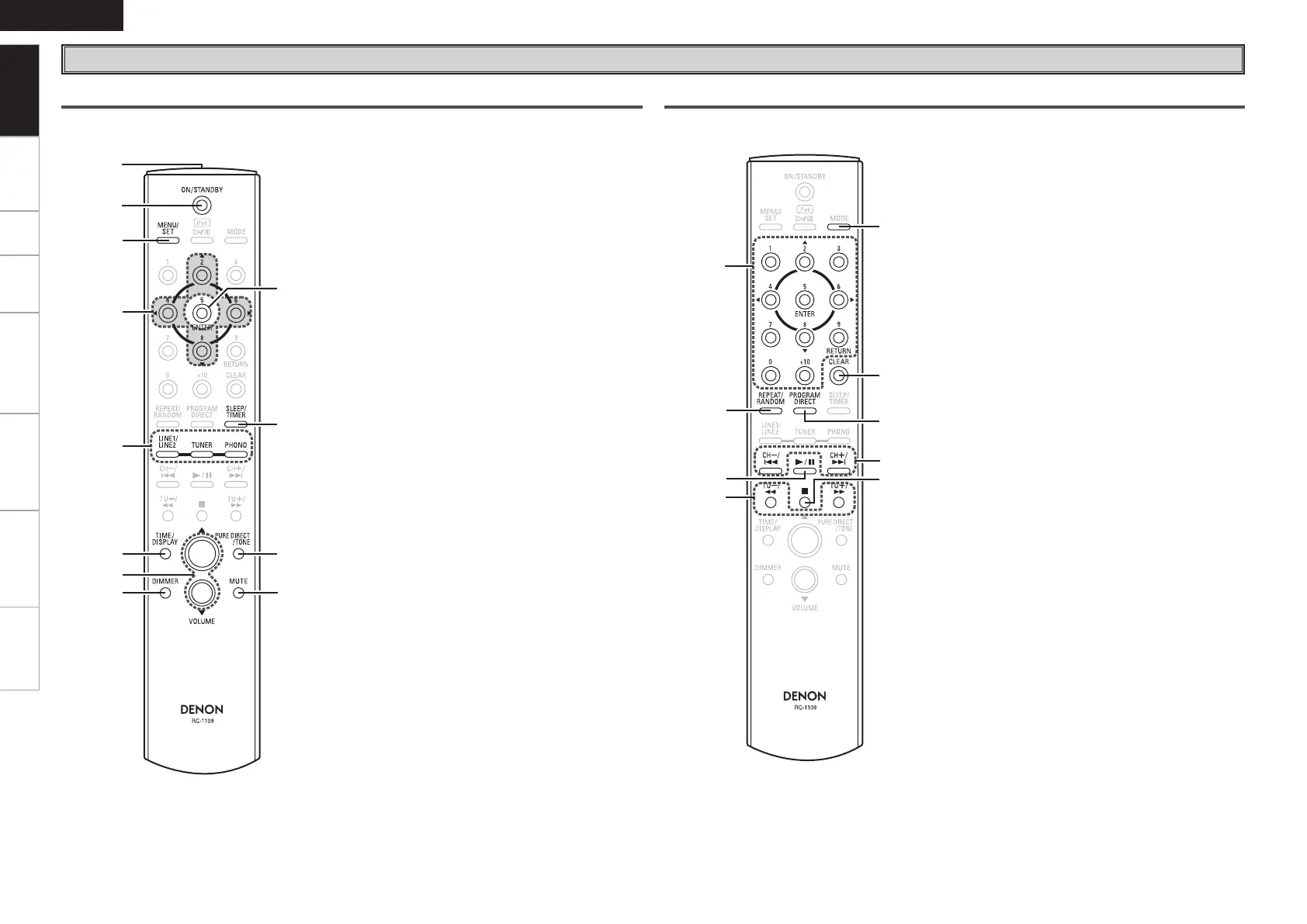Connections Setup Playback Setting the Timer Other Functions Troubleshooting
ENGLISH
Specifications
Remote Control Unit
q Remote control signal transmitter ·············· (4)
w ON/STANDBY button ································· (13)
e MENU/SET button ····································· (13)
r Cursor buttons
(2/u, 8/i, 4/o, 6/p) ·································· (13)
t Function buttons
(LINE1/LINE2, TUNER, PHONO) ················· (15)
y TIME/DISPLAY button ································ (13)
u Master volume control buttons
(VOLUME) ··················································· (15)
i DIMMER button ·········································· (15)
o ENTER button (5/ENTER) ·························· (13)
Q0 SLEEP/TIMER button ································· (26)
Q1 PURE DIRECT/TONE button ······················ (15)
Q2 MUTE button ·············································· (15)
q Number buttons ········································· (16)
w REPEAT/RANDOM button ························· (17)
e Play/Pause button (1/3) ··························· (16)
r Fast-reversing/Fast-forwarding buttons
(TU–/6, TU+/7)···································· (16)
t MODE button ·············································· (19)
y CLEAR button ············································· (17)
u PROGRAM DIRECT button ························· (17)
i Reverse-skip/Forward-skip buttons
(CH–/8, CH+/9) ································· (16)
o Stop button (2) ··········································· (16)
Buttons Operable for All Functions (CD, PHONO, TUNER, LINE1, LINE2 and iPod)
Buttons Operable When the Function is Set to “CD”
The buttons listed at “Buttons Operable for All Functions” can also be used.
Getting Started
1.RCD-CX1_ENG.indd 6 2008/05/30 11:20:05
