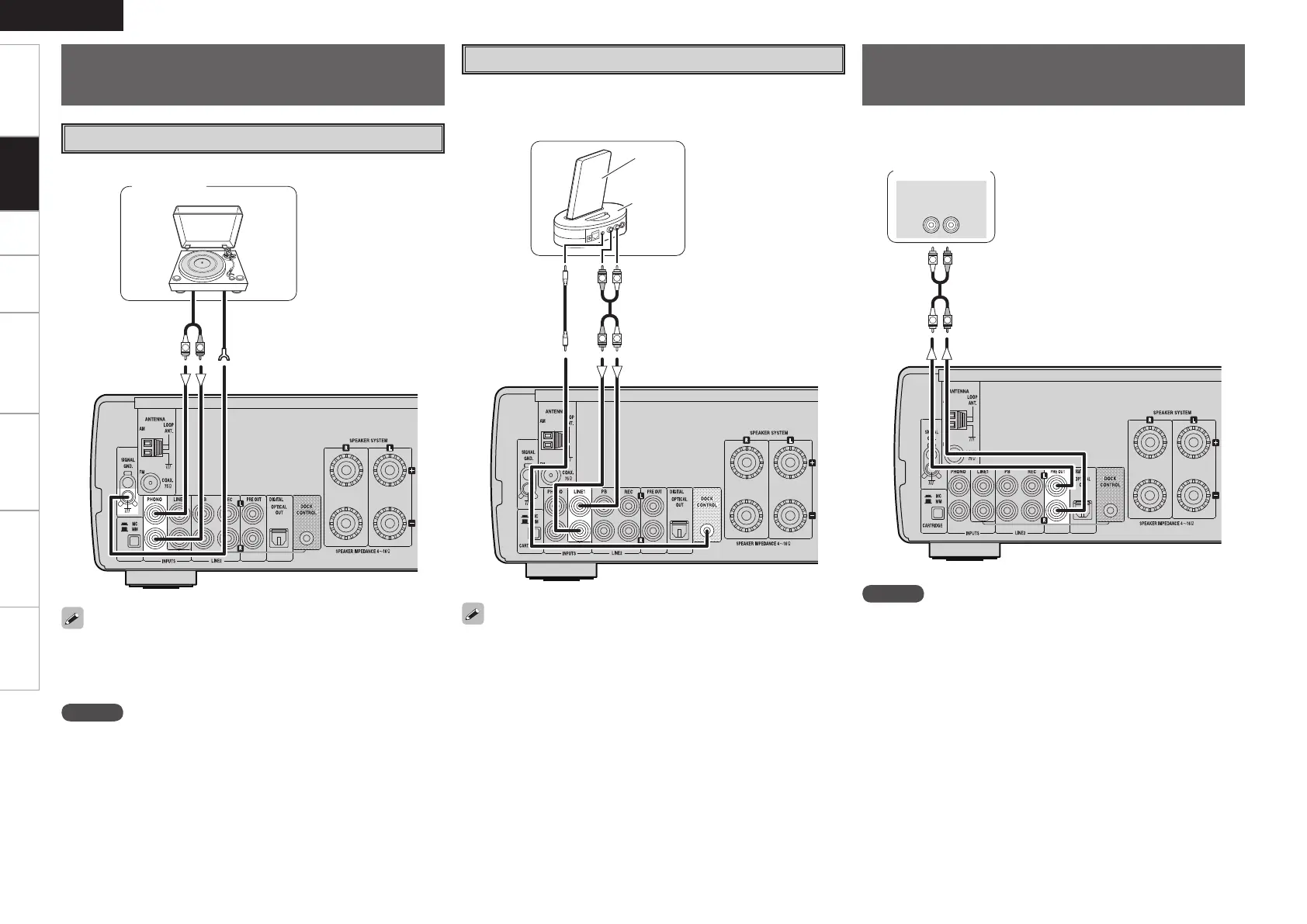0
ENGLISH
Getting Started Setup Playback Setting the Timer Other Functions Troubleshooting Specifications
Record Player
• With some record players, noise may be generated when the ground
wire is connected. If so, disconnect the ground wire.
• Set the CARTRIDGE selection switch to “jMM” or “hMC”
according to the cartridge being used.
NOTE
The RCD-CX1’s SIGNAL GND terminal is meant to reduce noise when
a record player is connected. This is not a safety ground terminal.
iPod
®
• When using a control dock for iPod, the Control Dock for iPod must
be set. For details, refer to the operating instructions of the Control
Dock for iPod.
• When the control dock for iPod is connected, the function indicator
switches from “LINE1” to “iPod”.
• To use an iPod, see “iPod
®
Playback” (vpage 22).
Use a DENON control dock for iPod (ASD-1R or ASD-3N/3W, sold
separately) to connect the iPod to the RCD-CX1.
iPod
Connections
Connecting the Playback
Components
Turntable
Connecting a Power Amp and
Subwoofer
Use when adding a power amp, subwoofer, etc.
Power amp /
Subwoofer
NOTE
DO NOT insert a short pin plug for recording output (REC) and pre-out
terminals, as this may result in damage.
1.RCD-CX1_ENG.indd 10 2008/05/30 11:20:12
