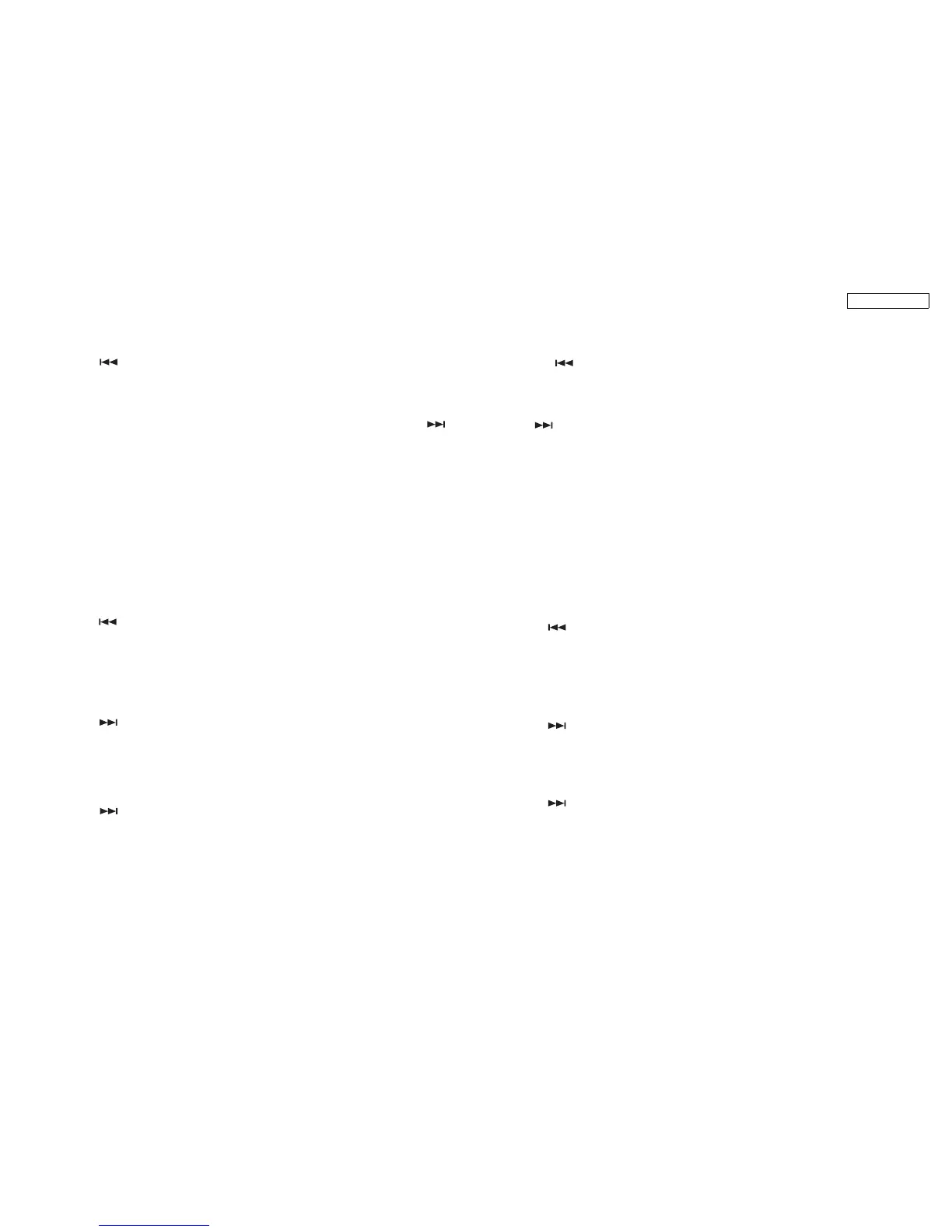36
S-52/S-52DAB/S-32
5. Product Mode
5.1. Setting the product mode
※ The TUNER and AVAMP set to the puroduct mode.
(1) Pressing the and SNOOZE buttons simultaneously, plug the AC cord into a power outlet. This sets the puroduct mode.
(2) After power supply turn on, the function is displayed.
(3) In the product mode:
•AUDYSSEY is turned OFF.
•Selecting DAB sets 227.36MHz. (EK only)
•Selecting XM displays "POWER CHECK" and 1kHz/-20dBFS L+R is automatically detected for audio output.
1kHz/0dB (automatically becomes 1kHz/-20dB), 1kHz/-20dB, 1kHz/-60dB and MUTE ON can be selected using the
button. (E3 only)
•Pressing ALARM1 or ALARM2 outputs a BEEP tone. Each time you have performed this operation, unplug the AC cord.
(4) Unplug AC cord to clear this mode.
6. Version up Mode by DPMS
6.1. Setting the version up mode by DPMS
※ Version up by DPMS.
(1) Pressing and hold in the SLEEP and SOURCE buttons simultaneously, plug the AC cord into a power outlet. This sets the
DPMS version up mode.
(2) After power supply turn on, the function is displayed.
7. Direct Version up Mode
7.1. Setting the direct version up mode
※ Versions are updated compulsorily using DPMS.
(1) Pressing the and ALARM SETTING buttons simultaneously, plug the AC cord into a power outlet. This compulsorily sets
the version up mode by DPMS.
(2) This is used when the system microcomputer fails during a version update or the system microcomputer does not start up.
8. All segments is Turning on Mode
8.1. Setting the all segments is turning on mode
※ All segment of LCD and LED is turning on.
(1) Pressing the and ALARM SETTING buttons simultaneously, plug the AC cord into a power outlet. This sets the all seg-
ments is turning on mode.
9. EEPROM Check Mode
9.1. Setting the EEPROM check mode
※ Checking the EEPROM.
(1) Pressing the and SLEEP buttons simultaneously, plug the AC cord into a power outlet. This sets the EEPROM mode.
5. プロダクトモード
5.1. プロダクトモードの設定
※ TUNER,AVAMP をプロダクトモードにする。
(1) 本体の ボタンと SNOOZE ボタンを同時に押しながら AC コードを接続すると、プロダクトモードが設定される。
(2) 電源ON 後はファンクション表示される。
(3) プロダクトモードでは
・ AUDYSSEY を OFF にする。
・ DAB を選択すると 227.36MHz に設定する。(EK のみ )
・ XM を選択するとPOWERCHECKを表示し、自動で 1kHz/-20dBFSL+R を検出して音声出力する。
ボタンで 1kHz/0dB( 自動で 1kHz/-20dB になる )、1kHz/-20dB、1kHz/-60dB、MUTEON を選択することができる。
(E3 のみ )
・ ALARM1 または ALARM2 ボタンを押すと BEEP 音を出力する。尚、この操作を行った場合はその都度 AC コードを抜くこ
と。
(4) AC コードを抜くことにより、プロダクトモードを解除する。
6. DPMS によるバージョンアップモード
6.1. DPMS によるバージョンアップモードの設定
※ DPMS を用いて、バージョンアップを行う。
(1) 本体 SLEEP ボタンと SOURCE ボタンを同時に押しながら AC コードを接続すると、DPMS バージョンアップモードが設定
される。
(2) サーバー上に、セット内のバージョンよりも新しいバージョンが存在すれば、バージョンアップを開始する。
7. ダイレクトバージョンアップモード
7.1. ダイレクトバージョンアップモードの設定
※ DPMS を用いて、強制的にバージョンアップを行う。
(1) 本体 ボタンと ALARMSETTING ボタン押しながら AC コードを接続すると、強制的に DPMS によるバージョンアップ
モードが設定される。
(2) システムマイコンのバージョンアップを途中で失敗し、システムマイコンが起動しなくなった時に使用する。
8. 全点灯モード
8.1. 全点灯モードの設定
※ LCD 及び LED の全点灯を行う。
(1) 本体 ボタンと ALARMSETTING ボタンを同時に押しながら AC コードを接続すると、全点灯モードが設定される。
9. EEPROM チェックモード
9.1. EEPROM チェックモードの設定
※ EEPROM のチェックを行う。
(1) 本体 ボタンと SLEEP ボタンを同時に押しながら AC コードを接続すると、EEPROM のチェックモードが設定される。
