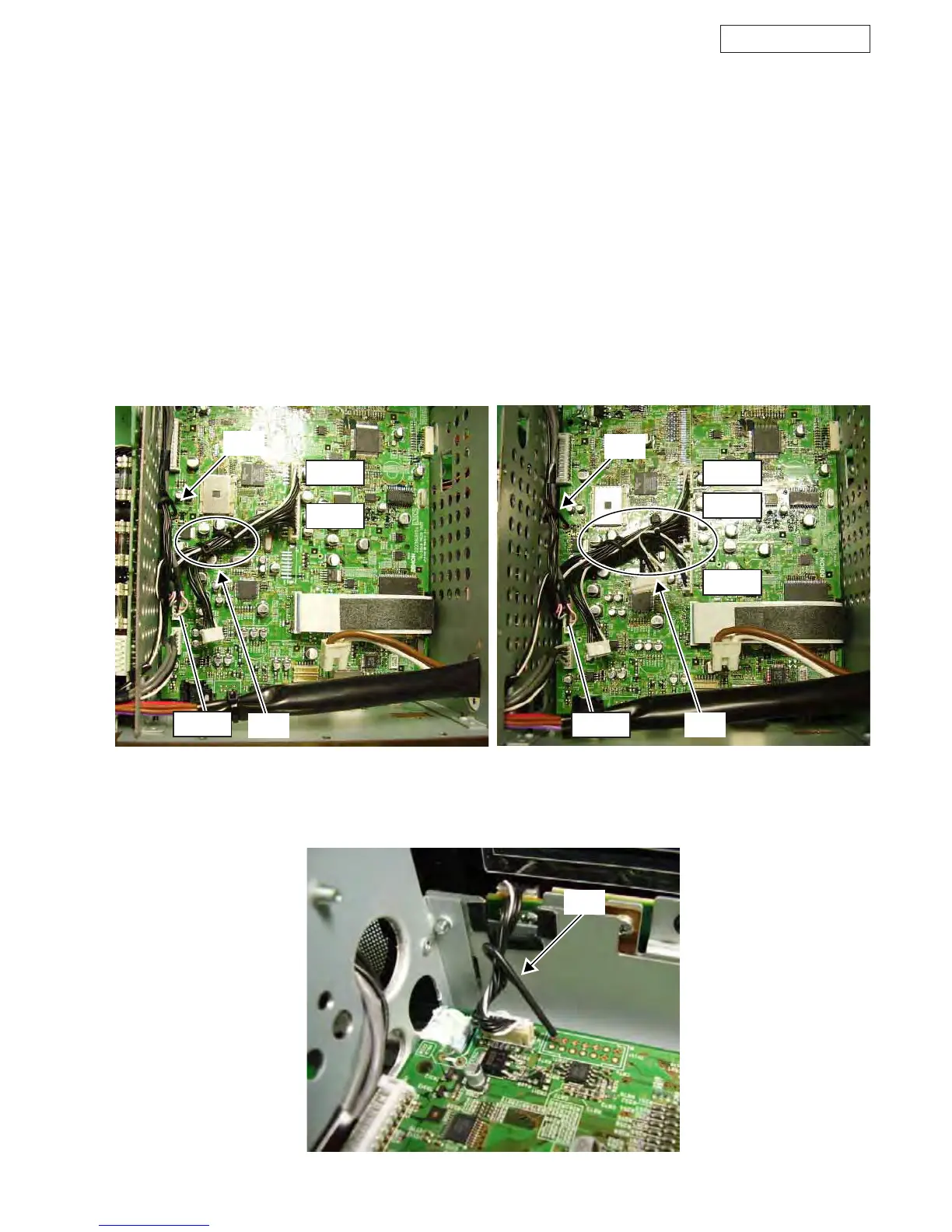4
S-52/S-52DAB/S-32
ワイヤー整形図
調整や部品の交換等により、ワイヤー類の結束をはずしたり移
動させた場合には、それらの作業が完了した時点でワイヤーの
整形をおこなってください。正しく整形されてないとノイズ発
生の原因となることがあります。
1. MAINUNIT部
① a,CX11111PPH-PHCON.CORD とCX0515PPH-PH
CON.CORD をスタイルピンとクランプバンドで基板に固定
する。(S-52E3/E2/JP,S-32E3/E2)
① b,CX11111PPH-PHCON.CORD とCX0515PPH-PH
CON.CORD と CX0818PPH-PHSHIELDCORDをスタイルピ
ンとクランプバンドで基板に固定する。(S-52DABEK)
② CX0919PPH-PNSHIELDCORDをスタイルピンで固定し、
サイドブラケットに沿わせるようにワイヤーを整形する。
③ CY0646PZH-ZHCON.CORDをスタイルピンで固定する。
WIRE ARRANGEMENT
If wire bundles are untied or moved to perform adjustment or
parts replacement etc., be sure to rearrange them neatly as
they were originally bundled or placed afterward.
Otherwise, incorrect arrangement can be a cause of noise
generation.
1. MAIN UNIT
① a,Fasten the CX111 11P PH-PH CON.CORD and CX051 5P
PH-PH CON.CORD to the circuit board with a style pin and
clamp band.(S-52E3/E2/JP,S-32E3/E2)
① b,Fasten the CX111 11P PH-PH CON.CORD and CX051 5P
PH-PH CON.CORD, CX081 8P PH-PH SHIELD CORD to
the circuit board with a style pin and clamp band.(S-
52DABEK)
② Fasten the 9P PH-PN SHIELD CORD to the circuit board
with a style pin, and arrange the wire along the SIDE
BRACKET.
③ Fasten the CY064 6P ZH-ZH CON.CORD to the circuit
board with a style pin.
① a
②
CX051
CX111
CX091
②
① b
CX051
CX111
CX081
CX091
S-52E3/E2/JP,S-32E3/E2 S-52DABEK
③
