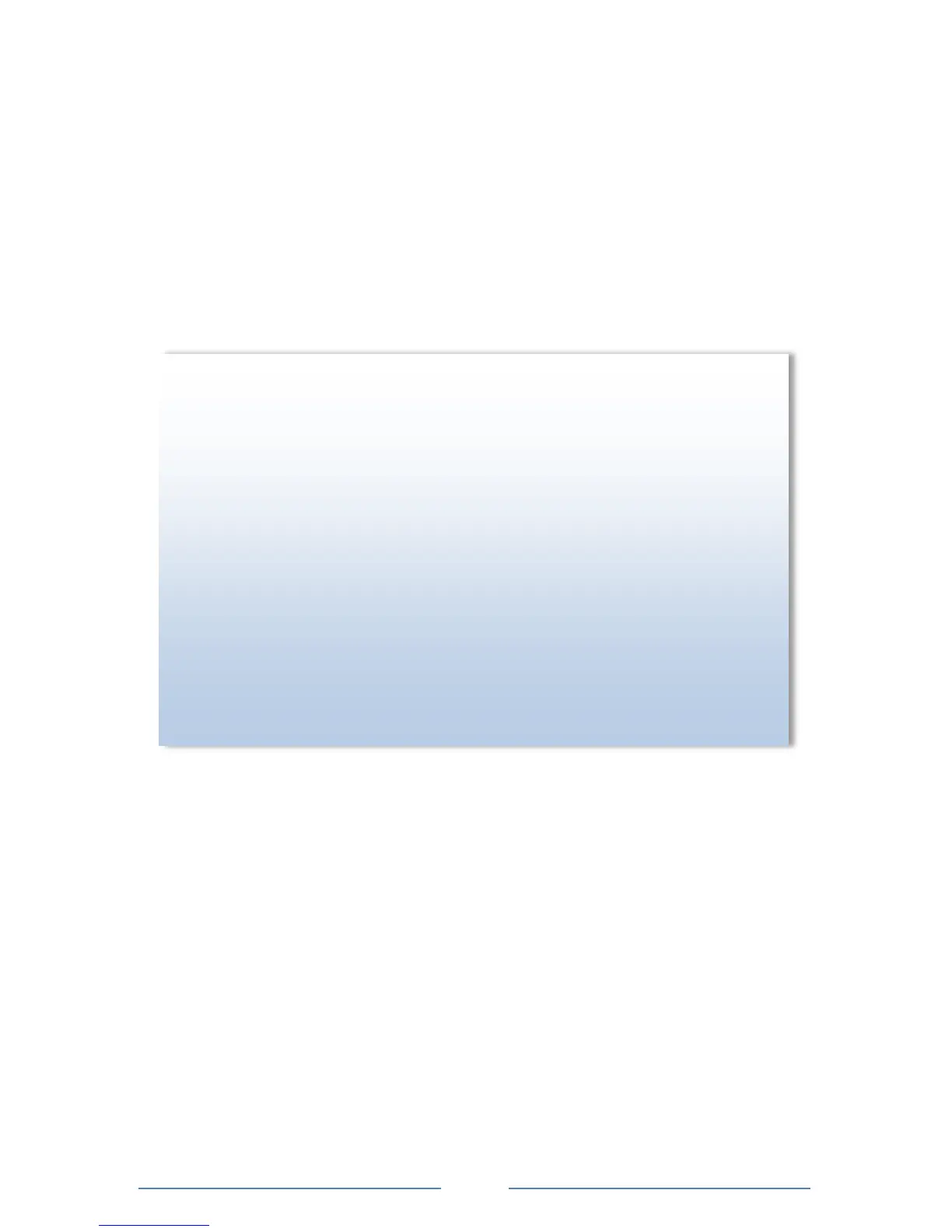2) Select Logger > Retrieve Data From Logger…
a) Enter a data file name and folder to save the data or use the defaults.
b) Click Save. The data is retrieved from the logger and when finished, the downloaded
data displays automatically.
3) Select Data > Data File Summary to view a text summary of the data. Select Data > Create
New Graph… command to make graphs of the data.
generations of ELITEpro instruments. Instead, the ELITEpro XC can be powered one of three
ways:
1. Line Power: Powering the logger happens automatically when the L1 and L2 voltage
connections are made. Normally the logger is powered in the field during the course
of a measurement project.
2. USB Connection: The logger is also powered off the USB connection while it’s
connected to a computer. This is ideal for when you’re configuring the logger for a
new project.
3. Wall Power: Power can also be supplied using an optional wall transformer. This may
be necessary when taking current-only measurements.
For more information on powering the ELITEpro XC, please consult the ELITEpro XC manual
which can also be found under the “Help” menu in ELOG or on the DENT Instruments
website.
