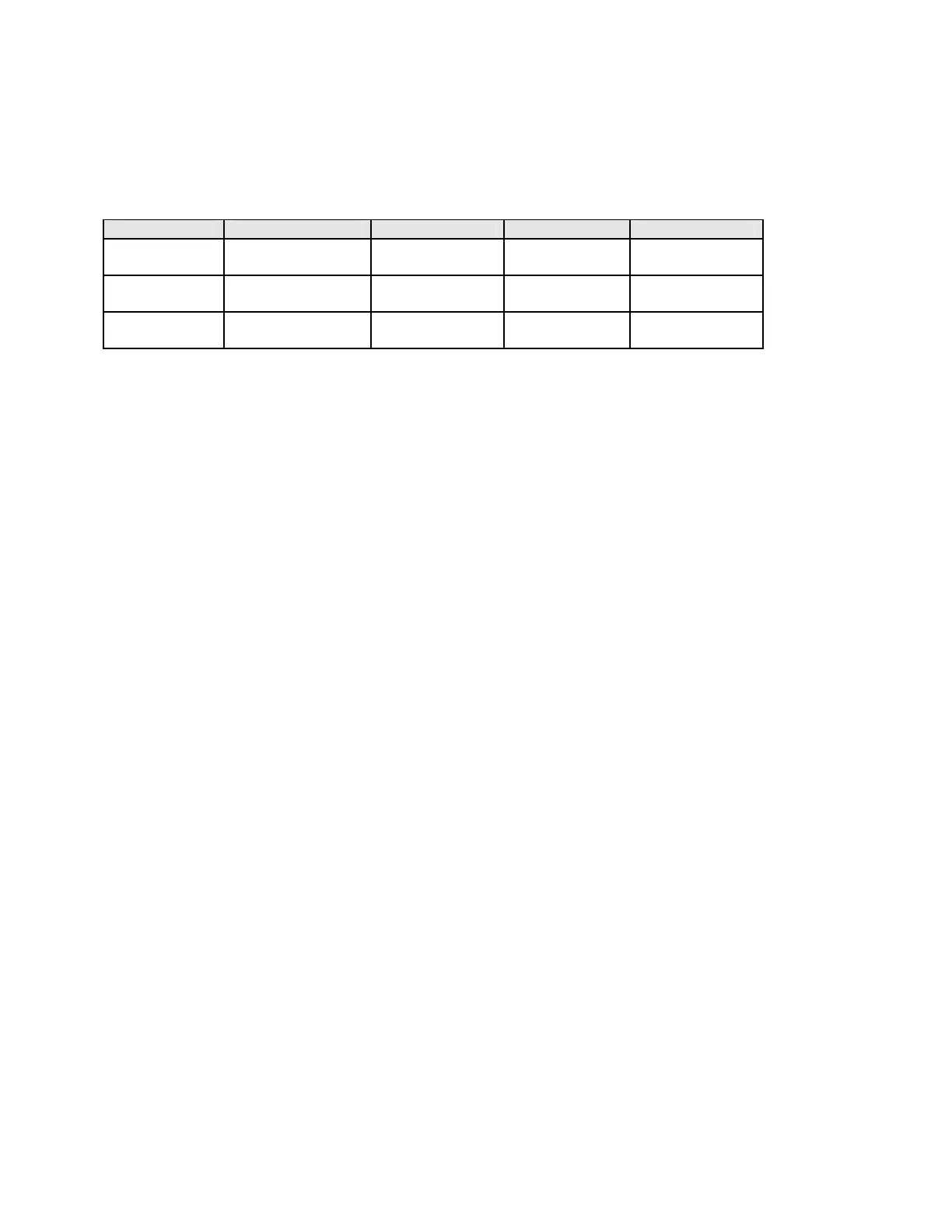54
6. To calibrate all inputs, repeat Steps 1 to 4 for each of the other input types (see
Table 9-2) until all three secondary analog input types have been successfully
calibrated.
Table 9-2 Secondary Analog Input Type Selection
Input Type No. Input Type Calibration Input Link Jumper 10 Link Jumper 11
7 Remote Setpoint,
Linear DC mV
50 mV DC Parked Parked
8 Remote Setpoint,
Linear DC V
10 VDC Parked Fitted
9 Remote Setpoint,
Linear DC mA
20 mA DC Fitted Parked
NOTE: No calibration is required if the secondary analog input is to be used as a Remote Setpoint
Potentiometer Input or for Dual Setpoint switching.
9.4 Exit From Calibration Mode
To exit from Calibration Mode, press the DOWN and SCROLL keys simultaneously.
NOTE: An automatic exit is made from Calibration Mode if there is no key activity for
two minutes.
9.5 Calibration Check
1. Set the Controller to the required configuration (using link jumpers and front panel
entry) as described in the appropriate Site Manual.
2. Power-up the Controller and leave it powered-up for at least five minutes (for RTD
and DC linear inputs) or at least 30 minutes (for thermocouple inputs).
3. After the appropriate delay for stabilization has elapsed, check the calibration by
connecting the appropriate input source and checking a number of cardinal points.
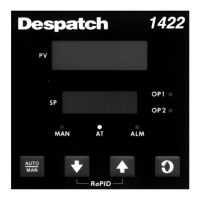