57
SECTION 11: PRE-TUNE MODE
11.1 Pre-Tune Mode Description
The Pre-Tune Mode may be used to set the instrument's PID parameters to values
which are approximately correct, in order to provide a base from which the Auto Tune
Mode may optimize tuning.
To engage the Pre-Tune Mode, with the instrument in Control Mode, press the
SCROLL key until Mod is displayed. Press the DOWN key. Press the SCROLL key
until Pre is displayed. Press the UP key until the AT LED flashes. To disengage the
Pre-Tune Mode, press the DOWN key.
Note: Since the Pre-Tune Mode is a single-shot operation, it will automatically
disengage itself once the operation is complete, If the Enable Pre-Tune parameter
in the Tune Mode is enabled, then upon power interruption, the unit will first
engage the Pre-Tune Mode prior to engaging the Auto-Tune Mode when power is
restored.
Also note: The Pre-Tune Mode will not engage during setpoint ramping,
Additionally, if the process variable is within 5% of input span from the setpoint,
or if an incorrect key sequence is used, the Pre-Tune Mode will not be engaged.
To return to the Control Mode, press the SCROLL key until CtrL is displayed, then
press the DOWN key.
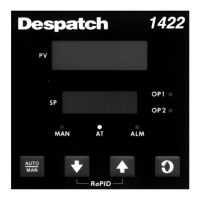
