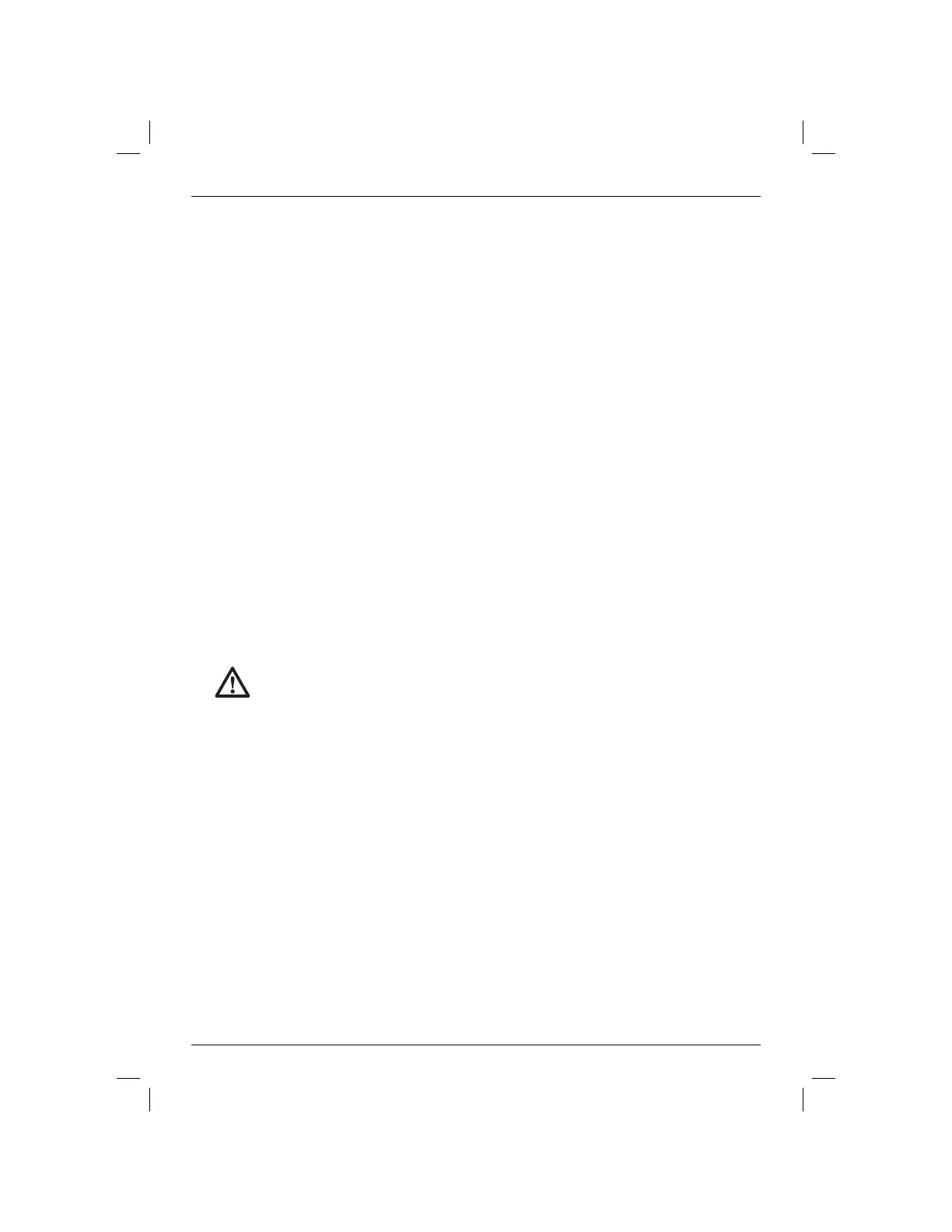ENGLISH
8
• Insert a screw (26) fitted with a washer (36) into
the slots on both sides of the lock knob (22) in
the rear bracket (53B).
• Place a washer (36), a toothed washer (27) and
a nut (29) onto the end of each of the screws.
• Tighten the nuts hand-tight.
Mounting the Riving Knife
(fi g. E1–E3)
Pre-assembled hardware parts: 1 coach bolt (57), 1
Belleville washer (58), 1 nut (59) (fig. E1).
• Remove the hardware parts pre-assembled on
the mounting bracket (60) (fig. E3). Remove the
support plate and clamping plate.
• Place the riving knife (6) against the support
plate (61) with the slotted hole located over the
lugs (fig. E2). Take care that the arrow (62) on
the support plate points to the top of the riving
knife.
• Place the clamping plate (63) against the riving
knife.
• Insert the bolt (57) into the slotted hole in the
mounting bracket (60) (fig. E3).
• Place the riving knife assembly against the
mounting bracket with the edges located
around the bracket.
• Place the Belleville washer (58) and nut (59)
onto the bolt.
WARNING: Make sure that the hollow
side of the Belleville washer is against
the clamping plate.
• Tighten the nut hand-tight.
Mounting the Blade Guard Assembly
(fi g. F1–F4)
Required hardware parts: 7 crosshead screws (25)
(fig. F1). Pre-assembled hardware parts: 2 nuts (20),
2 flat washers (21), 2 Hex screws (26).
MOUNTING THE MOVEABLE GUARD
• Remove the hardware parts pre-assembled on
the moveable guard (55) (fig. F2).
• Hold the moveable guard (55) between the
brackets (53) (fig. F2).
• Place a washer (21) between the brackets and
the moveable guard.
• Align the holes in the brackets, the washers and
the moveable guard.
• Insert a screw (26) into the holes.
• Place a nut (20) onto the end of each of the
screws.
• Tighten the nuts.
MOUNTING THE FIXED GUARD
• While holding the moveable guard (55) in vertical
position, place the fixed guard (60) against the
motor frame aligning the screw holes
(fig. F3). The edge of the moveable guard must
fit behind the flanged lugs (61) on the fixed
guard.
• Mount the fixed guard to the motor frame (62)
using the screws (25).
MOUNTING THE DUST SPOUT
• Place the dust spout (63) against the blade
guard aligning the screw holes (fig. F4).
• Mount the dust spout to the blade guard (60)
using the screws (25).
Assembling the Legstand
(fi g. G1–G3)
Required hardware parts: 24 coach bolts (28), 24
nuts (29), 24 Belleville washers (32) (fig G1).
MOUNTING THE LEGS
• Hold the first leg (64) in position against one of
the corners of the table top (fig. G2).
• Align the holes in the leg and the edges of the
corner of the table top.
• Insert a bolt (28) into each of the holes.
• Place a washer (32) and a nut (29) onto the
end of each of the bolts. Tighten the nuts finger
tight.
• Repeat as for the other legs.
Mounting the Crossbars
• Hold a short crossbar (65) between each pair
of legs mounted to the short side of the table
(fig.G3).
• Align the holes in the legs and the ends of the
crossbars.
• Insert a bolt (28) into each of the holes.
• Place a washer (32) and a nut (29) onto the
end of each of the bolts. Tighten the nuts finger
tight.
• Repeat as for the long crossbars (66).
Mounting the SwitchBox
(fi g. H1–H4)
Required hardware parts: 1 cable clamp (30)
(fig.H1). Pre-assembled hardware parts: 1
crosshead screw (25), 2 crosshead screws (67).