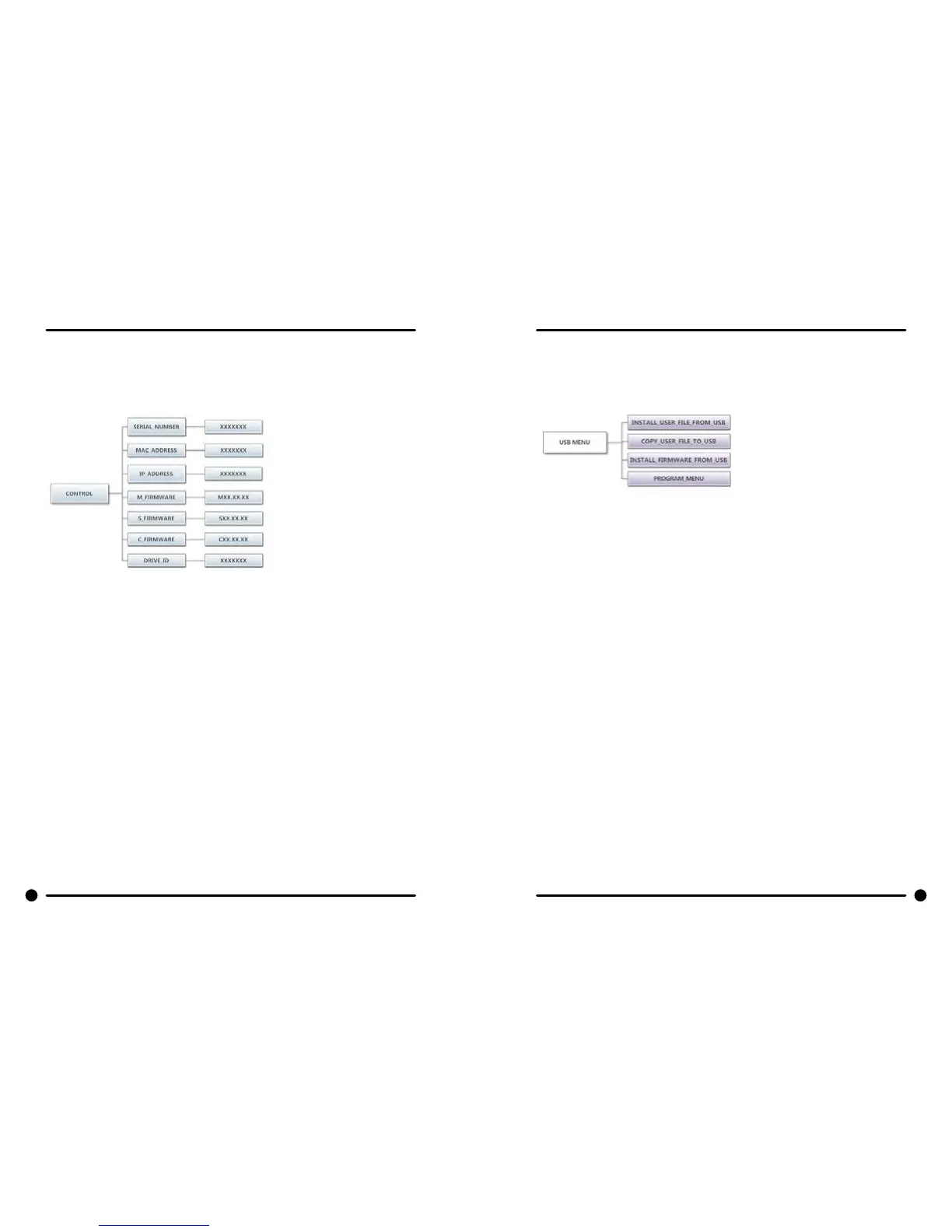54 55
Part # 8533-080-001 12/15 Part # 8533-080-001 12/15
Control Menu:
The Control menu allows for the user to observe important technical information for the control and Vari-
able Frequency Drive system. No changes can be made at this menu. See below for detailed information on
each sub menu.
Figure 9, shown below, shows the sub menu options for Control:
Serial Number:
The serial number is the control serial number.
MAC Address:
The MAC Address is a unique identier designated to the control by the manufacturer. It allows the control
to be recognized by network routers.
IP Address:
The IP Address is the identier given to the control by a network system.
M Firmware:
The M Firmware is the Main Firmware currently loaded onto the control.
S Firmware:
The S Firmware is the Secondary Firmware currently loaded onto the control.
C Firmware:
The C Firmware is the Communications Firmware currently loaded onto the control.
Drive ID:
The Drive ID is the code that represents the size of the Variable Frequency Drive and parameters loaded
into it, corresponding with the washer model.
USB Menu:
The USB menu allows for the user to move programming les back and forth from a common USB memory
stick.
