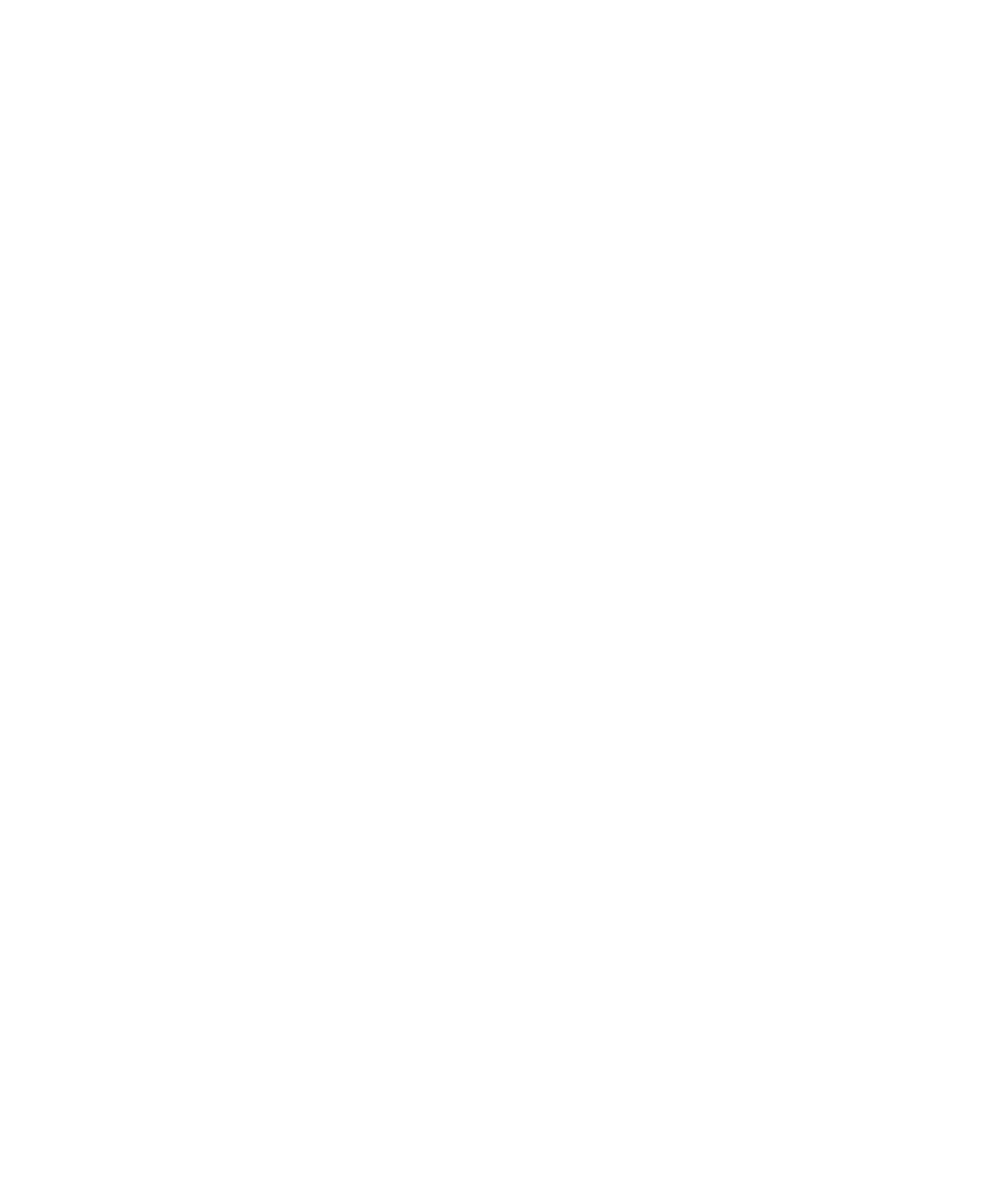Chapter 3
20
Installing RealPort on a Windows System
Installing RealPort on a Windows System
Use this procedure to install RealPort software on Windows
NT 4.0, Windows 2000, or Windows XP systems.
1. Place the CD in the CD drive.
2. If the CD menu program does not appear automatically, do
the following:
a. Choose Start > Run.
b. In the run dialog, browse to the root of the CD and then
choose setup.exe.
3. When the menu appears, choose Install RealPort.
4. Follow the on-screen prompts and documentation and use
the Windows help to complete setup.
Note: See the Digi website for UNIX RealPort drivers and
documentation.