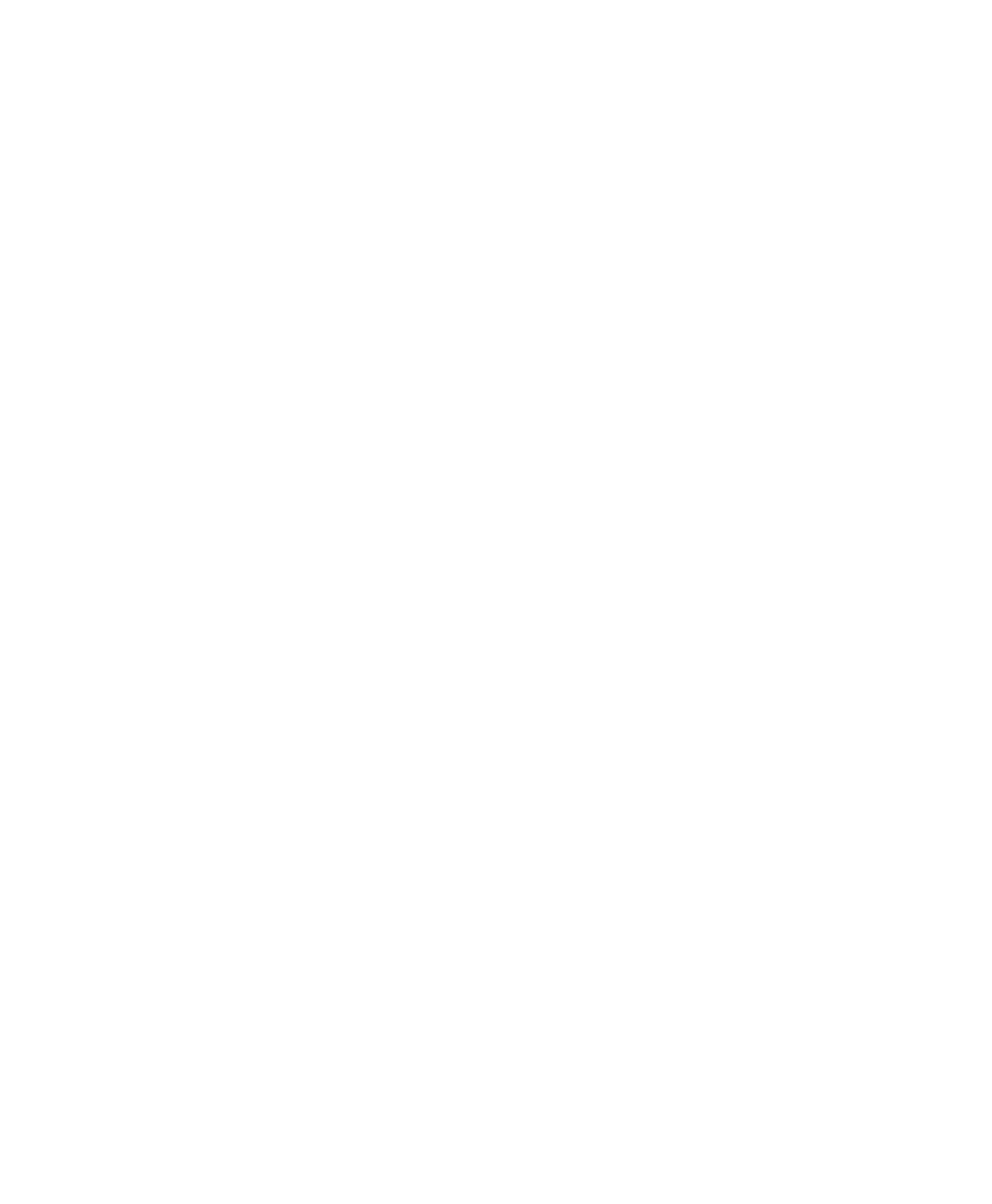Administration 33
Chapter 5 Administration
In This Chapter
• Changing the Root Password........................................ 34
• Upgrading Firmware...................................................... 35
• Upgrading POST Code ................................................. 36
• Resetting the Configuration to Defaults......................... 37
• Copying the Configuration to and from a Server........... 39
• Viewing Port Statistics and Settings.............................. 40
• Viewing Network Statistics ............................................ 40