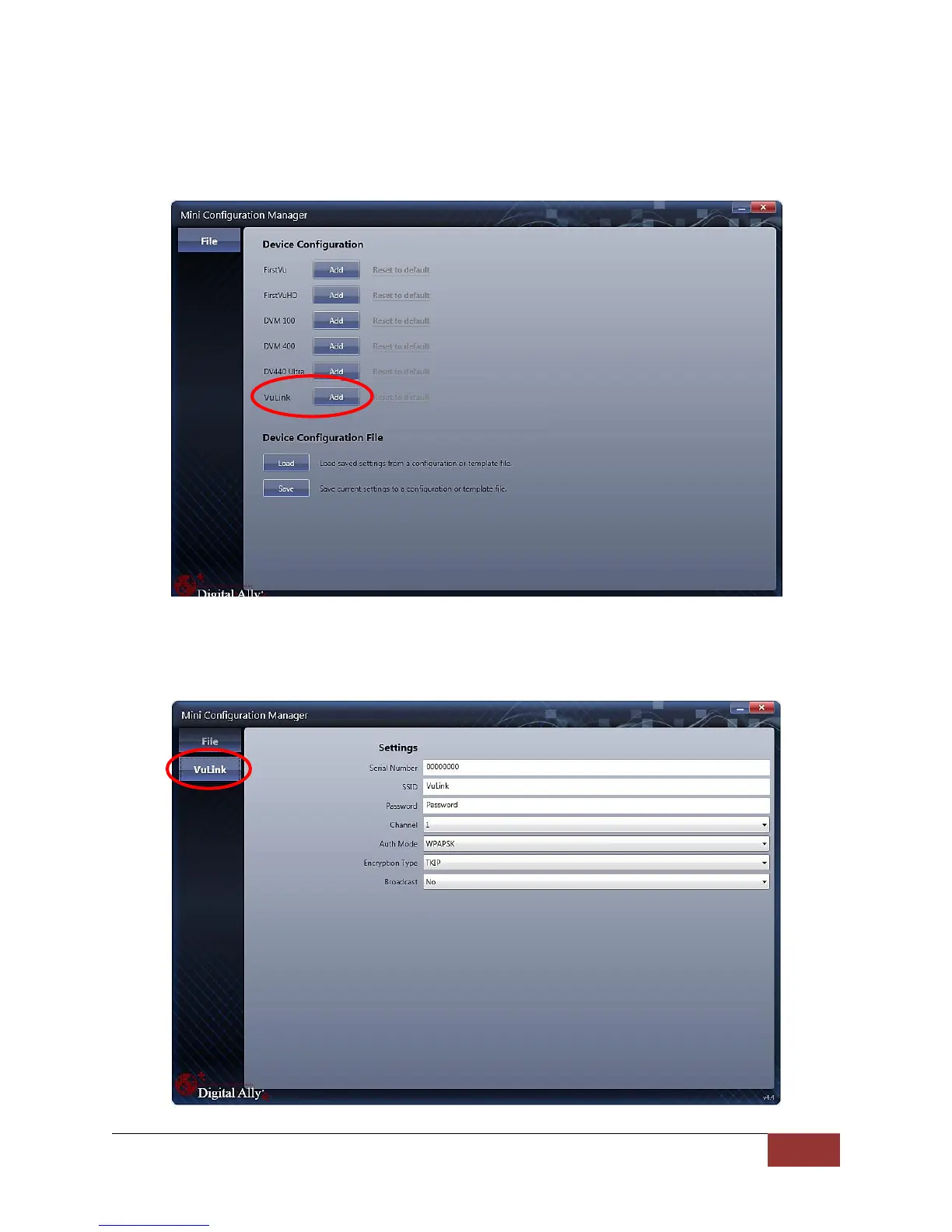VuLink Operation & Installation Guide 860-00198-00 REV A
Digital Ally, Inc. | VuLink Configuration
Configuring VuLink
Press the Add button to display the list of available options for VuLink.
Select the Vulink tab. VuLink functions as an 802.11n wireless access point which your FirstVu
HD’s will use to communicate with your in-car video system. After you have made your
selections, return to the File tab to save your settings.