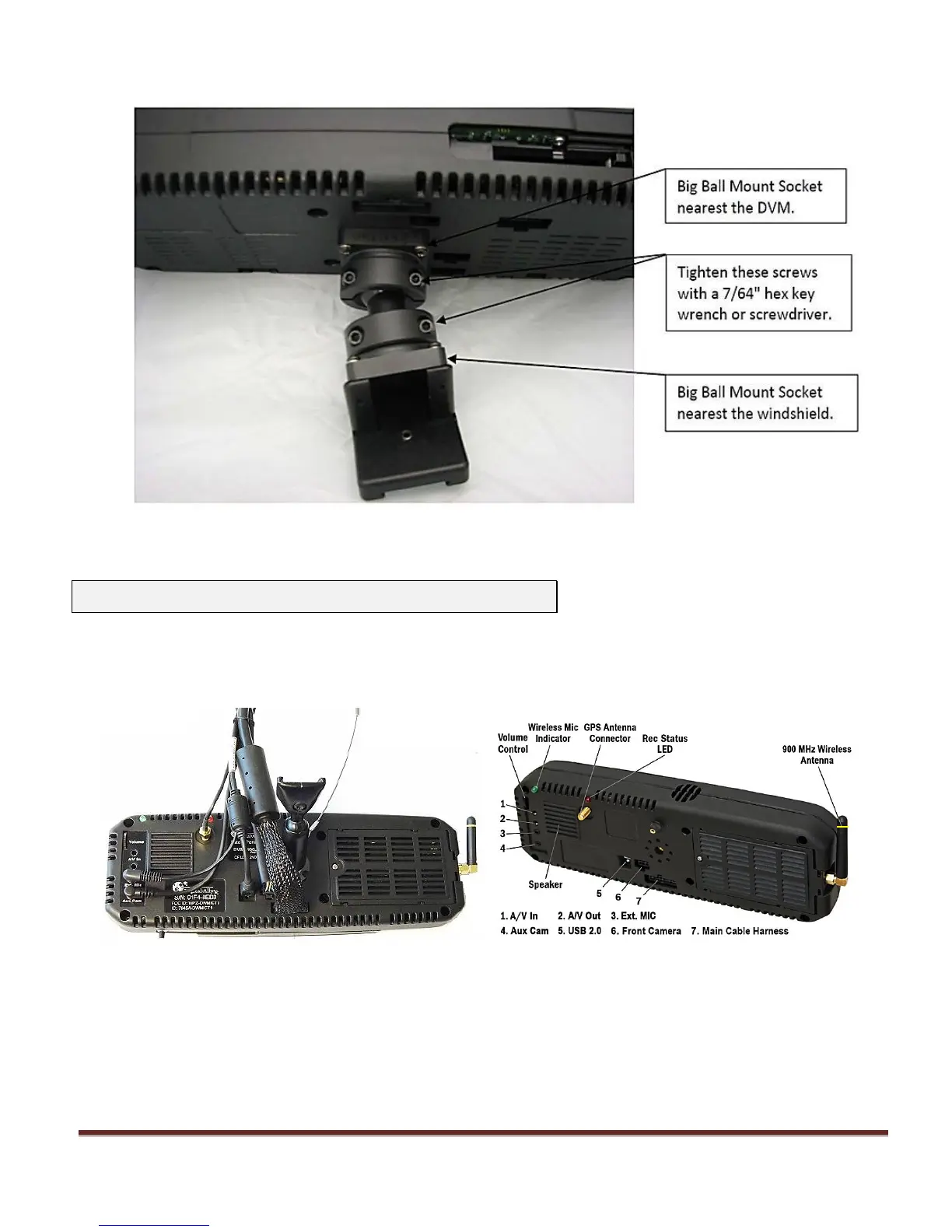DVM-500Plus Installation Guide 002-0501-02 REV C Page 13
1. Attach the following cables to the back of the DVM: GPS, MAIN CABLE HARNESS, FRONT
CAMERA, EXT MIC, and AUX CAM (if purchased). Also, connect the USB if the wireless option was
purchased or if manual download to a laptop is desired.
2. Attach the mirror to the windshield
Secure your DVM to the vehicle windshield. For 2011 or 2012 Dodge, attach and orientate the adapter
to factory windshield as shown below. Use Loctite™ to secure the adapter to the factory windshield
mount. Attach optional drop down bracket as shown.
