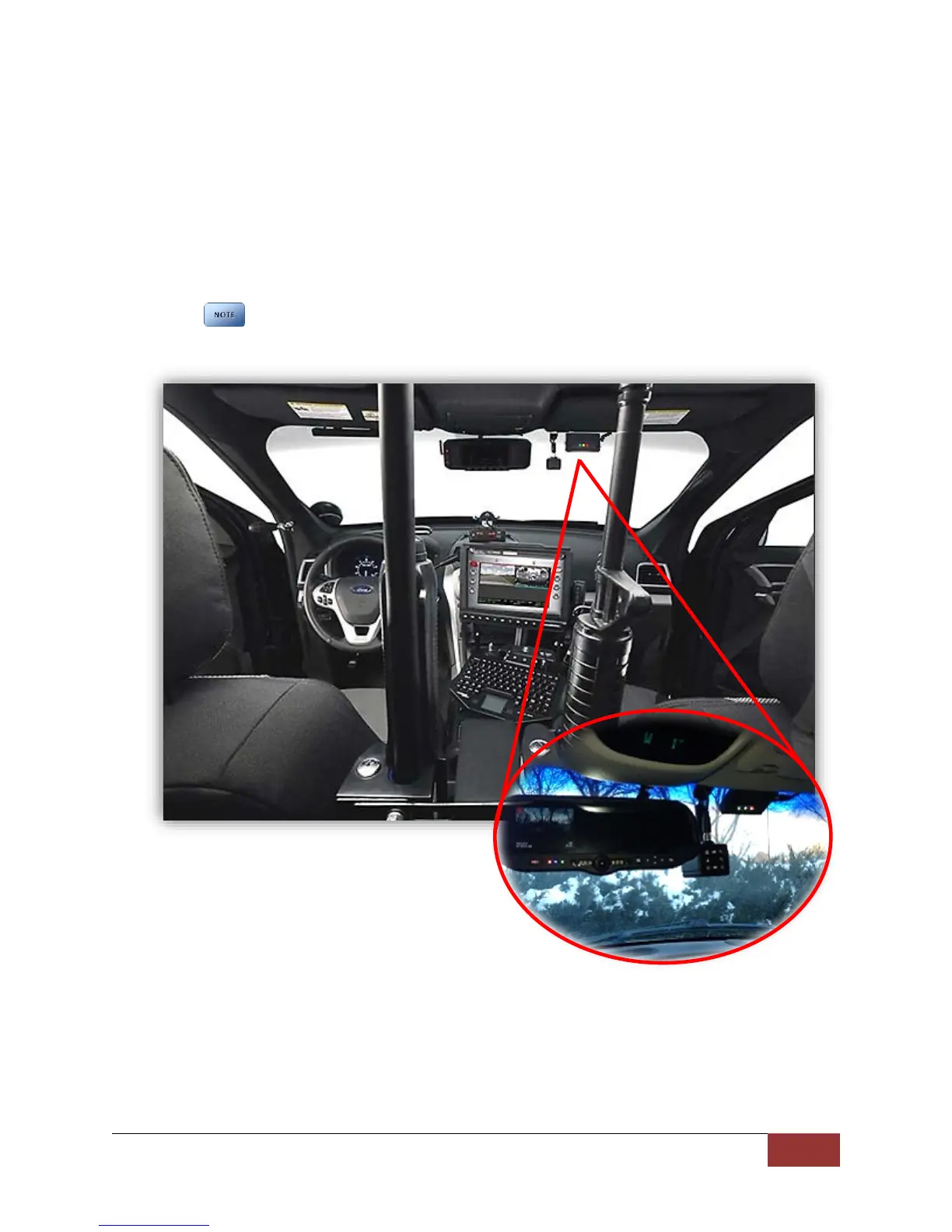VuLink Operation & Installation Guide 860-00198-00 REV A
Digital Ally, Inc. | Installation Instructions
Step 4: VuLink Installation
Plug the base cable into the connector on the side of VuLink. Prep the windshield glass with
alcohol to remove any dirt or debris. Using the included double-sided tape, attach VuLink to
an unobstructed location on the windshield below the roofline. To avoid possible interference
from other vehicle equipment, do not mount VuLink near other vehicle antennas.
The GREEN power LED will be illuminated as long as it is receiving battery power,
regardless of the ignition switch position.
