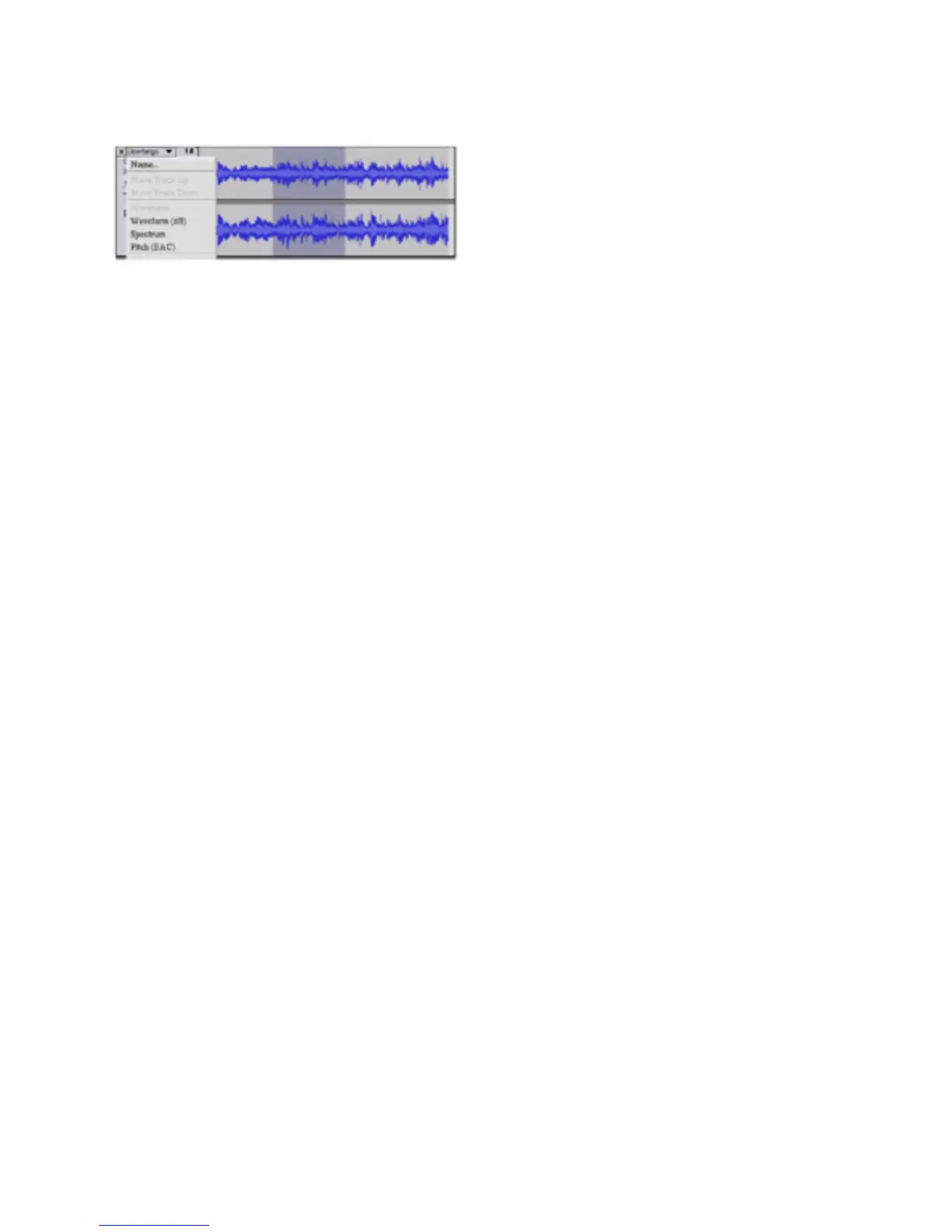Track Pop-Down Menu
The Track Pop-Down Menu appears when
you click in a track’s title. This lets you
access a few special commands that
apply to individual tracks.
Name… - lets you change the name of
the track.
Move Track Up – exchange places
with the track above this one.
Move Track Down – exchange places
with the track below this one.
Waveform(dB) – similar to Waveform,
but on a logarithmic scale, measured
in decibels (dB).
Spectrum – display the track as a
spectrogram, showing the amount of
energy in different frequency bands.
Pitch (EAC) – highlights the contour of
the fundamental frequency (musical
pitch) of the audio, using the
Enhanced Autocorrelation (EAC)
algorithm.
Mono – makes this track a mono track,
meaning it is played out of just one
speaker, or played out of the left and
right speakers equally.
Left Channel – makes this track come
out of only the left speaker.
Right Channel – makes this track
come out of only the right speaker.
Make Stereo Track – if there is
another track below this one, joins
them to make a single stereo track,
with the top track representing the left
speaker, and the bottom track
representing the right speaker.
When tracks are joined into a stereo
pair, all edits automatically apply to
both the left and right channel.
Split Stereo Track – if the selected
track is a stereo track (a pair of left and
right tracks joined together as a single
track), this operation splits them into
two separate tracks that you can
modify and edit independently.
Set Sample Format – this determines
the quality of the audio data and the
amount of space it takes up. 16-bit is
the quality used by audio CD’s and is
the minimum quality that Audacity
uses internally converted when you
open them). 24-bit is used in
higher-end audio hardware. 32-bit
float unless you have a slow computer
or are running out of disk space.
10